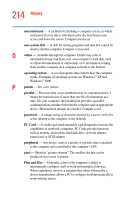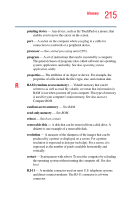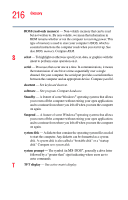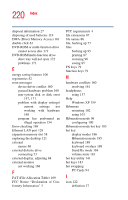Toshiba Satellite L15-S1041 User Guide - Page 219
TOSHIBA Touch and Launch, Device Manager
 |
View all Toshiba Satellite L15-S1041 manuals
Add to My Manuals
Save this manual to your list of manuals |
Page 219 highlights
219 Index DMA 161 IRQ 161 character keys 78 charging main battery 109 charging the battery 52 checking device properties 163 click 63 commands powering down 96 communications network connection 127 system resources 161 compact disc positioning 92 compact discs handling 92 inserting 91 problem solving 172 removing 93 computer customizing 141 non-system disk or disk error message 157 not accessing disk drives 156 setting up 57 turning off 65, 97, 101, 103 computer placement 41 computer setup 47 computer-friendly environment 39 computing tips 76 connecting to a power source 49 connection set up 127 conserving battery power 114 control buttons 63 critical applications 3 Ctrl keys 79 D desktop creating new icon 122 major features 122 desktop exploration 121 desktop icons 122 Device Manager 162 checking properties 163 disabling a device 162, 163 devices keyboard 68 mouse 68 disable/enable TOSHIBA Touch and Launch 152 Disk Defragmenter 170 disk drive corrupted/damaged data files 170 missing files/trouble accessing a disk 169 running slow 170 diskette drive can not insert a diskette 171 can't read a diskette 171 connecting 73 external, connecting 73 display does not look normal/flickers 167 external monitor not working 168 screen is blank 167 display device external 66 display modes hot key 186 display output settings 67 display panel closing 66 display, external adjusting 68