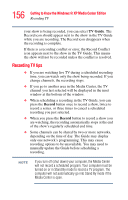Toshiba Satellite P25-S676 Toshiba Online Users Guide for Satellite P25-S676 - Page 160
Changing recording priorities, Listening to Music
 |
View all Toshiba Satellite P25-S676 manuals
Add to My Manuals
Save this manual to your list of manuals |
Page 160 highlights
160 Getting to Know the Windows® XP Media Center Edition Listening to Music ❖ Adjust display settings ❖ Audio settings To make a change, click on the desired setting. Changing recording priorities If Media Center encounters a recording conflict between two series, then Media Center uses the series priorities list to decide which show to record. You can place the series you most want recorded high on the series priorities list to help ensure it is successfully recorded in the case of conflicts. When you schedule a new series it is added to the bottom of the list and has the lowest priority. 1 Press the Start button on the remote, and then select My TV. 2 Select Recorded TV. 3 Select Scheduled. 4 Select Series. 5 Select Change priorities. 6 Use the up or down arrow on the screen to move a scheduled series up or down in the list of series priorities. 7 Select Done to save changes and return to the Schedule Series page. Listening to Music The My Music window in the Media Center works with Windows Media Player to find and play your music files and CDs. You can use Windows Media Player to create your music library and then use Media Center to find and play your music using your remote control. You can store your music files in the My Music folder or in other folders on your hard drive, however, you need to add