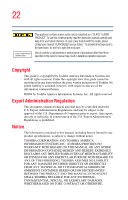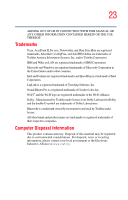Toshiba Satellite P25-S676 Toshiba Online Users Guide for Satellite P25-S676 - Page 25
Learning the Basics, Using the Add Printer Wizard - memory
 |
View all Toshiba Satellite P25-S676 manuals
Add to My Manuals
Save this manual to your list of manuals |
Page 25 highlights
25 Contents Turning on the power 50 Using the TouchPad 51 Control buttons 51 Disabling or enabling the TouchPad 52 Installing additional memory (optional 53 Removing a memory module 56 Connecting a mouse 57 Connecting a printer 57 Setting up a printer 58 Using the Add Printer Wizard 58 Turning off the computer 61 Caring for your computer 62 Cleaning the computer 62 Moving the computer 63 Using a computer lock 63 Chapter 2: Learning the Basics 65 Computing tips 65 Using the keyboard 66 Character keys 67 Ctrl, Fn, and Alt keys 67 Function keys 67 Windows® special keys 68 Overlay keys 68 Starting a program 70 Saving your work 70 Printing your work 71 Backing up your files 72 Using the DVD-ROM or Multifunction drive 72 Drive components and control buttons 73 DVD-ROM drive components 74 CD/DVD control buttons 75 CD/DVD control and digital audio modes 76 Inserting a disc 77