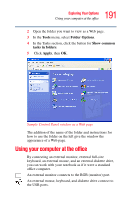Toshiba Satellite P25-S676 Toshiba Online Users Guide for Satellite P25-S676 - Page 193
Exchanging data with another computer, Getting started, Getting help transferring files
 |
View all Toshiba Satellite P25-S676 manuals
Add to My Manuals
Save this manual to your list of manuals |
Page 193 highlights
193 Exploring Your Options Exchanging data with another computer Exchanging data with another computer To transfer a large amount of information between computers, you need a physical connection and a synchronization program such as Windows® XP Briefcase. Getting started 1 Connect your computer to another computer. 2 Load the synchronization program on both computers. 3 Set any specific options. 4 Start the transfer. 5 When you have finished transferring files, close the programs on both computers. Getting help transferring files 1 Click Start, and then Help and Support. The Help and Support window appears. 2 Click the Index button. 3 In the dialog box, type direct cable connections. 4 Follow the online guide instructions. Connecting to the Internet To connect to the Internet you may need: ❖ A modem (one comes with your computer) ❖ A telephone line, DSL, a cable connection, or a satellite link ❖ A browser or communications program ❖ An Internet Service Provider (ISP) Once you have established an ISP account, you can access the Internet.