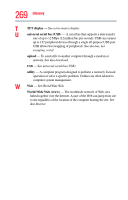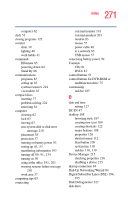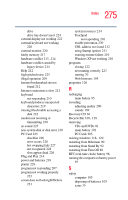Toshiba Satellite P25-S676 Toshiba Online Users Guide for Satellite P25-S676 - Page 274
CIS Card Information Structure, Card and Socket Services
 |
View all Toshiba Satellite P25-S676 manuals
Add to My Manuals
Save this manual to your list of manuals |
Page 274 highlights
274 Index connecting 191 not working 220 mouse connecting 57 moving the computer 63 My Computer 111, 112 N network connecting to 83 dial-up connection 84 New Folder icon 116 new text document 115 Notepad 115 O object properties 126 online tours 133 P Paint 117 password instant 238 PC Card Card and Socket Services 204 checklist 226 CIS (Card Information Structure) 225 computer stops working 227 errors 228 hot swapping fails 227 inserting 204 not recognized 228 problem solving 225, 226 removing 205 replacing 206 using 203 PCMCIA (Personal Computer Memory Card International Association) 203 Plug and Play 214 power cable 48 cable connectors 245 computer will not start 209 monitoring 97 problem solving 218 taking care of your battery 103 power down options Turn Off 89, 91 Power Management powering down 84 power usage mode 99 powering off 84 precautions 41, 48 primary button 51 printer Add Printer Wizard 58 problem solving 229 printing a file 71 problem solving AC power 218 battery charge doesn't last 219 battery not charging 218 can't access disc 223 changing display properties 221 checking device properties 216 compact discs not running correctly 224 computer hangs when PC Card inserted 227 computer will not power up 209 contacting Toshiba 232, 233 corrupted/damaged data files 223 Device Manager 215 disabling a device 215 disk drive is slow 223 display is blank 220 DVD-ROM or multifunction