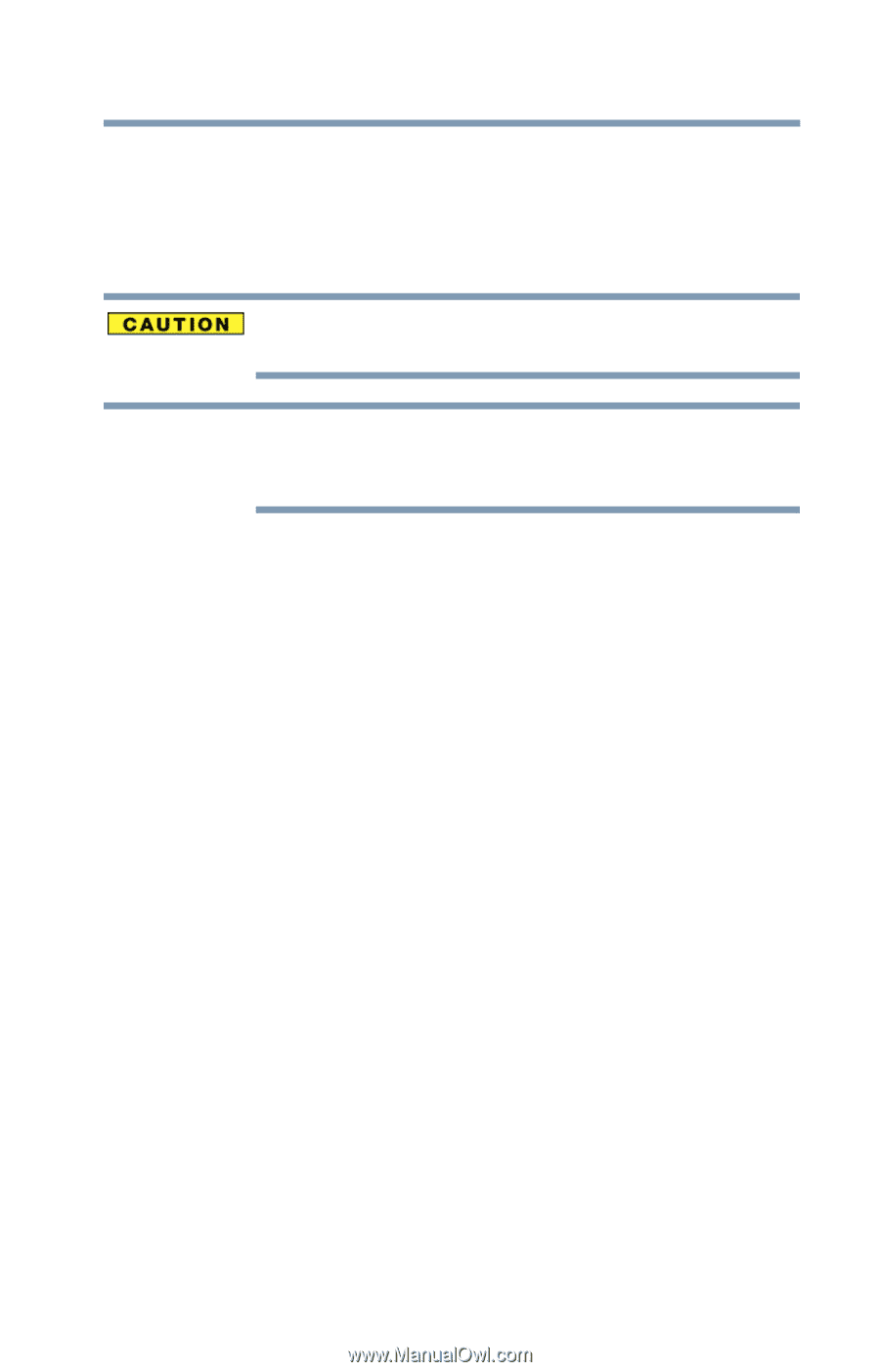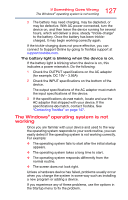Toshiba Z20t-B2111W8 Portege Z20-B Series Windows 8.1 User's Guide (PT15AU/PT1 - Page 131
Internet problems, Make sure you separated the domain names of the address
 |
View all Toshiba Z20t-B2111W8 manuals
Add to My Manuals
Save this manual to your list of manuals |
Page 131 highlights
131 If Something Goes Wrong The Windows® operating system is not working ❖ Unplug the Network/AC adaptor cable (depending on the problem) and then plug it back into your device. ❖ Press the Reset button located on the underside of the keyboard dock to restart your device, see "Underside" on page 36. Never use a pencil to press the Reset button. Pencil lead can break off inside the device and damage it. NOTE To use the Reset button insert a slender object such as a straightened paper clip into the Reset button to force shut down when the device is nonresponsive. Internet problems My Internet connection is very slow. Many factors contribute to the speed with which you can surf the Internet. They include: network speed, network conditions, time of day (when everyone else is surfing, your access can be slow) and popularity of the sites you are trying to access. If accessing a particular site is very slow, try later. My browser cannot find the URL address I typed in. Make sure you separated the domain names of the address with the forward slash (/). Check the spelling of each name and the syntax of the address carefully. A single incorrect letter or missed character will make it impossible for your browser to locate the site. My browser cannot find a site I bookmarked. The World Wide Web is constantly changing. A site you bookmarked yesterday may not be available today or its server may be down for temporary repair. Try again later.