Toshiba Z20t-B2111W8 Portege Z20-B Series Windows 8.1 User's Guide (PT15AU/PT1 - Page 19
Contents
 |
View all Toshiba Z20t-B2111W8 manuals
Add to My Manuals
Save this manual to your list of manuals |
Page 19 highlights
Contents Introduction 25 This guide 27 Safety icons 28 Other icons used 28 Your device's features and specifications ..... 29 Documentation 29 Service options 29 Chapter 1: Getting Started 30 Selecting a place to work 30 Features and components 31 Front 31 Back 32 Left side 33 Right side 34 Bottom 35 Underside 36 Pen 36 Setting up a work environment 36 Keeping yourself comfortable 37 Device user comfort recommendations......... 37 Good Working Posture 37 19
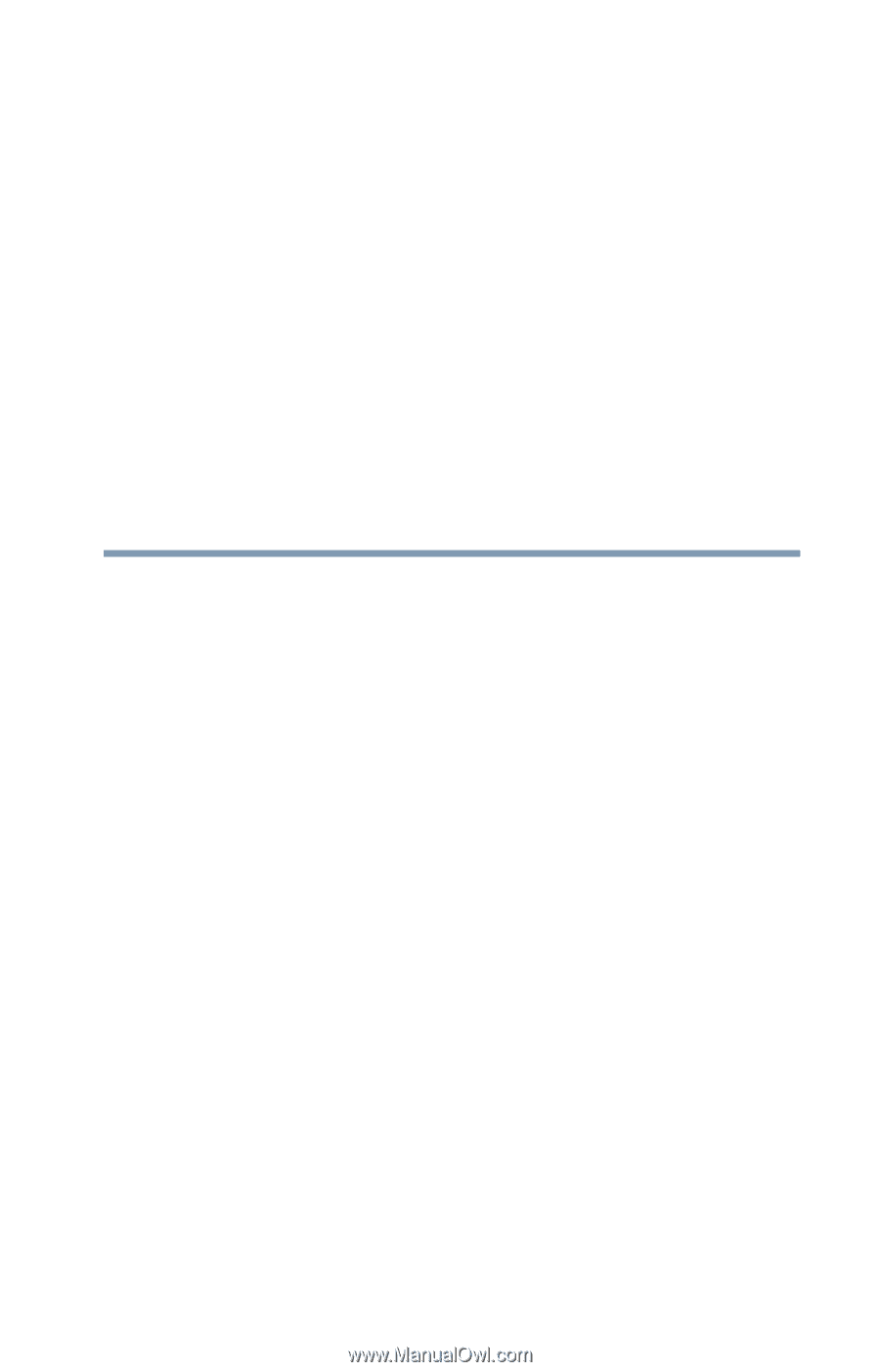
19
Contents
Introduction
.......................................................
25
This guide
............................................................
27
Safety icons
.........................................................
28
Other icons used
............................................
28
Your device’s features and specifications
.....
29
Documentation
....................................................
29
Service options
....................................................
29
Chapter 1: Getting Started
......................................
30
Selecting a place to work
....................................
30
Features and components
...................................
31
Front
...............................................................
31
Back
...............................................................
32
Left side
.........................................................
33
Right side
.......................................................
34
Bottom
...........................................................
35
Underside
.......................................................
36
Pen
.................................................................
36
Setting up a work environment
......................
36
Keeping yourself comfortable
........................
37
Device user comfort recommendations
.........
37
Good Working Posture
..................................
37














