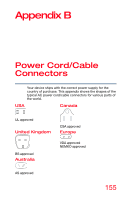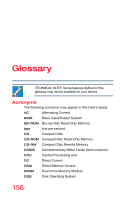Toshiba Z20t-B2111W8 Portege Z20-B Series Windows 8.1 User's Guide (PT15AU/PT1 - Page 151
Hibernation mode, Output (Display switch), Sample Image Display mode options window
 |
View all Toshiba Z20t-B2111W8 manuals
Add to My Manuals
Save this manual to your list of manuals |
Page 151 highlights
151 TOSHIBA Function Keys Functions Hibernation mode This TOSHIBA Function key places the computer into Hibernation mode. If Hibernation mode is disabled, this Function key will not respond. Output (Display switch) This TOSHIBA Function key cycles through the display options and highlights the available options. ❖ PC screen only ❖ Duplicate ❖ Extend ❖ Second screen only (Sample Image) Display mode options window NOTE All of the above modes are always displayed on the screen, however only the available modes for your system are functional, depending on the attached external display(s).
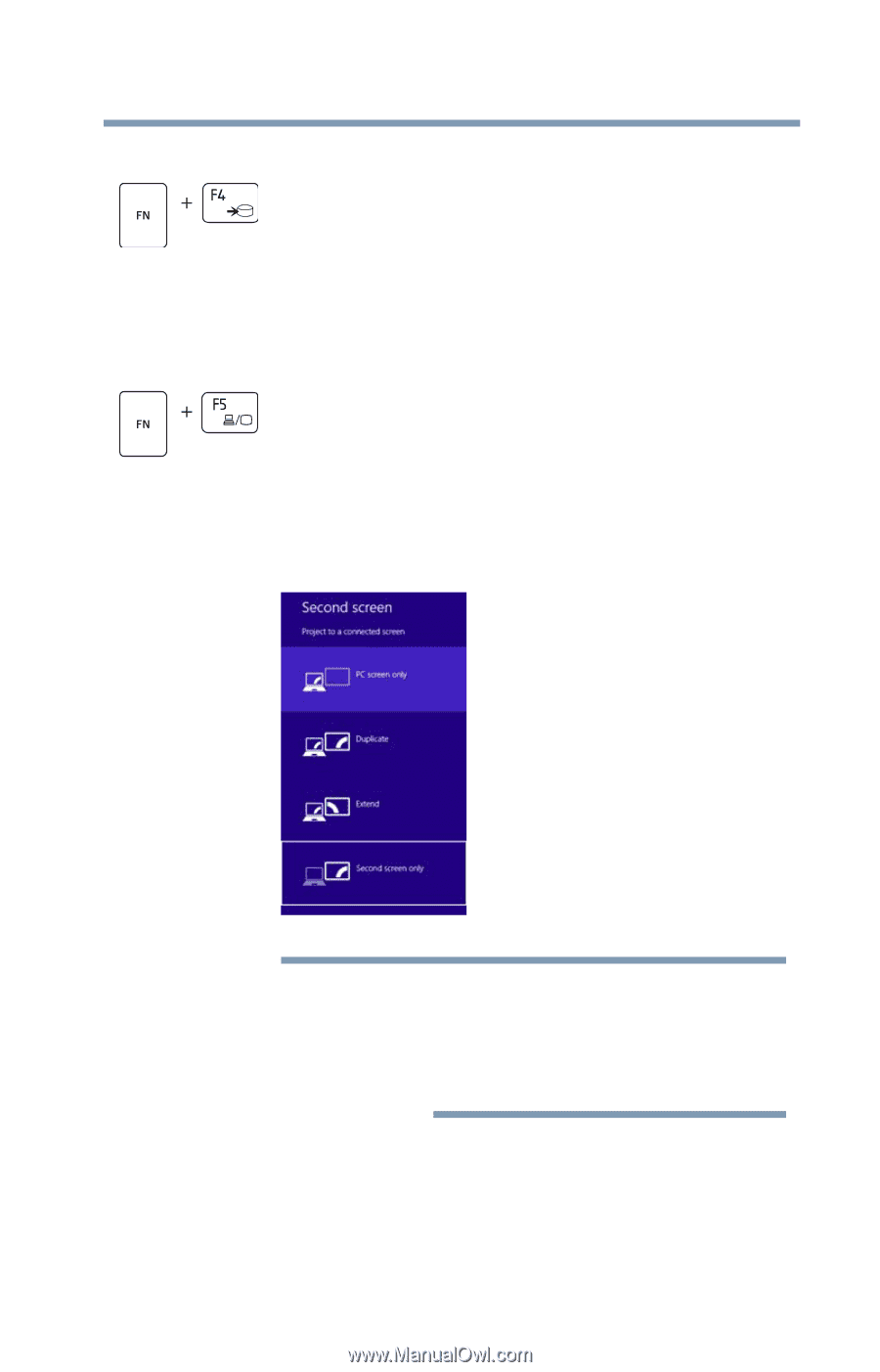
151
TOSHIBA Function Keys
Functions
Hibernation mode
Output (Display switch)
This TOSHIBA Function key places the computer into
Hibernation mode.
If Hibernation mode is disabled, this Function key will
not respond.
This TOSHIBA Function key cycles through the
display options and highlights the available options.
❖
PC screen only
❖
Duplicate
❖
Extend
❖
Second screen only
(Sample Image) Display mode options window
All of the above modes are always
displayed on the screen, however
only the available modes for your
system are functional, depending on
the attached external display(s).
NOTE