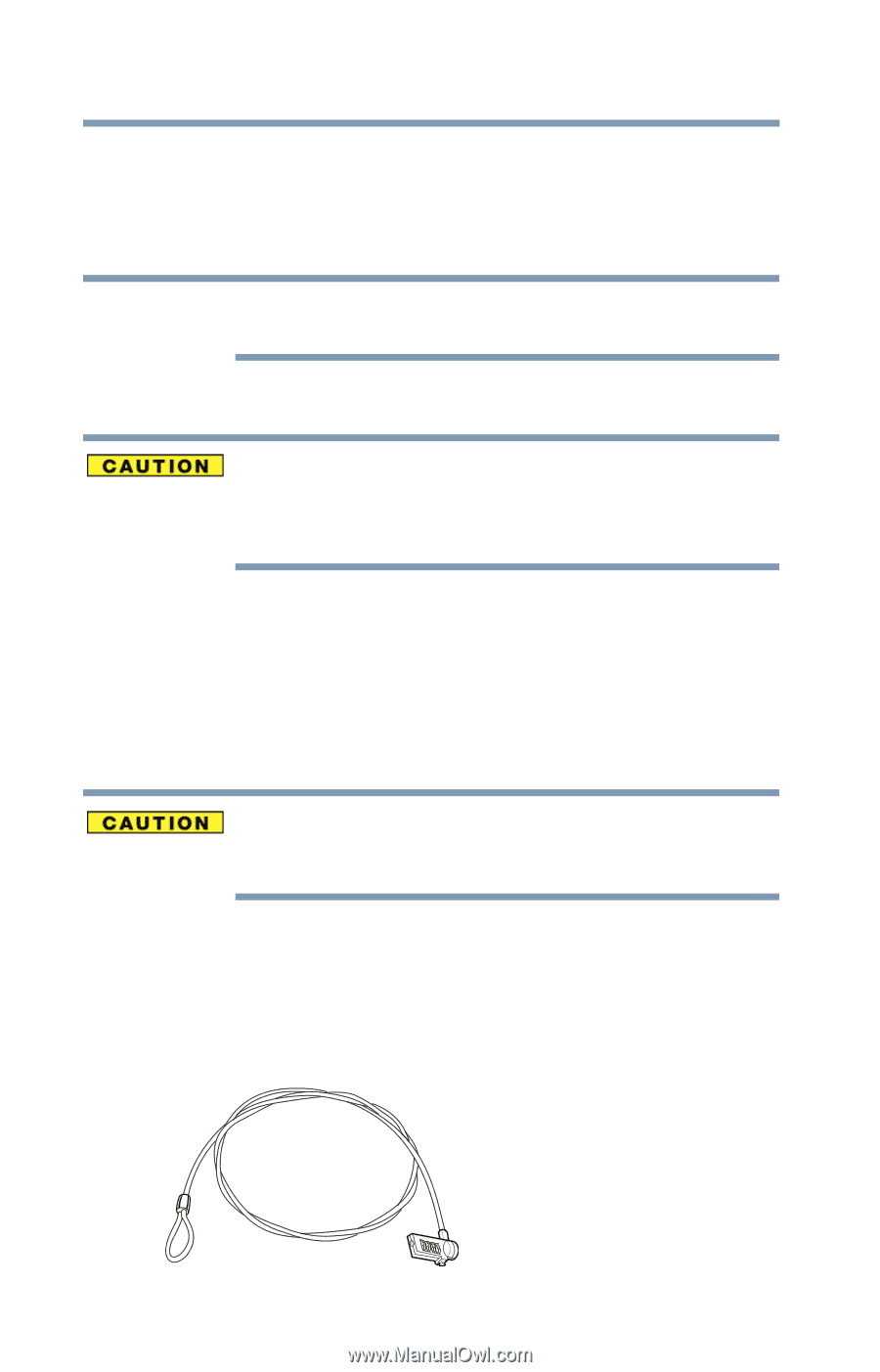Toshiba Z20t-B2111W8 Portege Z20-B Series Windows 8.1 User's Guide (PT15AU/PT1 - Page 70
Caring for your device, Cleaning the device, Using a device lock
 |
View all Toshiba Z20t-B2111W8 manuals
Add to My Manuals
Save this manual to your list of manuals |
Page 70 highlights
70 Getting Started Caring for your device Caring for your device This section gives tips on cleaning and moving your device. For information about taking care of your device's battery, see "Taking care of your battery" on page 91. NOTE Please handle your device carefully to avoid scratching or damaging the surface. Cleaning the device Keep liquids, including cleaning fluid, out of the device's keyboard, speakers, and other openings. Never spray cleaner directly onto the device and/or display. Never use harsh or caustic chemical products to clean the device. To keep your device clean, gently wipe the display panel and exterior case with a lightly dampened cloth. Moving the device Before moving your device, even across the room, make sure all drive activity has ended and all external peripheral cables are disconnected. Do not pick up the device by its display panel or by the back while connected to the keyboard dock. Doing so could damage the system. Using a device lock You may want to secure your device to a heavy object such as your desk. The easiest way to do this is to purchase an optional device lock cable. For more information on purchasing a cable lock, visit accessories.toshiba.com. (Sample Illustration) device lock cable