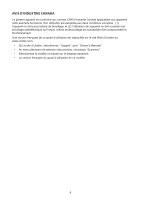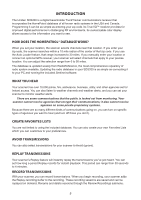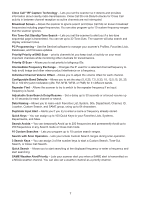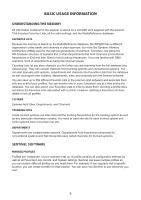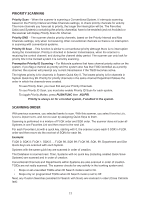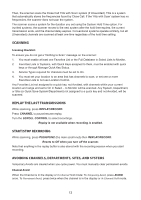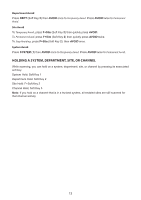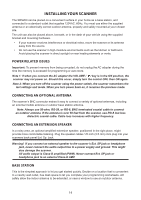Uniden SDS200 English Owner Manual - Page 15
Basic Usage Information
 |
View all Uniden SDS200 manuals
Add to My Manuals
Save this manual to your list of manuals |
Page 15 highlights
BASIC USAGE INFORMATION UNDERSTANDING THE MEMORY All information contained in the scanner is stored on a microSD card supplied with the scanner. This includes Favorites Lists, all the radio settings, and the RadioReference database. FAVORITES LISTS Because the memory is based on the RadioReference database, the SDS200 has a different organization unlike banks and channels in older scanners, but more like Dynamic Memory Architecture (DMA) used for the last few generations of scanners. Favorites Lists follow the RR database structure of Systems that contain Departments that hold Channels (conventional frequencies or IDs) and then Sites to hold trunking frequencies. If you are familiar with DMA scanners, think of departments as being like channel groups. Favorites Lists let you store channels you find when you are scanning from the full database (the easiest way). They can contain channels from trunking systems and conventional systems. You can also manually add systems, departments and channels into Favorites Lists from the database as well as program new systems, departments, sites, and channels with the Sentinel software. You can save up to 256 different Favorite Lists in the scanner (and software) and associate them with any or all of your profiles. You can monitor one or more Favorites Lists at a time and/or the database. You can also export your Favorites Lists to a file to share them. Deleting a profile does not delete the Favorites Lists associated with a profile. However, deleting a Favorites List does delete it from all profiles. SYSTEMS Systems hold Sites, Departments, and Channels. TRUNKING SITES Inside trunked systems are sites that hold the trunking frequencies for the trunking system as well as any band plan information needed. You need at least one site for each trunked system and some systems have more than one site. DEPARTMENTS Departments are created inside systems. Departments hold frequencies (channels) for conventional systems and Talk Group IDs (also called channels) for trunked systems. SENTINEL SOFTWARE MANAGE PROFILES Profiles are "snapshots" of your scanner's set up. A profile contains all configuration settings as well as all Favorites Lists, Avoids, and System settings. Sentinel can save multiple profiles so you can restore different profiles as you need them. For example, if you regularly visit a specific location, you can create a profile for that location. You can save it to Sentinel to use whenever you visit. 9