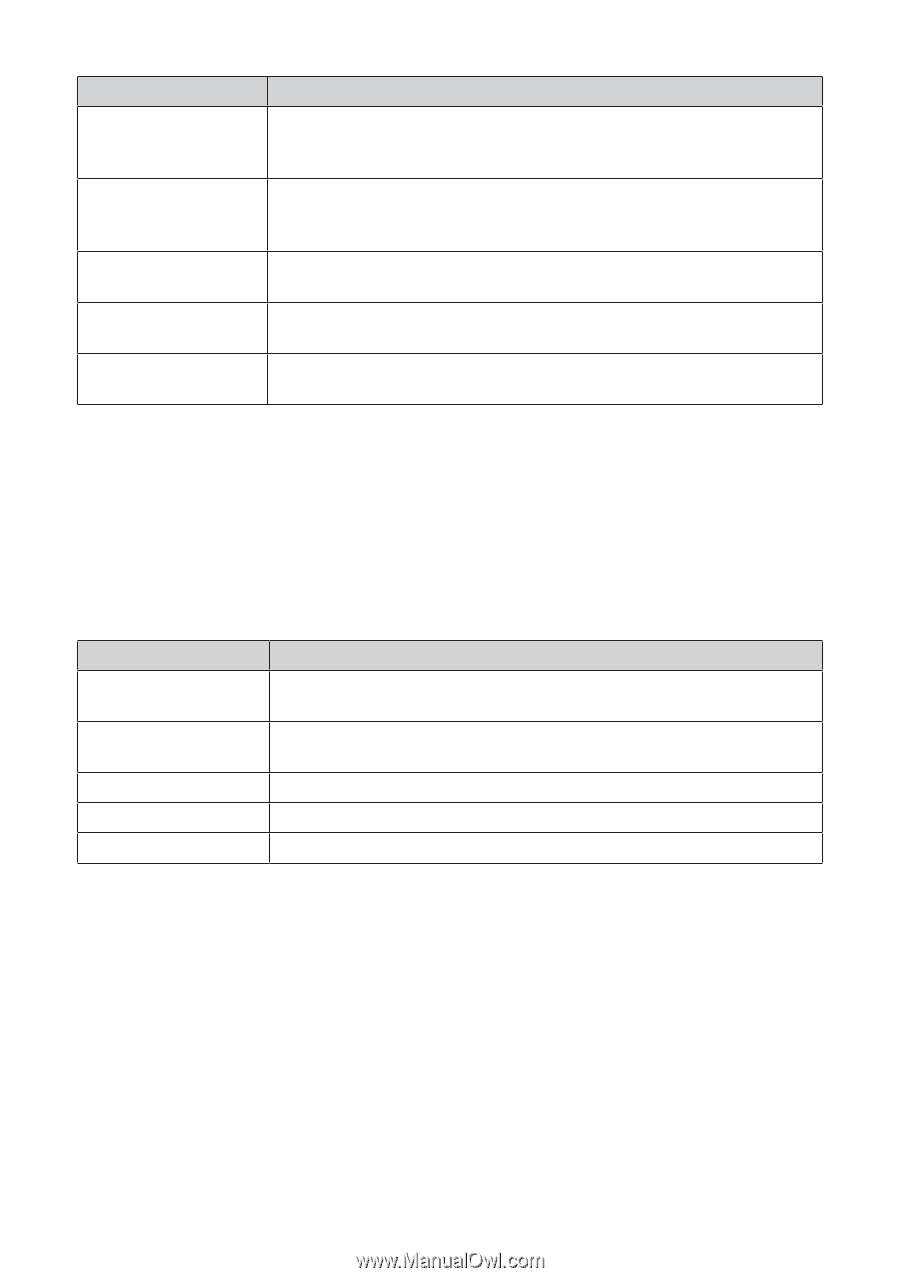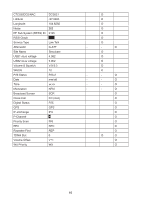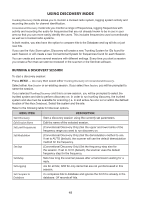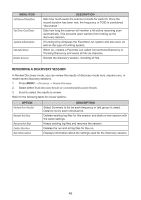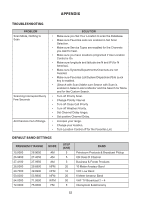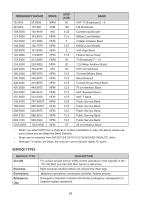Uniden SDS200 English Owner Manual - Page 55
Reviewing A Discovery Session
 |
View all Uniden SDS200 manuals
Add to My Manuals
Save this manual to your list of manuals |
Page 55 highlights
MENU ITEM Set Record Duration Set Time-Out Timer System Information Set Auto Store Delete Session DESCRIPTION Sets how much audio the scanner records for each hit. Once the record duration has been met, the frequency or TGID is considered "discovered." Sets how long the scanner will monitor a hit before resuming scan automatically. This prevents open carriers from locking up the discovery session. (Trunking Only) Displays the Favorites List, system and site used, as well as the type of trunking system. When on, creates a Favorites List called Conventional Discovery or Trunking Discovery and saves all hits as channels. Deletes the discovery session, including all hits. REVIEWING A DISCOVERY SESSION In Review Discovery mode, you can review the results of discovery mode runs, resume runs, or restart saved discovery sessions. 1. Press MENU → Discovery → Review Discovery 2. Select either Trunk Discovery Results or Conventional Discovery Results. 3. Scroll to select the results to review. Refer to the following table for review options: OPTION Review Run Results Restart this Run Resume this Run Delete this Run Run Information DESCRIPTION Select Summary to list be each frequency or talk group id; select Detail to list by each individual hit. Deletes existing log files for this session and starts a new session with the same settings. Keeps existing log files and resumes the session. Deletes the run and all log files for the run. Displays information about the settings used for the discovery session. 49