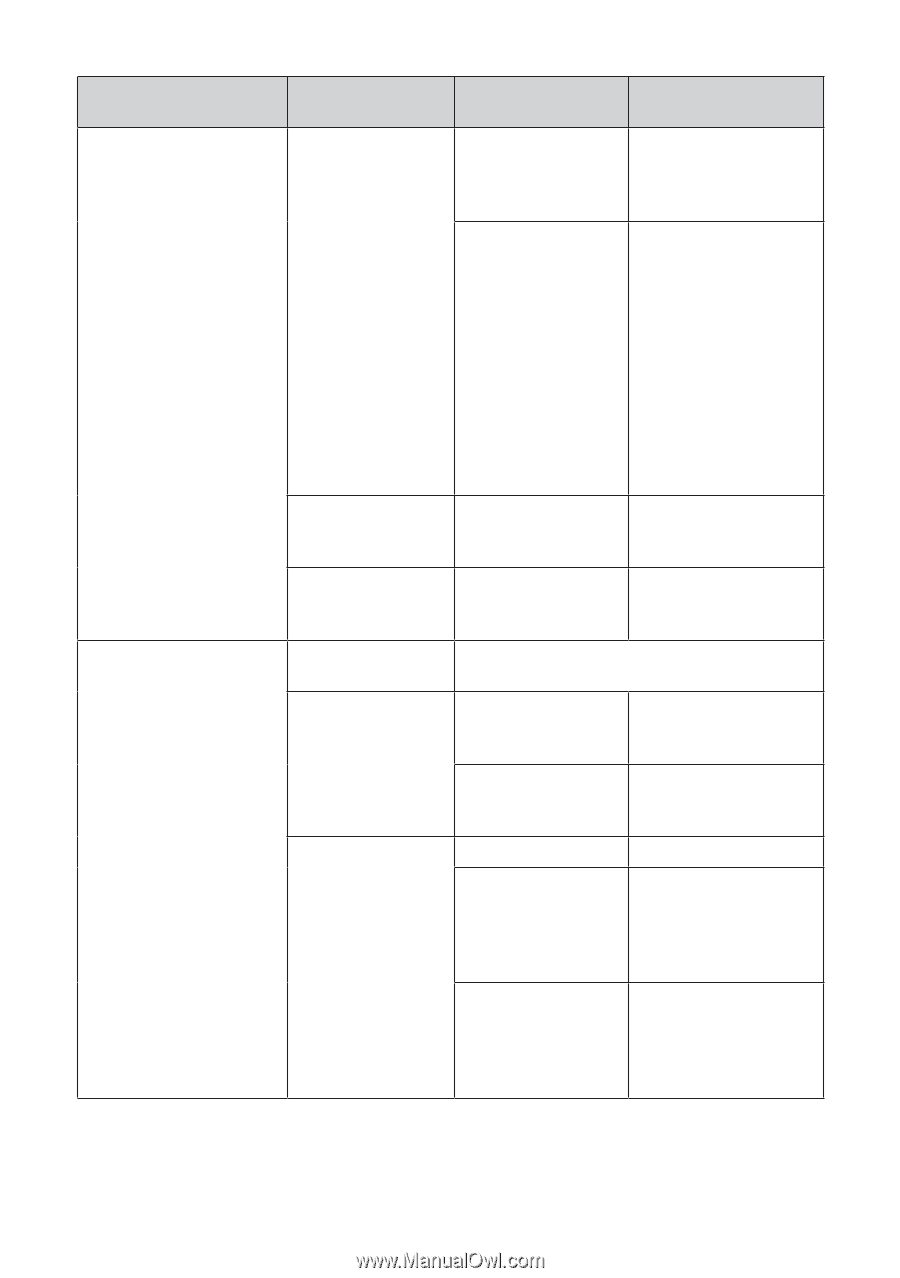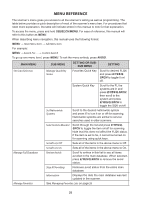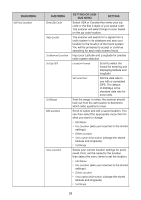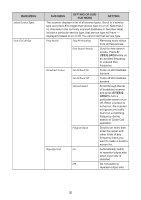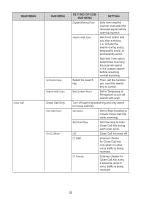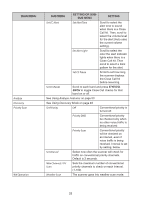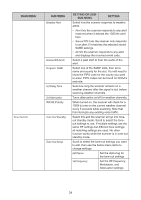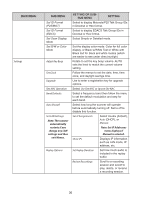Uniden SDS200 English Owner Manual - Page 38
Digital Waiting Time, Search with Scan, Set Search Key, System Avoid, Close Call, Hits with Scan,
 |
View all Uniden SDS200 manuals
Add to My Manuals
Save this manual to your list of manuals |
Page 38 highlights
MAIN MENU Close Call SUB MENU Set Search Key Search with Scan Close Call Only Hits with Scan Set CC Mode SETTING OR SUBSUB MENU SETTING Digital Waiting Time Sets how long the scanner evaluates the received signal before opening squelch. Search with Scan Set Avoid option lets you stop avoiding (i.e. include the search during scan), temporarily avoid, or permanently avoid. Set Hold Time option determines how long the scanner spend in the custom search before resuming normal scanning. Select the search key. Then, set the function you want the search key to control. Set System Avoid Set to Temporary or Permanent to turn off search with scan. Turn off scanning/searching and only watch for Close Call hits Set Avoid Set to Stop Avoiding to include Close Call hits while scanning. Set Hold Time Set how long to scan Close Call hits during each scan cycle. Off Close Call is turned off CC DND Scanner checks for Close Call hits only when no other voice traffic is being received. CC Priority Scanner checks for Close Call hits every 2 seconds, even if voice traffic is being received. 32