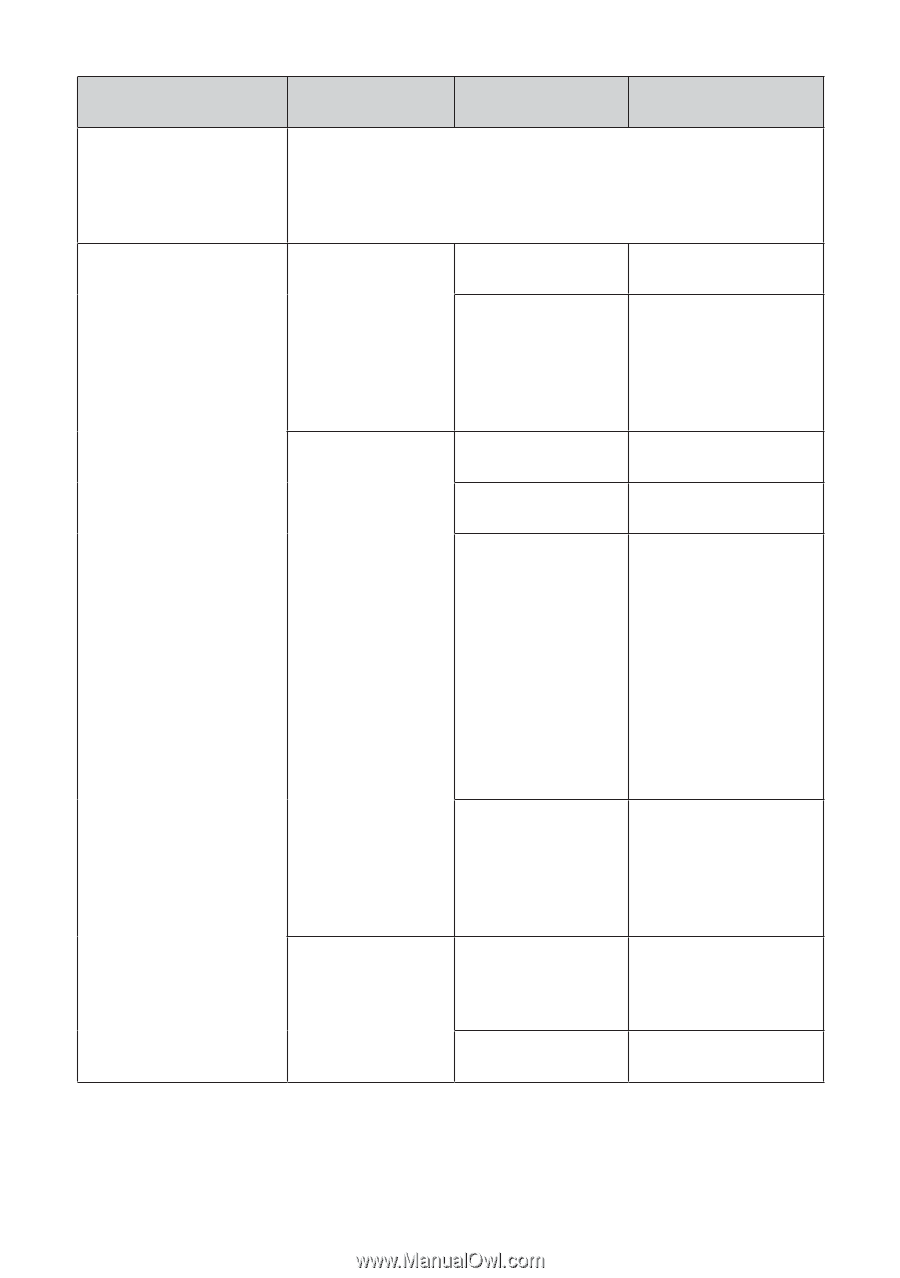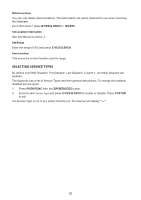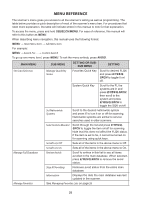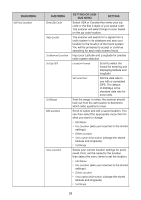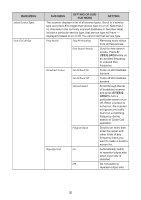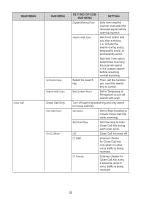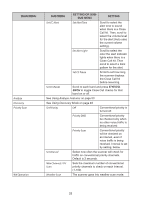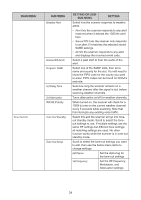Uniden SDS200 English Owner Manual - Page 36
Yes/q.srch, E/yes/q.
 |
View all Uniden SDS200 manuals
Add to My Manuals
Save this manual to your list of manuals |
Page 36 highlights
MAIN MENU Select Service Types Srch/CloCall Opt SUB MENU SETTING OR SUBSUB MENU SETTING The scanner displays a list of all service types. Scroll to a service type and press E to toggle that service type on or off. Note that if no channels in the currently scanned database or favorites list(s) include a particular service type, that service type will have --displayed instead of on or off. You cannot set that service type. Freq Avoids Stop All Avoiding Removes avoid status from all frequencies. Rvw Search Avoids Scroll to view search avoids. Press E/ YES/Q.SRCH while on an avoided frequency to unavoid that frequency. Broadcast Screen Set All Band On Turns on all broadcast screens Set All Band Off Turns off all broadcast screens Set Each Band Scroll through the list of broadcast screens and press E/YES/Q. SRCH to turn a particular screen on or off. When a screen is turned on, the scanner will ignore any traffic found on a matching frequency during search or Close Call operation. Program Band Scroll to an entry then enter the upper and lower limits of any frequency band you want to make a custom screen for.. Repeater Find On Automatically switch to repeater output side when input side is detected. Off Do not switch to repeater output side. 30