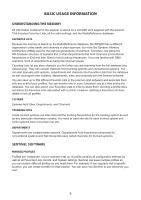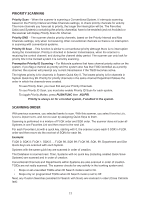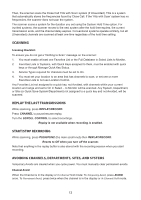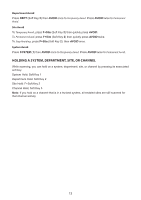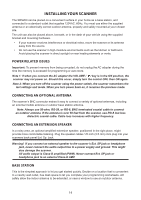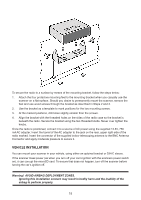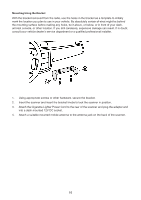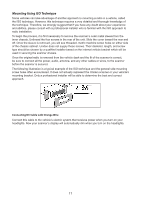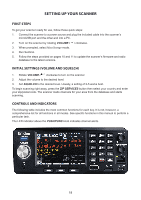Uniden SDS200 English Owner Manual - Page 19
Holding A System, Department, Site, Or Channel
 |
View all Uniden SDS200 manuals
Add to My Manuals
Save this manual to your list of manuals |
Page 19 highlights
Department Avoid Press DEPT (Soft Key 2) then AVOID once to Temporary Avoid. Press AVOID twice to Permanent Avoid. Site Avoid To Temporary Avoid, press F+Site (Soft Key 2) then quickly press AVOID. To Permanent Avoid, press F+Site (Soft Key 2) then quickly press AVOID twice. To Stop Avoiding, press F+Site (Soft Key 2) then AVOID once. System Avoid Press SYSTEM (1) then AVOID once to Temporary Avoid. Press AVOID twice to Permanent Avoid. HOLDING A SYSTEM, DEPARTMENT, SITE, OR CHANNEL While scanning, you can hold on a system, department, site, or channel by pressing its associated soft key. System Hold: Soft Key 1 Department Hold: Soft Key 2 Site Hold: F+Soft Key 2 Channel Hold, Soft Key 3 Note: If you hold on a channel that is in a trunked system, all enabled sites are still scanned for that channel activity. 13