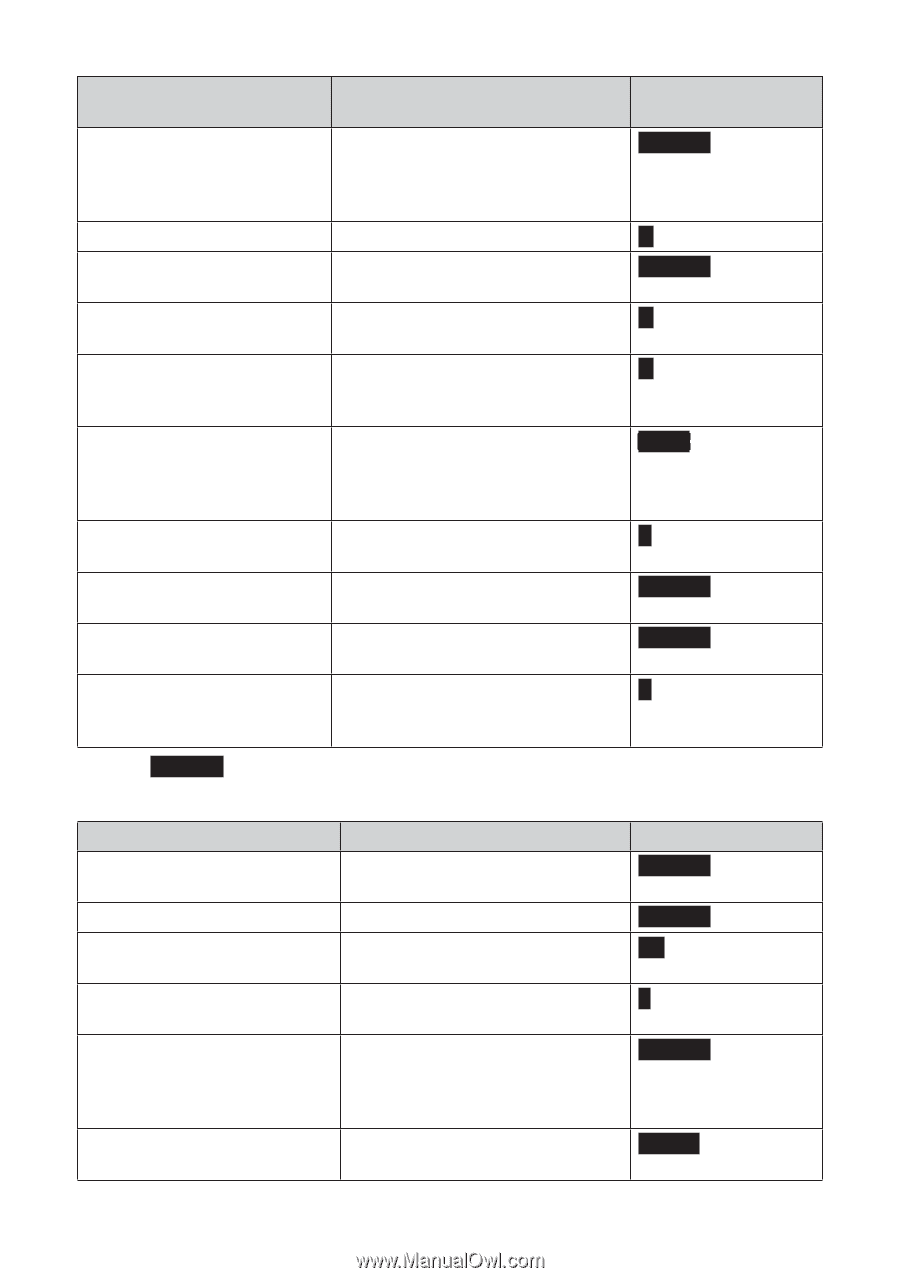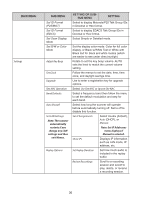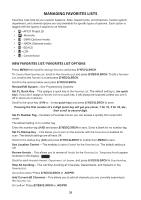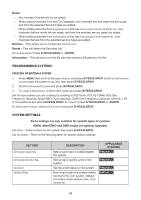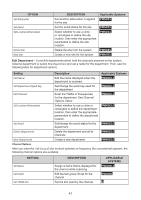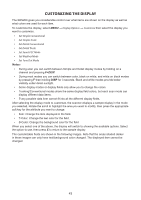Uniden SDS200 English Owner Manual - Page 46
SETTING, DESCRIPTION, APPLICABLE, SYSTEMS, Edit Site, OPTION, Applicable Systems
 |
View all Uniden SDS200 manuals
Add to My Manuals
Save this manual to your list of manuals |
Page 46 highlights
SETTING ID Search Edit Fleet Map Priority ID Scan Set Status Bit Set End Code Emergency Alert Set TGID Format Review ID Avoids Clear all ID Avoids Digital Waiting Time DESCRIPTION APPLICABLE SYSTEMS Toggles between ID Search mode (stop on all unavoided channels) and ID Scan (stop only on programmed channels) mode. PMNDEL Sets the fleet map for the system. M Sets the system to apply trunked channel priority for the system. PMNDEL Sets whether to ignore the talk group M status bit (default is ignore). Set whether to ignore the end code M sent when a radio unkeys (default is to not ignore). Sets the alert sound and alert indicator when the scanner receives an emergency status from the system. DMNE Sets the format used to enter/display N talk group IDs. Lets you review and remove avoids PMNDEL from talk group IDS Removes avoid status for all system PMNDEL talk groups. Sets how long the scanner monitors C a channel for digital signals before opening squelch. Default is 400 mS. Edit Site PMNDEL - Programs one or more site's frequencies and site options for trunked systems. Select the site or New Site for a new site, then refer to the following table for site options. OPTION Edit Name Set Site Quick Key Edit Band Plan Set Site Type Set Frequencies Set Modulation DESCRIPTION Set/change the name displayed for the site. Set the quick key for the site. Set the band plan to be used for the system Set whether the site is Wide or Narrow type. Set the frequencies used by the site. For system types that also require an LCN, the LCN is also entered here. Set what modulation method is used for the site frequencies. Applicable Systems PMNDEL PMNDEL PM E PMNDEL MNDEL 40