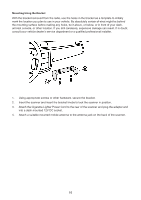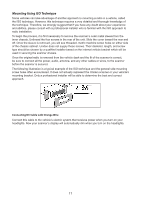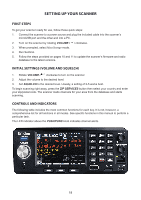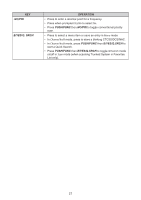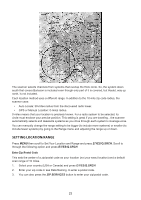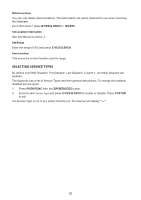Uniden SDS200 English Owner Manual - Page 27
No/pri, Push/func, E/yes, Q. Srch, E/yes/q.srch
 |
View all Uniden SDS200 manuals
Add to My Manuals
Save this manual to your list of manuals |
Page 27 highlights
KEY .NO/PRI E/YES/Q. SRCH OPERATION • Press to enter a decimal point for a frequency. • Press when prompted Yes/No to select No. • Press PUSH/FUNC then.NO/PRI to toggle conventional priority scan. • Press to select a menu item or save an entry in Menu mode • In Channel hold mode, press to store a blinking CTCSS/DCS/NAC. • In Channel hold mode, press PUSH/FUNC then E/YES/Q.SRCH to start a Quick Search. • Press PUSH/FUNC then E/YES/Q.SRCH to toggle ID Search mode on/off in Scan mode (when scanning Trunked System in Favorites List only). 21
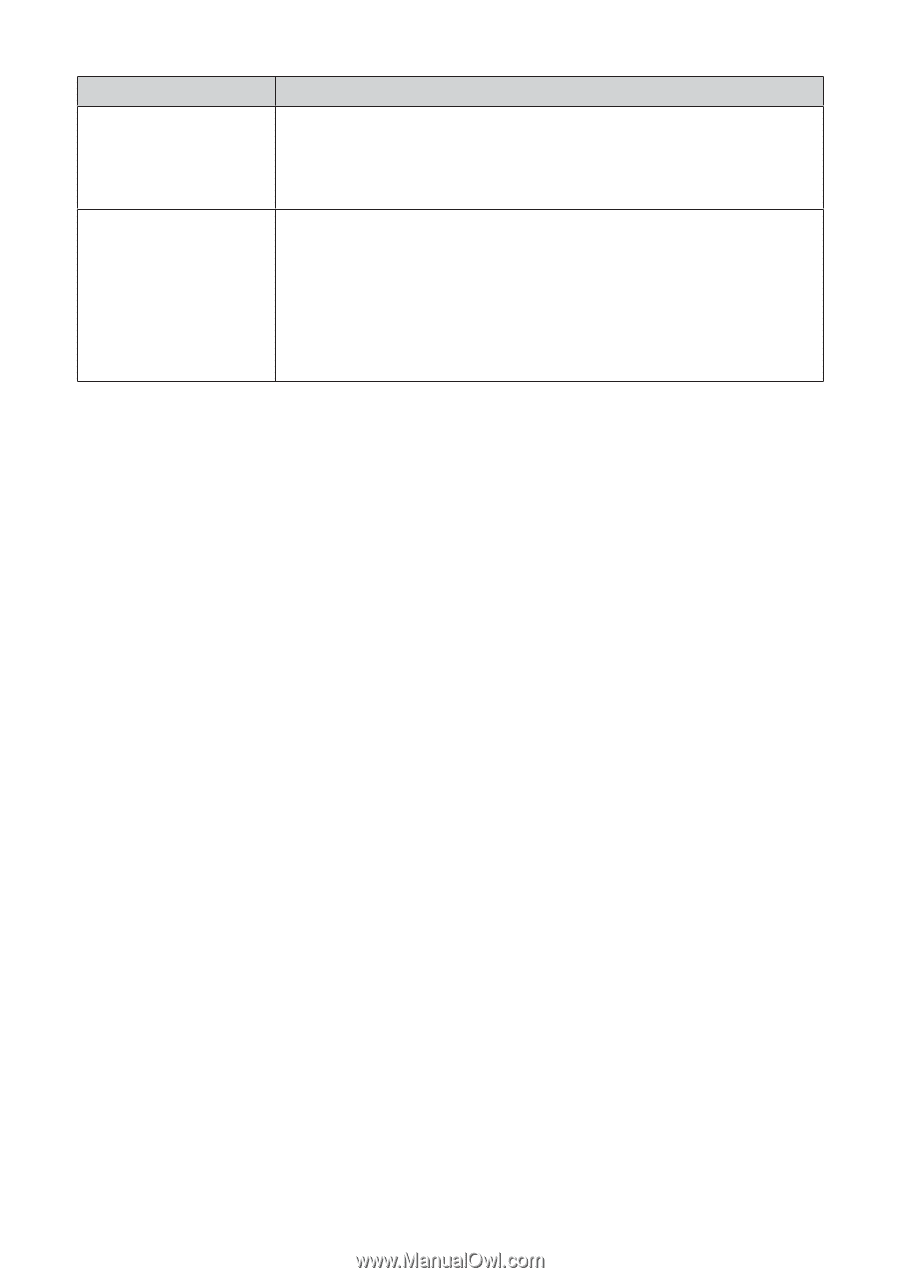
21
KEY
OPERATION
.
NO/PRI
• Press to enter a decimal point for a frequency.
• Press when prompted
Yes/No
to select
No
.
• Press
PUSH/FUNC
then.
NO/PRI
to toggle conventional priority
scan.
E/YES
/
Q. SRCH
• Press to select a menu item or save an entry in
Menu
mode
• In
Channel hold
mode, press to store a blinking CTCSS/DCS/NAC.
• In
Channel hold
mode, press
PUSH/FUNC
then
E/YES/Q.SRCH
to
start a Quick Search.
• Press
PUSH/FUNC
then
E/YES/Q.SRCH
to toggle
ID Search
mode
on/off in
Scan
mode (when scanning Trunked System in Favorites
List only).