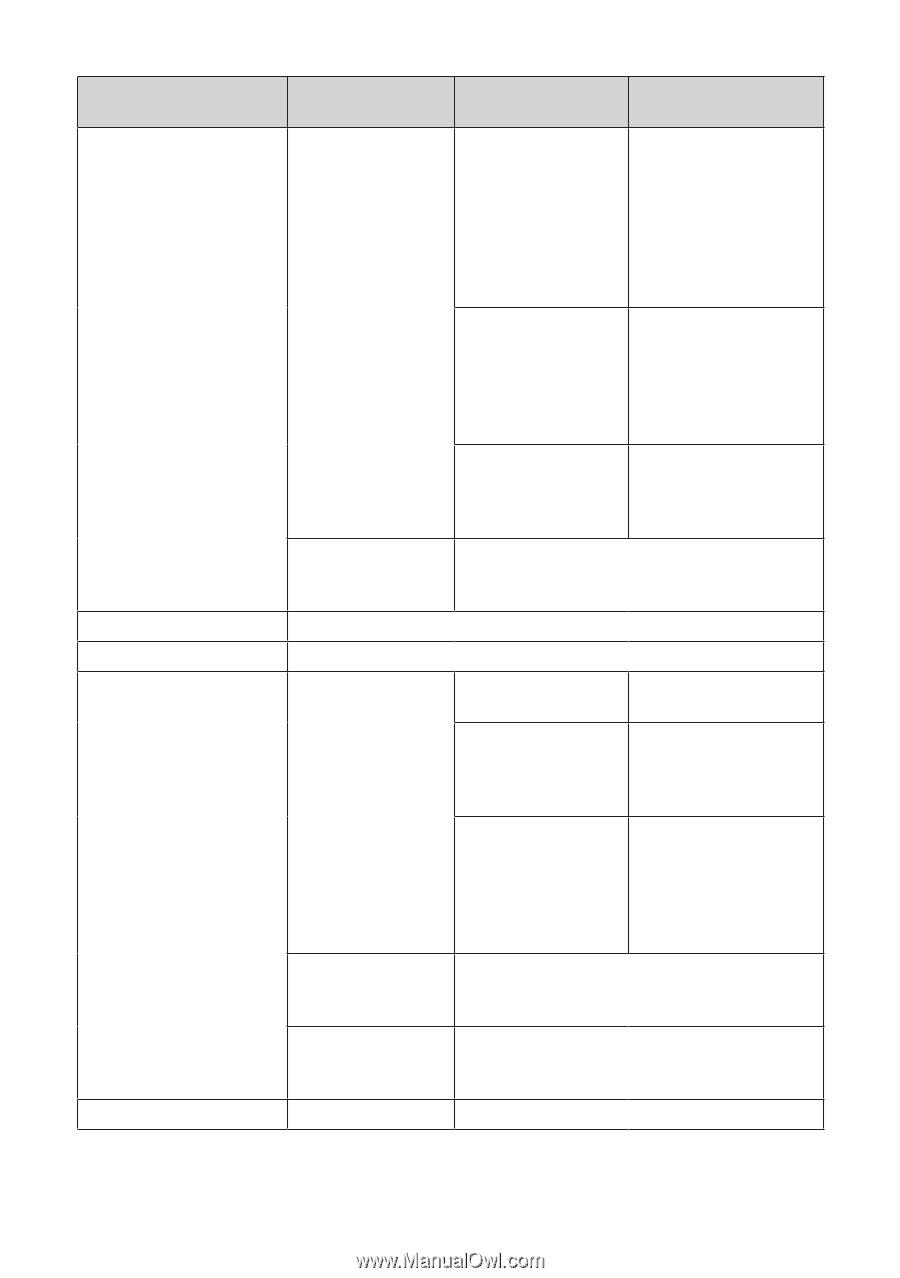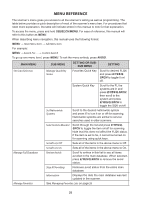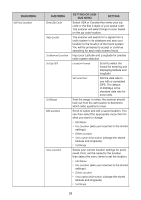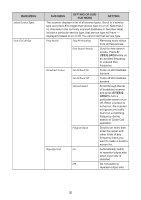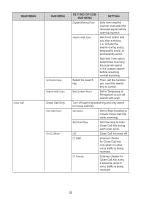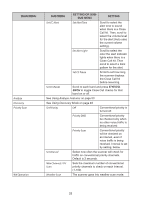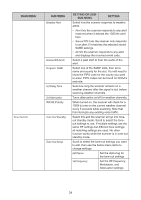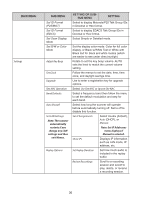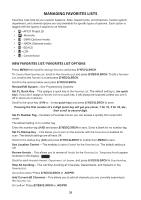Uniden SDS200 English Owner Manual - Page 39
Max Channels / Pri
 |
View all Uniden SDS200 manuals
Add to My Manuals
Save this manual to your list of manuals |
Page 39 highlights
MAIN MENU Analyze Discovery Priority Scan WX Operation SUB MENU SETTING OR SUBSUB MENU SETTING Set CC Alert Set Alert Tone Scroll to select the alert tone to sound when there is a Close Call hit. Then, scroll to select the volume level for the alert (Auto uses the current volume setting). Set Alert Light Scroll to select the color the alert indicator lights when there is a Close Call hit. Then scroll to select a blink pattern for the alert. Set CC Pause Scroll to set how long the scanner displays the Close Call hit before resuming. Set CC Bands Scroll to each band and press E/YES/Q. SRCH to toggle Close Call checks for that band on or off. See Using Analyze Features on page 50 See Using Discovery Mode on page 48 Set Priority Off Conventional priority is turned off. Priority DND Conventional priority be checked only when no other voice traffic is being received Priority Scan Conventional priority will be checked on an interval, even if voice traffic is being received. Interval is set by setting, below. Set Interval Select how often the scanner will check for traffic on conventional priority channels. Default is 2 seconds. Max Channels / Pri Scan Sets the maximum number of conventional priority channels to check on each interval. (1-100) Weather Scan The scanner goes into weather scan mode. 33