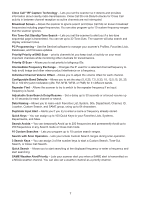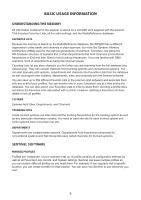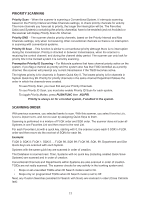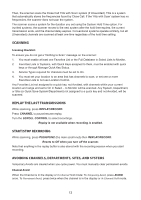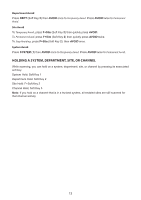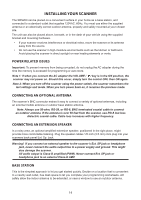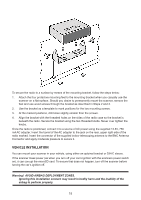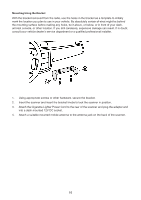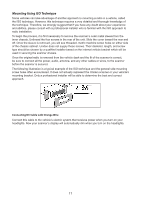Uniden SDS200 English Owner Manual - Page 18
Scanning, Replay The Last Transmissions, Start/stop Recording, Avoiding Channels, Departments, Sites
 |
View all Uniden SDS200 manuals
Add to My Manuals
Save this manual to your list of manuals |
Page 18 highlights
Then, the scanner scans the Close Call 'Hits with Scan' system (if Unavoided). This is a system that automatically stores the frequencies found by Close Call. If the 'Hits with Scan' system has no frequencies, the scanner does not scan the system. The scanner scans a system for the duration you set using the System Hold Time option. For trunked systems, the scanner moves to the next system after the hold time expires, the current transmission ends, and the channel delay expires. Conventional systems operate similarly, but all (Unavoided) channels are scanned at least one time regardless of the hold time setting. SCANNING Scanning Checklist: To ensure you do not get a "Nothing to Scan" message on the scanner: 1. You must enable at least one Favorites List or the Full Database in Select Lists to Monitor. 2. Favorites Lists or Systems, with Quick Keys assigned to them, must be enabled with quick keys or through Manage Quick Key Status. 3. Service Types required for channels must be set to On. 4. You must set your location to an area that has channels to scan, or set one or more Favorites Lists to not use Location Control. Any Favorites List not assigned to a quick key, not Avoided, with channels within your current location and range and set to On in Select - to Monitor will be scanned. Any System, Department, or Site (or Quick Save System/Department) not assigned to a quick key and not Avoided, will be scanned. REPLAY THE LAST TRANSMISSIONS While scanning, press REPLAY/RECORD. Press CHANNEL to pause/resume replay. Turn the SCROLL CONTROL to select recordings. Replay is not available when recording is enabled. START/STOP RECORDING While scanning, press PUSH/FUNC (the main scroll knob) then REPLAY/RECORD. Resets to Off when you turn off the scanner. Note that anything in the replay buffer is also stored with the recording session when you start recording. AVOIDING CHANNELS, DEPARTMENTS, SITES, AND SYSTEMS Temporary Avoids are cleared when you cycle power. You must manually clear permanent avoids. Channel Avoid When the Channel is in the display or in Channel Hold mode: To Temporary Avoid, press AVOID once. To Permanent Avoid, press twice when the channel is in the display or in Channel Hold mode. 12