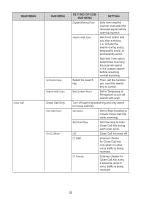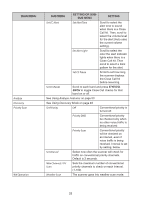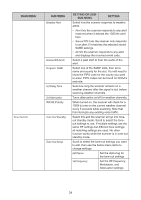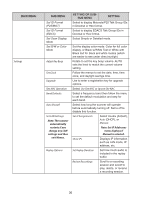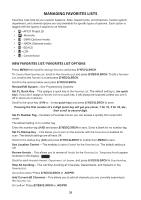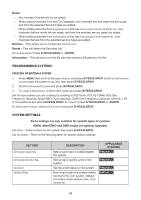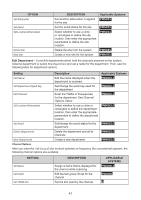Uniden SDS200 English Owner Manual - Page 43
Restore Options, Clear User Data, Reset User Settings, See Scanner, Information, Memory Used,
 |
View all Uniden SDS200 manuals
Add to My Manuals
Save this manual to your list of manuals |
Page 43 highlights
MAIN MENU SUB MENU Restore Options See Scanner Information. SETTING OR SUBSUB MENU Clear User Data Reset User Settings % Memory Used Firmware Version SETTING Delete all Favorites Lists and user settings. Clear user settings w/o affecting Favorites Lists. Displays the remaining capacity of the microSD card. Displays the firmware version and Electronic Serial number of the scanner. 37
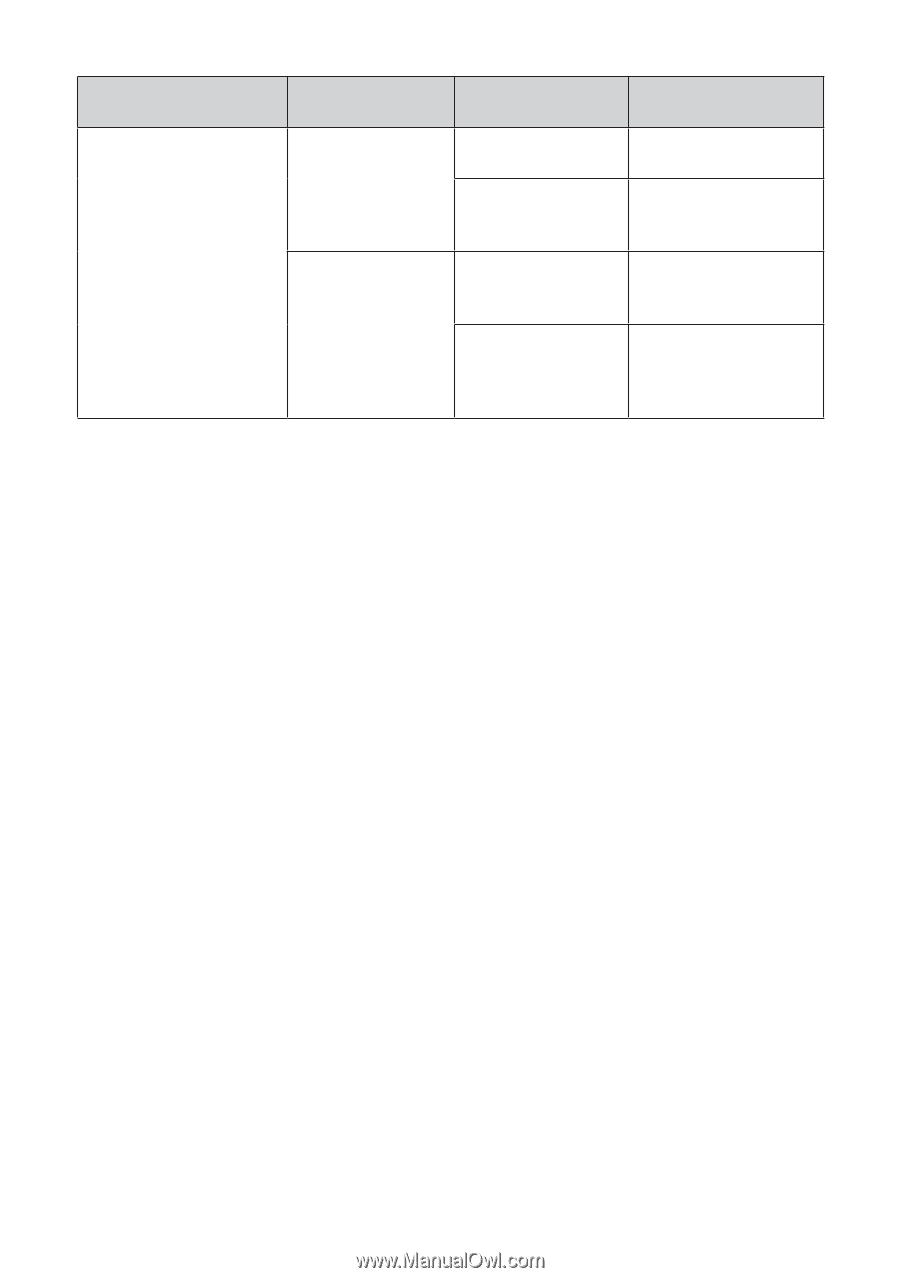
37
MAIN MENU
SUB MENU
SETTING OR SUB-
SUB MENU
SETTING
Restore Options
Clear User Data
Delete all Favorites
Lists and user settings.
Reset User Settings
Clear user settings
w/o affecting Favorites
Lists.
See Scanner
Information
.
% Memory Used
Displays the remaining
capacity of the
microSD card.
Firmware Version
Displays the firmware
version and Electronic
Serial number of the
scanner.