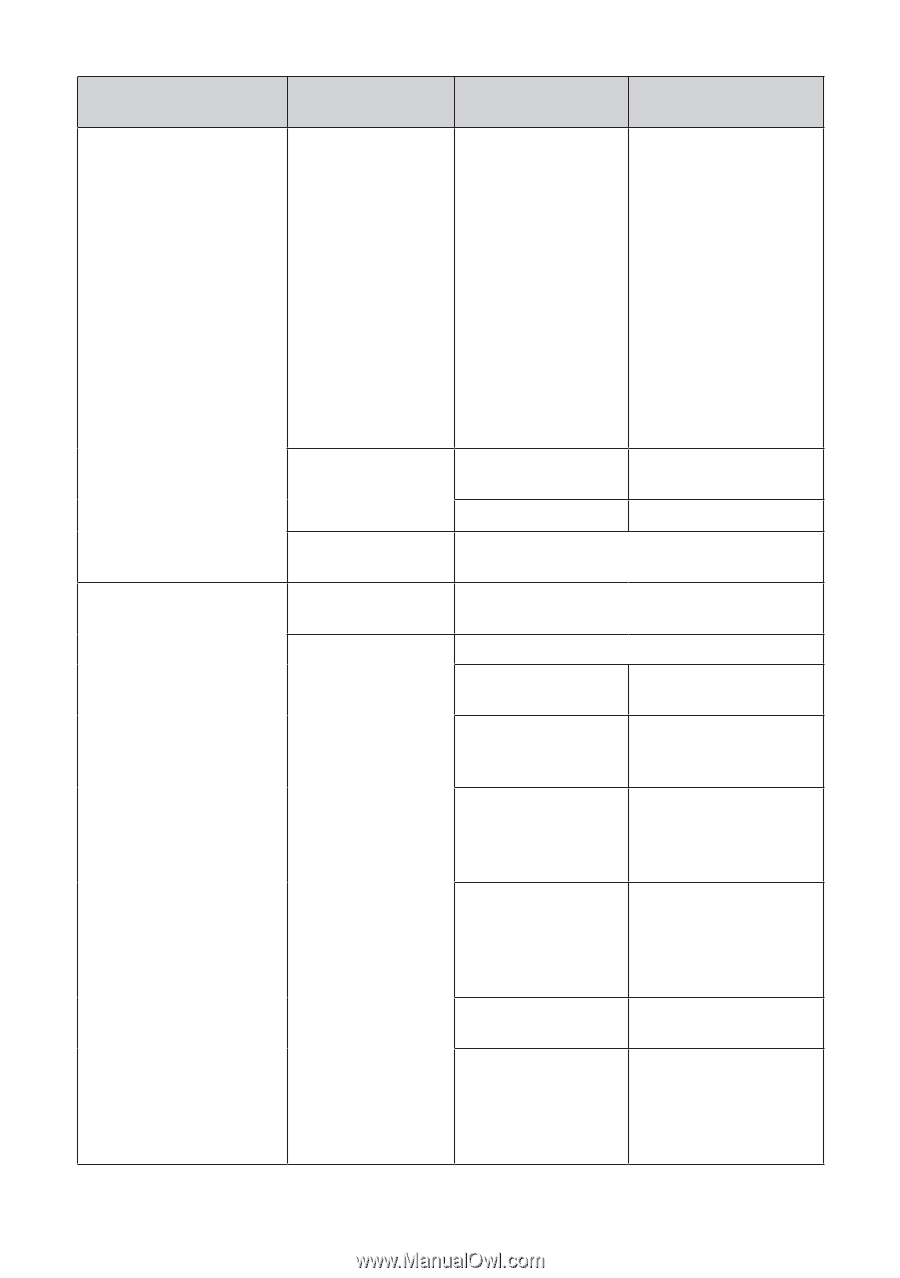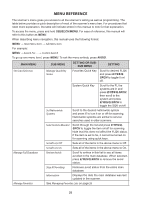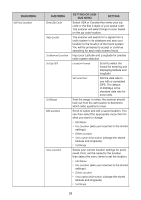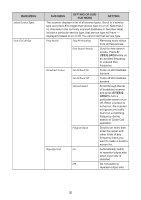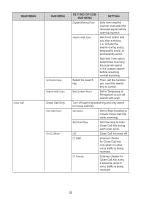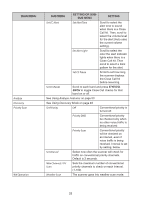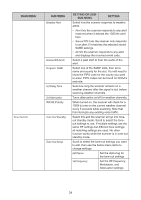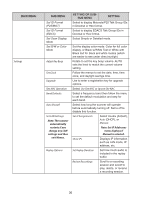Uniden SDS200 English Owner Manual - Page 37
Set Delay Time, Set Attenuator, Digital Waiting Time, Custom Search, Edit Custom, Custom, Edit Name
 |
View all Uniden SDS200 manuals
Add to My Manuals
Save this manual to your list of manuals |
Page 37 highlights
MAIN MENU Search For... SUB MENU Set Delay Time Set Attenuator Digital Waiting Time Custom Search Edit Custom SETTING OR SUBSUB MENU SETTING -10 Hold on the frequency -5 the set amount of time after the transmission 0 ends to wait for 1 replies. Negative 2 value forces search resume after set time, 3 even if transmission 4 continues. 5 . . . On Apply 20dB attenuation to all reception. Off Attenuation is off. Sets how long the scanner evaluates the received signal before opening squelch. Start a custom search. Use the 0-9 keys to turn on/off each search range. Select Custom, then: Edit Name Edit the name of the custom search Edit Srch Limit Enter the upper and lower range frequencies. Set Delay Time Set the delay after a transmission ends. See setting above for options. Set Modulation Set the demodulation method to use for the range. AUTO uses default modes based on bands. Set Attenuator Turn attenuation on or off for the search. Set Step Set the step size for the search. AUTO uses standard steps based on the band being search. 31