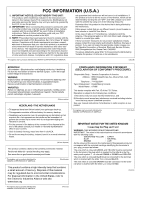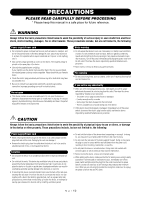Yamaha 01V96i Owner's Manual - Page 2
Contents - manual
 |
View all Yamaha 01V96i manuals
Add to My Manuals
Save this manual to your list of manuals |
Page 2 highlights
2 Contents Contents PRECAUTIONS 5 Welcome 7 Package Contents 7 About the included discs 7 About the included DAW software .......... 7 About the utility software 7 Firmware updates 8 About this Owner's Manual 8 Conventions Used in this Manual 8 Control Surface & Rear Panel .......... 9 Control Surface 9 Rear Panel 16 Installing an Optional Card 18 Operating Basics 19 About the Display 19 Selecting Display Pages 20 Display Interface 20 Selecting Layers 21 Selecting Channels 22 Selecting Fader Modes 22 Metering 23 Connections and Setup 25 Connections 25 Wordclock Connections and Settings .... 27 Input and Output Patching 29 Tutorial 31 Input and Output Patching 31 Setting the Input Levels 32 Pairing Channels 33 Setting the Routing 33 EQ'ing the Input Signals 35 Using the EQ Library 36 Compressing the Input Signals 37 Using the Internal Effects 38 Recording to DAW Software via the USB Port 39 Adjusting the Monitor Levels from the DAW 41 Using Scene Memories 42 Changing the Channel Names 43 Creating a Custom Layer by Combining Channels (User Assignable Layer) ....... 44 Using the Oscillator 45 Using the User Defined Keys 46 Using Operation Lock 47 Initializing 48 Troubleshooting 49 Error messages 51 Contents of the Reference Manual 54 Specifications 55 General Spec 55 Libraries 60 Analog Input Spec 61 Analog Output Specs 61 Digital Input Spec 62 Digital Output Spec 62 I/O SLOT Spec 63 MIDI/USB/WORD CLOCK I/O Spec .... 64 Dimensions 64 Options 65 Rack Mounting the 01V96i Using RK1 Rack Mount Kit 65 Index 66 01V96i Block Diagram.......End of Manual 01V96i Level Diagram .......End of Manual 01V96i-Owner's Manual