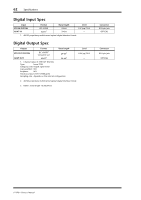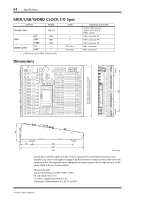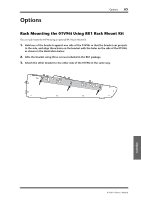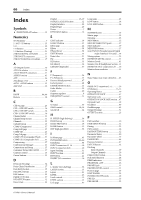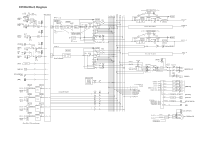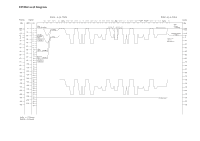Yamaha 01V96i Owner's Manual - Page 65
Options, Rack Mounting the 01V96i Using RK1 Rack Mount Kit
 |
View all Yamaha 01V96i manuals
Add to My Manuals
Save this manual to your list of manuals |
Page 65 highlights
Options Options 65 Rack Mounting the 01V96i Using RK1 Rack Mount Kit You can rack mount the 01V96i using an optional RK1 Rack Mount Kit. 1. Hold one of the brackets against one side of the 01V96i so that the bracket ear projects to the side, and align three holes on the bracket with the holes on the side of the 01V96i, as shown in the illustration below. 2. Affix the bracket using three screws included in the RK1 package. 3. Attach the other bracket to the other side of the 01V96i in the same way. Options 01V96i-Owner's Manual

Options
65
01V96i—Owner’s Manual
Options
Options
Rack Mounting the 01V96i Using RK1 Rack Mount Kit
You can rack mount the 01V96i using an optional RK1 Rack Mount Kit.
1.
Hold one of the brackets against one side of the 01V96i so that the bracket ear projects
to the side, and align three holes on the bracket with the holes on the side of the 01V96i,
as shown in the illustration below.
2.
Affix the bracket using three screws included in the RK1 package.
3.
Attach the other bracket to the other side of the 01V96i in the same way.