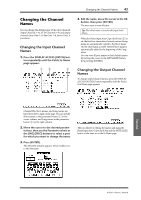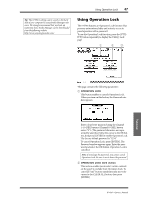Yamaha 01V96i Owner's Manual - Page 44
Creating a Custom Layer by Combining Channels (User Assignable Layer
 |
View all Yamaha 01V96i manuals
Add to My Manuals
Save this manual to your list of manuals |
Page 44 highlights
44 Tutorial Creating a Custom Layer by Combining Channels (User Assignable Layer) If you set the Remote Layer target to "USER ASSIGNABLE," you can create a custom layer by combining any 01V96i channels (excluding the Stereo Out). This custom layer is called "User Assignable layer." 1. Press the DISPLAY ACCESS [DIO/SETUP] button repeatedly until the DIO/Setup| Remote page appears. 2. Set the TARGET parameter to USER ASSIGNABLE, then press [ENTER]. A confirmation window appears. 3. Move the cursor to the YES button, then press [ENTER]. The 01V96i displays the page shown below. 1 4. Select the channels you wish to assign to the User Assignable layer using the 1-16 parameter boxes (1). You can store up to four 16-channel setups in four banks by switching Banks 1-4 via the BANK 1-4 buttons. If you press[ENTER] before selecting the channels to assign, you will still be able to select the channels you wish to assign in the User CH Select window. Tip: You can reset the assignment to default by moving the cursor to the CLEAR button and pressing [ENTER]. 5. Use the LAYER [REMOTE] button to assign or recall the User Assignable layer. You can use the faders and [ON] buttons to control the assigned channels. 01V96i-Owner's Manual