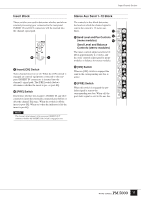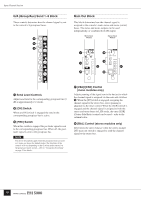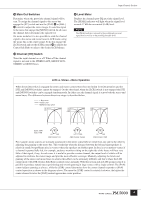Yamaha PM5000 Owner's Manual - Page 19
Main Out Switches, Channel [ON] Switch, Level Meter, LCR vs. Stereo + Mono Operation - meter manual
 |
View all Yamaha PM5000 manuals
Add to My Manuals
Save this manual to your list of manuals |
Page 19 highlights
Input Channel Section ( Main Out Switches Determine where the post-fader channel signal will be sent. To assign the channel signal to the stereo bus engage the [ST] switch and use the [PAN] & or [BAL] * control to adjust the stereo image. To send the signal to the mono bus engage the [MONO] switch. In all cases the channel fader determines the signal level. On mono modules it is also possible to send the channel signal to the stereo and mono buses in LCR mode, using the mono bus as the center signal. To do this engage the [LCR] switch and use the [CSR] control & to adjusts the Center-Side Ratio to achieve the desired LCR balance. º Channel [ON] Switch Turns the input channel on or off. When off the channel signal is not sent to the STEREO AUX, GROUP AUX, STEREO or MONO buses. ¡ Level Meter Displays the channels post-EQ pre-fader signal level. The [PEAK] indicator will light when the signal level exceeds 17 dB above nominal (0 dB) level. NOTE The [PEAK] indicator responds to the pre-EQ and pre-insert signal level as well as to the post-EQ pre-fader level. LCR vs. Stereo + Mono Operation When the [LCR] switch is engaged the stereo and mono (center) buses become linked for LCR operation and the [ST] and [MONO] switches cannot be engaged. On the other hand, when the [LCR] switch is not engaged the [ST] and [MONO] switches can be engaged simultaneously. In either case the channel signal is sent to both the stereo and mono buses. The difference between these two setups is described below. L Bus Level R Bus Level MONO(C) Bus Level Outer: CSR Inner: PAN LR CSR CSR Control: LR LR CSR CSR Control: Center LR CSR CSR Control: CSR For example, mono sources are normally positioned in the stereo sound field or swept from one side to the other by adjusting the panning to the stereo bus. This works fine when the distance between the left and right speakers is relatively small, but problems arise in venues where the speakers are further apart. In fact, in even modest venues if a channel is panned fully left, for example, audience members sitting on the right side of the house will hear very little of that signal, if any. In such cases it is useful to provide a center channel, the output level of which will be adjusted to reinforce the stereo image and provide more effective coverage. Manually adjusting the levels and panning of the stereo and mono buses to achieve this effect can be extremely difficult, and that's where the LCR output mode with CSR (Center-Side Ratio) control comes in handy. With this system and an LCR speaker setup it is possible to produce natural stereo positioning and smooth panning in large venues with a single control. The [PAN] control adjusts panning as always, while the [CSR] control determines how the center channel responds to [PAN] control operation as shown in the diagrams above. The more the [CSR] control is rotated clockwise, the higher the center channel level as the [PAN] control approaches center position. 19