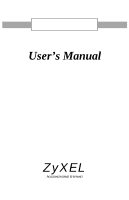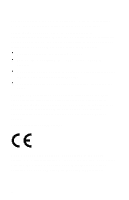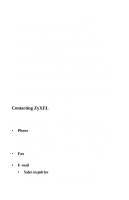ZyXEL Omni TA 128 User Guide
ZyXEL Omni TA 128 Manual
 |
View all ZyXEL Omni TA 128 manuals
Add to My Manuals
Save this manual to your list of manuals |
ZyXEL Omni TA 128 manual content summary:
- ZyXEL Omni TA 128 | User Guide - Page 1
Omni TA128 User's Manual Version 2.0 ZyXEL ACCESSING INTERNET & INTRANET - ZyXEL Omni TA 128 | User Guide - Page 2
be held liable for indirect or consequential damages of any kind or character to the purchaser. To obtain the services of this warranty, please contact ZyXEL's Service Center, refer to the separate Warranty Card for your Return Material Authorization number (RMA). Products must be returned Postage - ZyXEL Omni TA 128 | User Guide - Page 3
any license under its patent rights nor the patents rights of others. ZyXEL further reserves the right to make changes in any products described herein change without notice. Acknowledgments Trademarks mentioned in this manual are used for informational purposes only. Trademarks are properties - ZyXEL Omni TA 128 | User Guide - Page 4
installed and used in accordance with the instructions, may cause harmful interference to radio communications provide and use shielded RS-232 cables. The declarations of CE marking: The TA128 has been approved for connection to the Public Switched Telecommunication Network using interfaces - ZyXEL Omni TA 128 | User Guide - Page 5
on the approximation of the laws of the member states relating to Electro Magnetic Compatibility. Contacting ZyXEL If you have questions about your ZyXEL product or desire assistance, contact ZyXEL Communications Corporation in one of the following ways: • Phone: In North America call between 8:00 - ZyXEL Omni TA 128 | User Guide - Page 6
America can be found at this FTP address: ftp.zyxel.com For European versions and related files, use the address: ftp.zyxel.co.at • Postal Service: You can send written communications at the following address: ZyXEL Communications Corporation 6, Innovation Road II, Science-Based Industrial Park - ZyXEL Omni TA 128 | User Guide - Page 7
ii FCC Part 15 Information iii Contacting ZyXEL v 1 Introduction 1 Key Features of the TA128 2 Speed and Compatibility 2 Intelligent Features 2 Technical Specifications 3 Physical Characteristics 3 U-Interface Option 4 Unpacking Your TA128 4 How to Become a Registered Owner 4 2 Installing - ZyXEL Omni TA 128 | User Guide - Page 8
17 Supported AT command types 18 Quick Tips when issuing AT commands 18 Outgoing Calls 19 Dialing out using ISDN mode 19 Dialing out using ISDN mode's optional Speech Bearer Service ...19 Dialing out for Analog Adapter Port 1 20 Dialing out for Analog Adapter Port 2 20 Manually switching - ZyXEL Omni TA 128 | User Guide - Page 9
Multilink PPP 40 Call bumping 41 Bandwidth On Demand (BOD 42 BACP/BAP 42 7 V.110 and Synchronous Mode Communications .........45 Answering a V.110 call 45 Making V.110 Calls 46 Synchronous Connections 46 V.25bis Command Set 47 DTR Drop-Dialing Operation 48 8 V.120 ISDN Communications 51 - ZyXEL Omni TA 128 | User Guide - Page 10
Call Transfer 72 Three-way Conference Call 72 11 Advanced ISDN Call Control 74 Call Control for DSS1 (Digital Subscriber Signaling #1)......74 Control of Outgoing Service Indicator 74 Control of ISDN Phone Number and Sub-address 76 Call Control for 1TR6 (Old German ISDN 77 Control of Outgoing - ZyXEL Omni TA 128 | User Guide - Page 11
Level 1 security 89 Level 2 security 89 Level 3 security 89 Setting and Modifying Passwords 90 Non-password Auto Call Back Function 91 13 Upgrading Your TA128 94 Upgrading with Flash EPROM 94 Kernel Mode 95 14 DTE Port 2 96 Selection of the Two DTE Port Mode 96 Configuring DTE Port 2 97 - ZyXEL Omni TA 128 | User Guide - Page 12
Operation Modes of the DTE Interface 112 Simplex mode 112 Multiplex mode 112 AT Command Descriptions 113 Basic "AT" Command Set 114 Description of ATI3 Output 121 Extended "AT&" Command Set 122 Extended "AT*" Command Set 127 17 Status Registers and Result Codes 130 Viewing and Setting S- - ZyXEL Omni TA 128 | User Guide - Page 13
and B Channels protocols. For the D Channel, it supports DSS1, 1TR6, DMS-100, AT&T Custom, and NI-1. For the B Channels, X.75 SLIP, V.120, V.110, PPP Async-tosync Conversion and Bundle (128Kbps). ZyXEL's expertise in data compression has been brought to the TA128. With its V.42bis compression on the - ZyXEL Omni TA 128 | User Guide - Page 14
TA128 Speed and Compatibility • Plug and Play support for Win95 environment. • Full compatibility with both ISDN and remote PSTN via ISDN. • Supports STAC data compression using PPP/MP • Two application program interfaces: • ZyXEL ISDN AT Commands • CAPI 1.1a and CAPI 2.0. Intelligent Features • - ZyXEL Omni TA 128 | User Guide - Page 15
Asynchronous: Auto Baud Rate up to 460.8Kbps Synchronous: Configurable Rate up to 128Kbps • DTE Port #2 Asynchronous: Data Rate up to 115.2Kbps • Two analog telephone jacks (analog adapters) with metering pulse function. • Built-in internal speaker with volume control. • Push-button switch for quick - ZyXEL Omni TA 128 | User Guide - Page 16
missing or damaged, contact your dealer or ZyXEL Customer Service Department immediately. 1. One (1) TA128 ISDN Terminal Adapter. 2. One (1) power disk. 7. One (1) warranty/registration card. 8. One (1) TA128 User's Manual. How to Become a Registered Owner Complete the pre-addressed registration - ZyXEL Omni TA 128 | User Guide - Page 17
to the serial port of a DTE (computer/terminal). ISDN - ISDN RJ-45 terminal jack; connects to a S/T interface or a U interface (depending on the TA128 model purchased). PHONE 1 - RJ-11 terminal jack for analog adapter 1; for connecting to analog equipment. (phone, fax, answering machine, etc.) PHONE - ZyXEL Omni TA 128 | User Guide - Page 18
the steps given below: 1. Turn off your computer. 2. Make sure the power switch on the TA128 is in the OFF (down) position. 3. Connect the round end of the power adapter to the POWER JACK on the TA's back panel. 4. Plug the power supply unit to an AC wall jack then power on - ZyXEL Omni TA 128 | User Guide - Page 19
to your Computer Serial Port Figure 2 -2 Connecting the TA128 to Your Computer Complete the following steps to connect the TA128 to your computer: 1. Turn off the power to your computer. 2. Connect the male end of the 25 pin cable to serial port1. 3. Connect the other - ZyXEL Omni TA 128 | User Guide - Page 20
endommager votre adaptateur de terminal. U Interface Model If you have purchased the TA128 U-interface model, you can connect the U-Interface directly to the wall jack RJ-45 jack will be installed), and the U-Interface jack on the back of the TA128 is a RJ-45 jack. A RJ-45 to RJ-45 (or RJ-11 to RJ - ZyXEL Omni TA 128 | User Guide - Page 21
an NT-1 Device Power On and Self Diagnostics Once you have completed all of the installation steps above, flip the TA128's On/Off switch to the ON (up) position. The unit should cycle through a self test sequence, where you should see a series of LED lights blinking (LED, B1, B2, AA). After this - ZyXEL Omni TA 128 | User Guide - Page 22
Panel The LED Indicators PWR - The power on LED lights up when the TA128's power is turned ON. LNK - The Link LED lights up when the link with the local up when the B2 channel is established. AA - The auto-answer LED lights up when the TA128 is in Auto Answer mode and flashes when it rings. 10 - ZyXEL Omni TA 128 | User Guide - Page 23
when the POTS port 2 telephone/handset is off-hook. Front Panel Switch When the TA128 is in command state, pressing the front panel button causes it to dial the default connection and bring it into command state. To restore the TA128 to its factory default settings and initiate the loop-back test - ZyXEL Omni TA 128 | User Guide - Page 24
12 - ZyXEL Omni TA 128 | User Guide - Page 25
AT commands to the TA and receive responses from the TA. Configuring Your TA using a Configuration Utility Along with your TA128, you will find a disk labeled "ZyXEL ISDN Configuration Manager". the Start menu. 5. Type: A:\setup.exe and press Enter. 6. Follow the instructions on your screen. 13 - ZyXEL Omni TA 128 | User Guide - Page 26
system. If you do not know how to use a terminal program, refer to the instructions that came with the terminal program. Make sure the program is set up to communicate with the COM port that the TA128 is connected to. You can check to see if the DTR LED is on when - ZyXEL Omni TA 128 | User Guide - Page 27
USA: V 1.00a (Firmware version number) 7607 (Firmware checksum will change based on your firmware version) OK Once the TA128 accepts the commands that you typed, it is ready to be programmed and ready to operate with your ISDN network. If you do not receive - ZyXEL Omni TA 128 | User Guide - Page 28
16 - ZyXEL Omni TA 128 | User Guide - Page 29
lines using your TA128. Understanding AT Commands AT commands are used to configure and control the TA128. Command statements are usually sent to the TA by being it to the port connected to the TA128. Refer to your communications software manual if this is not the case. Once the communication terminal program - ZyXEL Omni TA 128 | User Guide - Page 30
TA128 responds: OK This confirms that the TA and your computer are communicating correctly. Supported AT command types: Type of AT example, AT&O2 and ATB02 can be combined into one line AT&O2B02. The TA128 processes commands from left to right. The AT command that appears to the right might - ZyXEL Omni TA 128 | User Guide - Page 31
instructions: Dialing out using ISDN mode The command "ATDI" tells your TA128 that you want to make an ISDN data call and to therefore use the ISDN mode to call out. Type: ATDI17142630398 (Make an ISDN call) Dialing out using ISDN mode's optional Speech Bearer Service TA128 supports - ZyXEL Omni TA 128 | User Guide - Page 32
2 Using the "B" command following the "ATD" will tell your TA128 to automatically switch calls to analog adapter Phone 2, once dialing is complete. Type: ATDB17146930762 Manually switching communication modes The manual switching functions will only be necessary if your communication software - ZyXEL Omni TA 128 | User Guide - Page 33
. The factory default is AT&O2. This means the TA will select ISDN data mode when you do not specify mode and configure the mode according to the bearer service (or protocol) you want to use. Here are handling. Be aware that the TA128 will not automatically answer a call unless S-register S0 is - ZyXEL Omni TA 128 | User Guide - Page 34
Data (CSD) for ISDN data applications. The CSD protocols supported by the TA128 include: PPP, MPPP, V.120, X.75, and V.110. PPP is the most popular protocol used in North America; it is used by most Internet service providers. Once the TA128 answers a call, it will examine the incoming data to - ZyXEL Omni TA 128 | User Guide - Page 35
Number (MSN) supplementary service enables multiple ISDN numbers to be assigned to a single ISDN BRI line. It allows the caller to select, via the public network, one or more distinct terminals from a variety of terminal choices. Since the Omni supports many different communication protocols - ZyXEL Omni TA 128 | User Guide - Page 36
also be used to select the protocols and/or analog ports. In normal conditions Called_Party_Subaddress information is not used by the TA128 to select the protocols or services, but only indicates the subaddress (if any) to the DTE. Refer to Chapter 11 for more detailed information. Data over Speech - ZyXEL Omni TA 128 | User Guide - Page 37
enter the number that the remote user will use to dial in entry #3 (AT&ZI3=xxx) or entry #5 (A&ZI5=xxx). Once this is set, the TA128 will attempt to use PPP protocol to handshake with the remote site whenever a caller dials into this number. Best-effort call answering If some numbers - ZyXEL Omni TA 128 | User Guide - Page 38
, or High-Layer-Compatibility information elements; for 1TR6, these include the Service Indicator as well as an Additional Octet of the Service Indicator) 2. By the Multi Auto-answering process. The TA128 determines the protocol by monitoring the B channel signal sent by the calling - ZyXEL Omni TA 128 | User Guide - Page 39
procedures for installing the Windows 95 and NT drivers, and configuring Dial-up Networking for the TA128. Installing the Windows 95 Driver (INF file) If your computer supports Plug & Play be sure your TA128 is powered on before starting your computer. If you are using a non PnP protocol follow the - ZyXEL Omni TA 128 | User Guide - Page 40
4. Click the "Have Disk" button. 5. Insert the ZyXEL Windows 95 driver disk into your floppy drive and click OK. If you have downloaded an updated INF file from ZyXEL's FTP, website, or BBS, use Browse to find the location of the updated .INF file, click Open, then click OK. 28 - ZyXEL Omni TA 128 | User Guide - Page 41
check with your ISP to verify the protocol they use. If you are connecting to an Internet Service Provider (ISP), select: • ZyXEL TA128, PPP 64K If the ISP has not upgraded to an ASEND compatible server, select: • ZyXEL TA128 V.120 64K If you are calling another location such as a BBS system, select - ZyXEL Omni TA 128 | User Guide - Page 42
the COM port your TA is connected to and click Next. A final dialog will appear. Click Finish. You should see a window similar to the one below: 2. Click Close. This completes the installation of your TA128 modem driver. You may now use programs such as "Dial-Up Networking" with your TA128. 30 - ZyXEL Omni TA 128 | User Guide - Page 43
Configuring Windows 95 Dial-Up Networking This section assumes you have already fully installed Windows 95. If you have not installed the Dial-Up Networking feature in Windows 95, please install it before you continue. 1. Double click on the "My Computer" icon and then double click on the "Dial-up - ZyXEL Omni TA 128 | User Guide - Page 44
button. A new icon is created in the Dial-up Networking folder. 5. Right click on this icon, then select "Properties" from the menu. 6. Make sure your TA128 appears in the "Connect Using" box. Then click on the "Server Type" button. 32 - ZyXEL Omni TA 128 | User Guide - Page 45
• These options are mostly host or server specific. • If you are using PPP, use the default settings shown above. • If you are connecting to a LAN, then select "Login to • If you are logging on to a Microsoft Windows network, select "NetBEUI." • If you are logging on to a Novell network, then select - ZyXEL Omni TA 128 | User Guide - Page 46
If your host requires you to specify an IP address (Static IP), then click on the "Specify an IP address" radio button and enter your IP address. Otherwise, leave the "Server assigned IP address" checked. Most servers assign an IP to you when you log in. Click the "Specify name server address" radio - ZyXEL Omni TA 128 | User Guide - Page 47
or are not there, type them in. Click on the Connect button and your TA128 will dial the number and establish a connection. CAPI Installation Follow the steps below to install the ZyXEL Internet Configuration Manager and ZyXEL CAPI drivers: 1. From the Win95 Start button choose Run. 2. From the Run - ZyXEL Omni TA 128 | User Guide - Page 48
4. From the Question dialogue box click No if you do not wish to setup Multiple Subscriber Numbers. This completes CAPI installation. If you click Yes continue with the steps below: Only CAPI 1.1a requires setup of Multiple Subscriber Numbers. 5. From the Set Multiple Subscriber Numbers dialog box - ZyXEL Omni TA 128 | User Guide - Page 49
6 Point-to-Point Protocol (PPP) Introduction Point-To-Point Protocol is designed for simple links which transport packets between two peers. These links provide fullduplex simultaneous bi-directional operation, and are assumed to deliver packets in order. PPP is intended to provide a common solution - ZyXEL Omni TA 128 | User Guide - Page 50
, also known as asynchronous transmission. In order for an ISDN router and PC to communicate, it's necessary to do asynchronous to synchronous conversion. ZyXEL's TA128 can be used as a bridge. Any data from a PC to ZyXEL TA will be converted from asynchronous to synchronous form and vice versa. 38 - ZyXEL Omni TA 128 | User Guide - Page 51
Some ISPs may support CHAP as the only method for authentication. For those applications which do not support CHAP, the TA128 converts PAP into problems in Windows 95. CHAP is described in RFC1994 and PAP is described in RFC1334. The only hash method supported by CHAP is MD5, MS-CHAP isn't supported - ZyXEL Omni TA 128 | User Guide - Page 52
. Both ends must support the same compression method to start packet compression. ZyXEL supports STAC/LZS. Right now STAC/LZS is only supported with single history check in RFC1974. The TA will monitor the DTE's activity. If software compression has been negotiated, the TA will automatically disable - ZyXEL Omni TA 128 | User Guide - Page 53
device that is attached to one of the POTS ports while Multilink PPP is active. The TA128 drops one of the channels automatically and uses it for voice calls. Once a voice call ends, TA128 automatically reestablishes the channel. For fully disconnecting with the central switch, there is a delay time - ZyXEL Omni TA 128 | User Guide - Page 54
Bandwidth On Demand (BOD) The function of bandwidth on demand (BOD) will monitor the traffic on ISDN links while Multilink PPP. If there is light traffic on the link, one of the channels will be dropped automatically. On the other hand, if only one B channel is used and data traffic is high enough, - ZyXEL Omni TA 128 | User Guide - Page 55
requesting a call. The second directory number is not necessary any more. The BACP/BAP is supported on the client side only. The server side of BACP/BAP will be implemented in an status can be changed only by the power cycle of another ATBP command. AT&F and ATZ doesn't change the status. 43 - ZyXEL Omni TA 128 | User Guide - Page 56
44 - ZyXEL Omni TA 128 | User Guide - Page 57
ATB20 Note : BONDING protocol for synchronous mode will be F/W upgradeable at ZyXEL's option. Answering a V.110 call Once you set the proper V.110 to configure the ISDN mode to the protocol of an incoming call. The TA128 will be able to determine the correct protocol to use by examining the data - ZyXEL Omni TA 128 | User Guide - Page 58
make an audible ring notification. Making V.110 Calls Before the ATDIxxx command is given to place the call, you need to make sure that the TA128 is in asynchronous mode (AT&M0). Then use the following commands to configure V.110: AT Command ATB10 ATB13 ATB14 ATB15 ATB16 ATB17 ATB18 ATB19 - ZyXEL Omni TA 128 | User Guide - Page 59
or a PC with an add-on synchronous card, and exchanges data synchronously with a remote TA. O Note: The TA128 does not support network independent clock compensation. The synchronous timing source must be supplied by the TA128 , which is phase locked to the network synchronous clock. When in V.25bis - ZyXEL Omni TA 128 | User Guide - Page 60
. Invalid command. Call Failure. Answer tone is not detected. Abort call. Engaged tone. Number is not stored. Ring tone. DTR Drop-Dialing Operation The TA128 will automatically dial the phone number stored in the NVRAM when it detects an off-to-on transition of the DTR line. Before you enable - ZyXEL Omni TA 128 | User Guide - Page 61
command AT*D0 To set phone number 0 as the DTR drop destination phone number. 3. Issue the command AT&D1 Enable DTR dialing operation. 4. Turn the TA off and back on. 49 - ZyXEL Omni TA 128 | User Guide - Page 62
50 - ZyXEL Omni TA 128 | User Guide - Page 63
V.120 ISDN Communications This chapter describes how to set-up and configure your TA128 with the V.120 ISDN protocol. The table below shows the specifications of throughput of 64Kbps per channel. However, not all switches support out-of-band signaling at this time. For switches that do not 51 - ZyXEL Omni TA 128 | User Guide - Page 64
reduces the bandwidth to 56Kbps. When you are making a V.120 call, make sure that the communication supports out-of-band signaling. If it does not support out-of-band signaling, you will need to set your TA128 to 56K mode using the AT&E1 command (AT&E0 to set it back to 64k - ZyXEL Omni TA 128 | User Guide - Page 65
detecting the type of data that is coming in. All you need to do is set S0 to greater than or equal to 1, so the TA128 will automatically answer an incoming call. If S0=0, the DCE will simply report "RING" to your terminal and sound a ring notification. One exception to this - ZyXEL Omni TA 128 | User Guide - Page 66
is used). It is called a "Bundle Connection". The type of channel bundling described in the V.120 section is supported only between the following ZyXEL products: omni.net, Omni TA128, or Elite 2864I, and uses Multiple Link Protocol (MLP) and "cFos" channel bundling (CCB). Identifying your line - ZyXEL Omni TA 128 | User Guide - Page 67
we must place two calls with different phone numbers. To do this, separate the two numbers with a "+" ATDI[phone_number_1]+[phone_number_2] The answering TA128 determines that the call is a bundle request: when AT&J3 is set, and two consecutive SETUP messages are received. The two data calls - ZyXEL Omni TA 128 | User Guide - Page 68
42bis on ISDN calls. • AT&K00 - disables V.42bis on ISDN calls. With the &K44 setting, the TA128 will try to connect using V.42bis data compression. If the remote device doesn't support V.42, then LAPD error correction will be used. When a connection is made using V.42bis compression, the following - ZyXEL Omni TA 128 | User Guide - Page 69
the LLC, but the V.120 selection will be discarded midway. If the called TA doesn't get any B channel protocol information from the incoming SETUP message and the remote device is a ZyXEL ISDN device, the TA128 will be able to identify the V.120 protocol automatically with the Multi Auto-answer - ZyXEL Omni TA 128 | User Guide - Page 70
ISDN (1TR6) 1TR6 data connections are achieved by setting the Service Indicator to 7 (Daten_bertragung 64Kbps) and the Additional Information octet is used to select B channel protocols. Since there is no pre-defined code for asynchronous V.120, TA128 uses the synchronous V.120 code to fill in the - ZyXEL Omni TA 128 | User Guide - Page 71
Europe) This chapter will describe how to set-up and configure your TA128 with X.75 protocol. The table below shows the specifications of different data transmission services. But it is now also used as the link layer for telematic services (as defined in T.90) in ISDN. These services include - ZyXEL Omni TA 128 | User Guide - Page 72
1a specifies X.75 with T.70 NL as its default. CAPI 2.0 specifies X.75 with transparent layer 3 as its default. The default data protocol of the TA128 is ATB20 (V.120). X.75 protocols can be chosen using the following AT commands: • ATB00 - X.75 with transparent layer 3. • ATB01 - X.75 with T.70 NL - ZyXEL Omni TA 128 | User Guide - Page 73
: ATDIphone_number_1+phone_number_2 If the called site receives two consecutive SETUP messages with the same Calling Party Number and Bearer Capability (or Origination Address for and Service Indicator for 1TR6) then it 61 - ZyXEL Omni TA 128 | User Guide - Page 74
request. The two data calls are established following normal call control procedures. That is, the network treats them as two independent calls. Both TA's use X.75 Multiple Link Protocol or 'cFos' channel bundling protocol to coordinate the two B channels. The former would need an overhead of two - ZyXEL Omni TA 128 | User Guide - Page 75
time after sending the request XID. In this situation, normal connection without data compression will be established. It takes about 2 seconds for the calling ISDN TA to send XID and wait until time out. If you know in advance that the called site has no V.42bis capability, it would be better - ZyXEL Omni TA 128 | User Guide - Page 76
64 - ZyXEL Omni TA 128 | User Guide - Page 77
Basic Rate line. Any conventional analog telephony equipment which supports DTMF tone/pulse dialing can be plugged into any and phone 2) on the back of the TA128. This chapter will outline the steps you need the jacks are shown in Chapter 18 . German ZyXEL customers: The inner two pins of the RJ-11 - ZyXEL Omni TA 128 | User Guide - Page 78
adapter is as easy as picking up the telephone connected to the analog port and dialing. With a terminal program's assistance you can also use the TA128 to dial the number for you. Type: ATDB714-693-0808 (Dial the number - ZyXEL Omni TA 128 | User Guide - Page 79
POTS port you want to receive calls by setting the MSN (AT&ZIn=s, as described in the previous table) to a specific phone number, "s". Sometimes the TA is not able to tell which POTS port to route the incoming voice call. By default (ATS120.2=0), the - ZyXEL Omni TA 128 | User Guide - Page 80
(Called-Party-Number) which happens more often than not on some switches when the calling site is on the PSTN (analog telephone). By default, the TA128 will route the global call to both the POTS ports (make them alert). The one that picks up the phone earlier answers the call. AT - ZyXEL Omni TA 128 | User Guide - Page 81
Default) Disable POTS port 2 to accept global calls. Feature Phone The TA 128 supports ZyXEL's powerful and advanced feature phone operation. By connecting to the TA 128's POTS ports, you can get the benefits of analog phone services, plus additional features over your ISDN line. The Flash key All - ZyXEL Omni TA 128 | User Guide - Page 82
InterCom With two phones connected, your TA128 can be used as an intercom. Please follow the instructions below: 1. Pick up the telephone handset. 2. Press the Flash key and then press 2 on the phone keypad. The other local phone will start to ring. - ZyXEL Omni TA 128 | User Guide - Page 83
AT Commands Description ATS79.3=0 Disable call waiting for POTS port 2. ATS79.3=1 Enable call waiting for POTS port 2 (Default). O Note: If you disable the call waiting function(S79.2=0 or S79.3=0), the second incoming call will be blocked. O Note: If you configure the POTS port for Modem/Fax - ZyXEL Omni TA 128 | User Guide - Page 84
Call Transfer The call transfer feature enables you to transfer a call to another local phone by pressing the Flash key and 2 and then hanging up the handset. Call Transfer: H Flash è H#2 è (ò Three-way Conference Call The conference call feature can be used in the two ways. To connect two local - ZyXEL Omni TA 128 | User Guide - Page 85
Conference call (1 local and 2 remote call): (ñ è H"555-1234" è HFlash è H#0 è H"555-5678" è HFlash è H#3 73 - ZyXEL Omni TA 128 | User Guide - Page 86
Signaling #1) In order to initiate a DSS1 ISDN call, two information elements are necessary: • Bearer Capability - indicates what kind of bearer service is desired. It is also used for compatibility checking in the addressed entity. • Called Party Number - provides necessary information for the - ZyXEL Omni TA 128 | User Guide - Page 87
element will be sent (default). 1 Telephony. 4 Facsimile Group 2/3. 40 Teletex service (Rec. F.220). 49 Teletex service (Rec. F.200). 50 International interworking for video services (Rec. F.300 and T.110). 53 Telex service (Rec. F.60). 56 Message Handling Systems (MHS) (Rec. X.400 - ZyXEL Omni TA 128 | User Guide - Page 88
S108.n= Function S80.n=0 Disable outgoing Low-Layer-Compatibility (default). S80.n=1 Enable outgoing Low-Layer-Compatibility. Example: ATS80.4=0 disables Low-Layer-Compatibility message for Analog Port 2. Control of ISDN Phone Number and Sub-address The Calling-Party-Number information element - ZyXEL Omni TA 128 | User Guide - Page 89
. The default settings of the phone number and subaddress of all types of calls are UNASSIGNED - meaning the SETUP message sent by the TA128 contains neither Calling-Party-Number nor Calling-Party-Subaddress information elements. The command AT&ZO? can be used to browse the current settings of - ZyXEL Omni TA 128 | User Guide - Page 90
the last digit of an ISDN phone number in 1TR6. Usually EAZ=0 indicates a global call. Any terminal on the S0 interface which is service-compatible with the incoming call, can answer the call. Other values of EAZ (1,2,....,9) provide the possibility for assigning multiple ISDN numbers to a single - ZyXEL Omni TA 128 | User Guide - Page 91
single BRI line. With its highly integrated, multi-function features, the TA128 can be viewed as a "black box" containing multiple distinct terminals. with each protocol's EAZ. If there is a match and the service indicated is compatible with this protocol, the call will be accepted using the - ZyXEL Omni TA 128 | User Guide - Page 92
types of calls are UNASSIGNED, meaning the SETUP message sent by the TA128 contains no Origination Address W-element. The command AT&ZO? can Answering a Call for DSS1 The Multiple Subscriber Number (MSN) supplementary service provides the possibility for assigning multiple ISDN numbers to a single - ZyXEL Omni TA 128 | User Guide - Page 93
the call originating entity (e.g. the calling user) and the addressed entity, can be used for the same purpose as the MSN. Since the TA128 is highly integrated and multi-functional, it can be imagined as a "black box" that contains multiple distinct terminals. Each of these "internal terminals - ZyXEL Omni TA 128 | User Guide - Page 94
, by default, ignore the call as it may be intended for other devices that share the same S/T interface (S0 bus) with the TA128. If you want the TA128 to answer inbound calls as often as possible, you can set the best-effort call answering bit as follows: • S119.3=0 - Answer calls only when - ZyXEL Omni TA 128 | User Guide - Page 95
for 1TR6, these include the Service Indicator as well as the Additional Octet of Service Indicator), then the indicated protocol MPPP. Data Call Indication Data calls are accepted the same way as in any TA. When alerted, the TA128 will send the first RING message to the DTE with a format as follows: - ZyXEL Omni TA 128 | User Guide - Page 96
TA128 to answer any call. Point-to-Point Configuration In some areas, since Direct-Dial-In (DDI) number is less expensive than MSN, users may want to subscribe to point-to-point ISDN to employ the DDI function. In this case, only one TA the TA128 according to the Bearer Service (or protocol) you - ZyXEL Omni TA 128 | User Guide - Page 97
Placing a call for DSS1 The ATDx command is used for dialing as follows: ATDx[Yn][Nn]called_party_number[/[Zn]called-partysubaddress/] x = I (for ISDN data calls), A (for the analog adapter 1), or B (for the analog adapter 2). Yn specifies the type of number: • Y0 - unknown (default if Yn is omitted - ZyXEL Omni TA 128 | User Guide - Page 98
. The last digit of this number is the EAZ. Use ATDL to redial the last dialed ISDN phone number. Leased Line ISDN The B-channel protocols supported for the leased line are V.110, V.120, X.75, PPP and MP which is selected using ATBxx commands as in the dial-up mode. The following - ZyXEL Omni TA 128 | User Guide - Page 99
ALWAYS try to make a connection with the remote site using the pre-selected protocol, B-channel ( B1 or B2 ), and originate/answer mode. To change the TA128 from leased line mode back to dial-up mode, reset the modem to the factory default settings. For some protocols that are originate/answer mode - ZyXEL Omni TA 128 | User Guide - Page 100
security is to be used when the remote TA is a ZyXEL ISDN TA. Type 2 security is to be used with non-ZyXEL remote TA's. With a Type 1 connection, the dial-in (remote) TA will send in its supervisor password for matching with the local TA128's prestored password list. With a Type 2 connection, the - ZyXEL Omni TA 128 | User Guide - Page 101
table. If the password has been matched (in a maximum of 3 tries over a 40 second time period) with its pre-stored password list, the local TA will check the Calling Party Number (CPN) (or Origination Address for 1TR6) against the pre-stored number corresponding to the password. If they are matched - ZyXEL Omni TA 128 | User Guide - Page 102
. Security functions are only accessible through AT commands in terminal mode. A supervisory password is required for adding or modifying entries. The default supervisor password is ZyXEL 90 - ZyXEL Omni TA 128 | User Guide - Page 103
If the CPN is matched with any one of the numbers, the incoming call will be rejected (without connection, hence without any charge) and the TA128 will automatically call back using the matched phone number. This function can be controlled using the following commands: AT*GC0 - disable the auto call - ZyXEL Omni TA 128 | User Guide - Page 104
AT*HCn=xxxx, - n=0,1,..,4 You will be prompted to enter the supervisory password first. The AT*VC command can be used to list all the pre-stored numbers. 92 - ZyXEL Omni TA 128 | User Guide - Page 105
93 - ZyXEL Omni TA 128 | User Guide - Page 106
lets you conveniently update firmware and program the TA with new features and enhanced functions. If you use Windows, use the ZyXEL Internet Configuration Manager to upgrade new firmware. For other Operating Systems, use a terminal program that supports the Xmodem protocol. Obtain the new firmware - ZyXEL Omni TA 128 | User Guide - Page 107
2. Start any communications program that supports the Xmodem protocol, and type: ATUPX TA128 responds: You have chosen Xmodem (128 octets of data with checksum) protocol to update your TA. Data in Flash ROM will be erased !!! Are you sure (Y/N) ? 3. Press Y. The following message then appears - ZyXEL Omni TA 128 | User Guide - Page 108
simultaneously to place two independent calls to access the Internet. The two-DTE-port feature is also ideal for Service Providers in that two users can be serviced concurrently through two COM ports, one TA128, and one ISDN BRI line. Selection of the Two DTE Port Mode By default, one DTE port and - ZyXEL Omni TA 128 | User Guide - Page 109
Mode DTE Port 1 DTE Port 2 POTS Port POTS Port 1 2 : ATS125.0=0 One DTE û (( Port and Two POTS Ports (by default) : ATS125.0=1 Two DTE :( û Ports and One POTS Port Configuring DTE Port 2 The function of DTE port 2 is quite simple compared with those of DTE port 1. The major - ZyXEL Omni TA 128 | User Guide - Page 110
at No Parity, 8bit data character, and one STOP-bit No DB9 Female The following tables list all of the AT commands for DTE port 2 supported by the Omni TA128. An asterisk * following a command option or value indicates that it is a default setting when the modem is shipped. Basic "AT" Command Set - ZyXEL Omni TA 128 | User Guide - Page 111
DIs DL DMs En H In Y1 International number Y2 National number Y3 Network specific number Y4 Subscriber number Y6 Abbreviated number Z0 Type of sub-address, NSAP with AFI=$50, IA5 characters Z2 Type of sub-address, user specified, IA5 characters N0 Unknown numbering plan N1 ISDN/ - ZyXEL Omni TA 128 | User Guide - Page 112
5 * Display product code, same as 'ATI' Results: 1281 (USA) 1282 (DSS1) 1283 (1TR6) Display product information and ROM checksum Results: Omni TA128 : V x.xx where = USA, DSS1, or 1TR6 Display Microsoft PnP code Return to on-line state Set S-register s0. 'n' must - ZyXEL Omni TA 128 | User Guide - Page 113
tracks presence of carrier All other values are invalid &Dn Data Terminal Ready (DTR) options. &D2 * 108.2, Data Terminal Ready, DTR OFF causes the TA to hang up. All other values are invalid &En B channel line speed for ISDN S128.2 data call &E0 * 64Kbps &E1 56Kbps (Default for American - ZyXEL Omni TA 128 | User Guide - Page 114
Command Options Function and Description Ref. &V6 View analog adapter, Phone 1 setting &V7 View analog adapter, Phone 2 setting &ZIn=s s=phone MSN setting. number n=5 Assign the phone number for DTE port 2 All other values are invalid &ZI? Display the phone number for various B-channel - ZyXEL Omni TA 128 | User Guide - Page 115
be pre-stored using the AT&ZOI=xxxx command. Once the PPP connection is established, the TA128 will indicate the connection message with DTE speed as follows: CONNECT 115200 PPP Use ATV0, if 75 or V.120. Use ATS87.7=1 to enable the TA to route data calls to DTE port 2 if DTE port 1 is busy. 103 - ZyXEL Omni TA 128 | User Guide - Page 116
can perform its own diagnostic tests, providing you with valuable information. Diagnostics The TA128 ISDN TA provides several diagnostic capabilities: • Power-on Self-test • Local Digital Loopback Test • Diagnostic Command • TA128 Reset Power-on Self-test At each power-up or upon a reset command - ZyXEL Omni TA 128 | User Guide - Page 117
every part of the ISDN TA and RS-232 cable except the interface to the ISDN TA's transmitter and is packetized sent to the ISDN TA. Loopback with Self- by the ISDN TA and will go interface to the ISDN TA will discontinue the instructions to make your test call: Type: AT&ZOI=your_isdn_number - ZyXEL Omni TA 128 | User Guide - Page 118
Diagnostic Command (ATCG) The ATCG command can be used to test and isolate hardware problems. Some of the tests are interactive operations, just follow the indications prompted on the screen. If the TA128 is operating normally, the test results will be displayed as follows: System address & data - ZyXEL Omni TA 128 | User Guide - Page 119
a TA at a remote site, the EPA will be your first aid resource. According to the EPA's analysis, you may decide to fix the problem yourself (e.g. modify the configuration and try again) or log the analyzed results as a file (a very comprehensive bug report), and then send it to ZyXEL's Tech Support - ZyXEL Omni TA 128 | User Guide - Page 120
Support department. The DTE-DCE protocols (at the R reference point according to the ISDN nomenclature) include the AT commands/responses as well as the CAPI internal interface. The CAPI internal interface is used with the ZyXEL CAPI driver. The ZyXEL CAPI driver communicates with the Omni TA128 - ZyXEL Omni TA 128 | User Guide - Page 121
The following commands determine the kind of protocol data to be captured by the EPA: AT Command ATCDn CD0 CD1 ATCBn CB0 CB1 ATCCn CC0 CC1 Description Disable the capture of D-channel protocols Enable the capture of D-channel protocols (default) Disable the capture of B-channel protocols (default) - ZyXEL Omni TA 128 | User Guide - Page 122
Command ATC$ Description Invokes the interpretation function of the embedded protocol analyzer and displays the results on the DTE screen. The analyzed results can be viewed as if it were in a full screen editor. Several number keys are used to control the display. For PC users, it is convenient - ZyXEL Omni TA 128 | User Guide - Page 123
111 - ZyXEL Omni TA 128 | User Guide - Page 124
used as an internal interface for ZyXEL CAPI drivers. Simplex mode In simplex mode, the TA128 is used just like an ordinary TA. The DTE interface will be is designed for AT Command users. The guides and descriptions throughout the rest of this manual, if not otherwise specified, are applicable to - ZyXEL Omni TA 128 | User Guide - Page 125
is not intended for all users, the specifications and manual for the multiplex mode will be available in a The following tables list all of the AT commands supported by the TA128. An asterisk * following a command option or value indicates that it is a default setting when the TA is shipped. 113 - ZyXEL Omni TA 128 | User Guide - Page 126
See also S8) Terminate current connection attempt when enter in handshaking state. +++ Escape sequence code, entered in data state, wait for TA to return to command state. All the Following Commands Require a "AT" Prefix A Go on-line in answer mode. (See also S39.2, S43.6) ATA - ZyXEL Omni TA 128 | User Guide - Page 127
Command Options Function & Description B11 V.110 user rate = 64000 bps (sync mode). B13 V.110 user rate = 2400 bps. B14 V.110 user rate = 4800 bps. B15 V.110 user rate = 9600 bps. B16 V.110 user rate = 14400 bps. B17 V.110 user rate = 19200 bps. B18 V.110 user rate = 384000 bps (sync only). - ZyXEL Omni TA 128 | User Guide - Page 128
Command Options Function & Description CD1 Enable the capture of D channel protocols. CEn n=0-1 Call bumping control for PPP/MP and CCB. CE0 Disable the call bumping function. CE1 Enable the call bumping function. CEn Call bumping(Call bumping) for MPPP and CCB. CE0 Disable Call bumping - ZyXEL Omni TA 128 | User Guide - Page 129
Command Options Function & Description Ref. CT Clear buffer and start the embedded protocol analyzer. Capture data immediately and start timer. C$ Invoke the interpretation function of the embedded protocol analyzer and display the results on DTE. Ds Dial s (numbers and options) that - ZyXEL Omni TA 128 | User Guide - Page 130
Command Options Function & Description Format [[Yn][Nn]called_party_number][[ of "s" W][,]]inband_dtmf_number or [[Yn][Nn]called_party_Number][/ [Zn]called_party_subaddress/] DAs Dial s (number and options) that follows for the Analog adapter, Phone 1. DBs Dial s (number and options) that - ZyXEL Omni TA 128 | User Guide - Page 131
. Hn On/off hook control H0 * Hang up (on-hook) the TA or ISDN, same as 'ATH' H3 Hang up the analog adapter, Phone USA) 1292 (DSS1) 1293 (1TR6) I1 Display product information and ROM checksum. Results: TA128 : V x.xx where = USA, DSS1, or 1TR6 I3 Display link status - ZyXEL Omni TA 128 | User Guide - Page 132
P5 AT&T custom point-to-multipoint (1 SPID) P6 AT&T custom point-to-multipoint (2 SPID) Qn n=0-1 Result code displayed S23.7 Q0 * TA returns result code Q1 TA does not return result code Sr.b=n Set bit 'b' of S-register 'r' to value 'n'. 'n' is a binary digit '0' or '1' Sr.b? Display - ZyXEL Omni TA 128 | User Guide - Page 133
255. Sr? Display value stored in S-register 'r'. SPIDr=nnn User enters Service Profile ID ... nnn... (SPID), for USA switches. SPID0 First SPID Table. Zn n=0-4 Reset TA and set power-on profile. Zn Reset TA and load user profile n (0-3). Z4 Reset TA and load factory settings. - ZyXEL Omni TA 128 | User Guide - Page 134
reason for the last session. Errors in frame (block) checksum (If there were many FCS Errors, you may have experienced problems on the line). For TA's processor power measurement. For TA's processor power measurement. Extended "AT&" Command Set Command Options Function & Description Ref. 122 - ZyXEL Omni TA 128 | User Guide - Page 135
of the default number. (See also 'AT*Dn' and S48.4) &D2 * 108.2, Data Terminal Ready, DTR OFF causes the TA to hang up. &D3 Same as &D2 but DTR OFF causes the TA to hang up and reset from profile 0. &En B channel line speed for ISDN data S118.2 call &E0 * 64Kbps &E1 - ZyXEL Omni TA 128 | User Guide - Page 136
Command Options Function & Description Ref. &I3 Leased line mode for B1 & B2 channel. &Jn Bundle selection (See also S100) S87.5-6 &J0 * Bundle connection is disabled. &J1 Bundle connection is enabled in answer mode only. &J2 Bundle connection is enabled in call mode only. &J3 Bundle - ZyXEL Omni TA 128 | User Guide - Page 137
Ready (DSR) function S21.3 selection. &S0 * DSR overridden, DSR always ON. &S1 DSR according to CCITT (ITU- TSS). (See also S41.5, S44.4) &Tn TA testing. &T9 Initiate ISDN Loopback test. &T10 Initiate ISDN Loopback with self test. &T11 Initiate ISDN Loopback from B1 through switch to B2 - ZyXEL Omni TA 128 | User Guide - Page 138
Command Options Function & Description Ref. &ZIn=s n=0-7 MSN setting. Assign the phone s=phone number (including subaddress, if number any) for various B channel protocols. In answer mode, these numbers will be compared with the received called_party_number and called_party_subaddress - ZyXEL Omni TA 128 | User Guide - Page 139
function selection. *G0 * Disable security function. *G1 Enable type 1 security, with password check (ZyXEL to ZyXEL only). *G2 Enable type 1 security, with password check and call back (ZyXEL to ZyXEL only). *G3 Enable type 2 security, with password check. Ref. S43b0-2 S29 S36.5-7 127 - ZyXEL Omni TA 128 | User Guide - Page 140
location, "n" *Hn n=0-39 Modify user password table at location n. *HS Modify supervisory password (Default: "ZyXEL") *In n=0-1 Command set selection. S17b6-7 *I0 * AT command set. *I1 V.25bis command set information. *V View the Password table *VC View the Call-back Number table 128 - ZyXEL Omni TA 128 | User Guide - Page 141
129 - ZyXEL Omni TA 128 | User Guide - Page 142
the values and change them, either using terminal commands or the TA's panel controls with the same results. Every user profile corresponds to have to recall that profile to make it active. At the time this manual was written, TA128 was equipped with 124 S-registers, from S0 to S124. S0 to S11 are - ZyXEL Omni TA 128 | User Guide - Page 143
AT&Vn • n=0 - View S-register settings for current active profile. • n=1-4 - View settings for user profile number (n-1). • n=5 - View the factory default settings. • n=6 - View the analog adapter's setting, Phone 1. • n=7 - View the analog adapter's setting, Phone 2. The S-register values may be - ZyXEL Omni TA 128 | User Guide - Page 144
value 0 00000001 1 $01 1 00000010 2 $02 2 00000100 4 $04 3 00001000 8 $08 4 00010000 16 $10 5 00100000 32 $20 6 01000000 64 $40 7 10000000 128 $80 To set bit 3 to 1 (binary), do a logic OR operation with the value. Operation Example-1 Example-2 Binary Dec. Hex Binary Dec - ZyXEL Omni TA 128 | User Guide - Page 145
Define ASCII Carriage Return. +013 S4= Define ASCII Line Feed. +010 S5= Define ASCII Backspace. +008 S7= Set duration, in number of seconds, TA waits +060 for a carrier. S8= Set duration, in seconds, for pause (,) option +002 in Dial command and pause between command re-executions for - ZyXEL Omni TA 128 | User Guide - Page 146
after Z2 power ON. 96 60 Profile 3 as active settings after Z3 power on. 128 80 * Factory default as active Z4 settings after power ON. S16= dec hex Test +000 0 0 No test in progress. &T0 S18= dec Force modem or TA to fix +000 baud rate when idle. 0 * Disable fixed baud function n+1 - ZyXEL Omni TA 128 | User Guide - Page 147
data &C1 connection (see also S38.3). 6-7 0 0 Assume DTR always On. &D0 64 40 108.1, DTR Off-On transition &D1 causes dial of the default number. 128 80 108.2 Data Terminal Ready, &D2 DTR Off causes the TA to hang up and return to command state. 192 C0 108.2, DTR off causes the - ZyXEL Omni TA 128 | User Guide - Page 148
38 X7 6 0 0 Display result code in numeric V0 format (see S35.7). 64 40 Display result code in verbose V1 format. 7 0 0 TA returns result code. Q0 128 80 TA does not return result code Q1 (see S40b1). S24= bit dec hex Bit mapped register. 0-1 0-3 0-3 Ring volume control, N0-3 increments - ZyXEL Omni TA 128 | User Guide - Page 149
/Voice with is *Dn pressed, TA will dial the S29 default number. 7 128 60 Enable extended numerical V0 result codes ZyXEL to ZyXEL only). 64 40 Enable type 1 security, with *G2 password check and call-back (ZyXEL to ZyXEL only). 96 60 Enable type 2 security, with *G3 password check. 128 - ZyXEL Omni TA 128 | User Guide - Page 150
Command bit dec hex Function and description Ref. 160 A0 Enable type 2 security, with *G5 password check and call-back. Remote site enters the call- back number. S38= bit dec hex Bit mapped register. +000 0 1 1 Repeatedly dialing default *Dn S29 number. 3 8 8 DCD on/off sequence follows & - ZyXEL Omni TA 128 | User Guide - Page 151
Command bit dec hex Function and description Ref. 4 4 38400 *A4 5 5 19200 *A5 6 6 9600 *A6 7 7 2400 *A7 S44= bit dec hex Bit mapped register. +000 3 8 8 ATDSn initiates auto-dial of DSn the stored numbers consecutively until connection is made. 4 16 10 DSR follows DTR (see also &S1 - ZyXEL Omni TA 128 | User Guide - Page 152
RELEASE COMPLETE with cause 'user busy' for ATH 1. S80= bit dec hex Bit-mapped register: +000 4 0 * 0 Do not send Low Layer Compatibility information for Phone 2 (TA128) or internal fax/modem (2864I). 16 10 Send Low Layer Compatibility for Phone - ZyXEL Omni TA 128 | User Guide - Page 153
Layer Compatibility for ISDN data call. 7 0 * 0 Do not send Low Layer Compatibility information for Phone 1 (TA128) or analog adapter (2864I). 128 80 Send Low Layer Compatibility for Phone 1 (TA128, TA128) or analog adapter (2864I). S82= dec ISDN B channel protocol. Bn 60 V.120 64000 61 - ZyXEL Omni TA 128 | User Guide - Page 154
using 56kbps (US only). 64 40 DOVBS answer using 64kbps. 7 0 0* ISDN data call using normal Bearer Service. 128 80 ISDN data call using Voice Bearer Service. S84= bit dec hex 0-2 Embedded Protocol Analyzer CCn control. 0 1 1 Capture DTE-DCE interface protocol information. 1 2 2 Capture - ZyXEL Omni TA 128 | User Guide - Page 155
has higher priority for answering an analog call. 32 20 Phone 2 (TA128) or Internal &L1 device (2864I) has higher priority for answering Add-persist time interval. KAxn 7 0 0 S85b1-6 is in Second unit. KASn 128 80 S85b1-6 is in Minute unit. KAMn S86= dec hex D channel protocol selection Pn - ZyXEL Omni TA 128 | User Guide - Page 156
enabled in call mode only. 96 60 Bundle connection is enabled in both directions. 7 *0 0 DTE port 2 only answers the matched MSN incoming data calls. 128 80 DTE port 2 answers incoming calls when DTE port 1 is busy. S89= bit dec hex Bit-mapped register. 5 0 0 Disable the metering pulse of - ZyXEL Omni TA 128 | User Guide - Page 157
only (cFos) S102= Outgoing ISDN data type. Bnn Value has the same definition as S82 S104+n= dec hex Outgoing Service Indicator (for 1TR6 only), n=0, analog adapter, Phone 2 n=2, ISDN data n=3, analog adapter, Phone 1 1 1 Fernsprechen 2 2 a/b - Dienste 7 7 Daten bertragung 64 Kbps. The - ZyXEL Omni TA 128 | User Guide - Page 158
Command bit dec hex Function and description Ref. SI= 0 0 Daten bertragung 64 Kbps 7 (X.75 SLP) 11--- Async. V.110 --- 01--- Extensions of async. --- --0-- *Number of data bits: 8 --- --1-- Number of data bits: 7 --- ---0- *Number of stop bits: 1 --- ---1- Number of stop bits: 2 --- ---- * - ZyXEL Omni TA 128 | User Guide - Page 159
(Non-1TR6) n=0, analog adapter, Phone 2 n=2, ISDN data n=3, analog adapter, Phone 1 0 * 0 No High-Layer-Compatibility information element will be sent 1 1 Telephone 4 4 Facsimile Group 2/3 40 28 Teletex service (Rec.F.220) 49 31 Teletex - ZyXEL Omni TA 128 | User Guide - Page 160
Command bit dec hex Function and description Ref. 50 32 Information Interworking for Video Services (Rec.F.300 T.110) 53 35 Telex service (Rec.F.60) 56 38 Message Handling Systems (MHS) (Rec.X.400 series) 65 41 OSI application (Rec.X.200 series) S114= I-field data length (MSB byte) S115= - ZyXEL Omni TA 128 | User Guide - Page 161
Function and description Ref. 32 20 Use Speech Bearer service whenever possible for analog adapter, Phone 1 6 0 * 0 Enable analog adapter to accept global calls 64 40 Forbid the POTS port to accept global calls. 7 0 * 0 Enable analog incoming calls. 128 80 Reject analog incoming calls. S119= bit dec - ZyXEL Omni TA 128 | User Guide - Page 162
is busy, calls will be routed to another POTS port. 8 8 If S120.2=1 is set and the POTS port is busy, calls will be rejected. 4 *0 0 Enable TA to accept global calls for a/b adapter and ISDN data. 16 10 Reject unmatched calls for a/b adapter and ISDN data. S124= dec hex Empty IP packet - ZyXEL Omni TA 128 | User Guide - Page 163
result code for DTE Q0 port 2. 32 20 TA does not return result code Q1 for DTE port 2. 6 0 0 Display result code in numeric V0 format. 64 40 Display result code in verbose V1 format. 7 *0 0 Ignore unrecognized AT commands. 128 80 Unrecognized AT commands will generate an ERROR response - ZyXEL Omni TA 128 | User Guide - Page 164
"ATXn" Result Code Option Table The following table shows the different options available when setting the ATXn command. The default value for 'n' is 5 when the TA128 is shipped: ATV0 ATV1 0 OK 1 CONNECT 2 RING 3 NO CARRIER 4 ERROR 5 CONNECT 1200 6 NO DIAL TONE 7 BUSY 8 NO ANSWER X0 X1 X2 X3 X4 X5 - ZyXEL Omni TA 128 | User Guide - Page 165
ATV0 ATV1 9 RINGING* 10 CONNECT 2400 11 CONNECT 4800 12 CONNECT 9600 14 CONNECT 19200 15 CONNECT 7200 16 CONNECT 12000 17 CONNECT 14400 18 CONNECT 16800 19 CONNECT 38400 20 CONNECT 57600 21 CONNECT 76800 22 CONNECT 115200 23 CONNECT 230400 24 CONNECT 460800 25 CONNECT 921600 26 CONNECT 307200 27 - ZyXEL Omni TA 128 | User Guide - Page 166
46 CONNECT 112000 %%%%@$ # 47 CONNECT 128000 %%%%@$ # * Use S42.6 to disable 'RINGING' result code. Result Code Chart Symbol Reference V Supported % Reports the DTE Speed as: CONNECT DTE_Speed @ CONNECT DTE_Speed/Protocol DCE_Speed/Error_Control ** Example: CONNECT 115200/V120 - ZyXEL Omni TA 128 | User Guide - Page 167
Field Name Possible Values X.75M (X.75 with MLP Bundle) X.75C (X.75 with cFos Bundle) V110 V120 V120M (V.120 with MLP Bundle) V120C (V.120 with cFos Bundle) SLIP PPP BTX Connect Strings for Error Corrected Connections To enable the following numerical (ATV0) and verbose (ATV1) result codes when an - ZyXEL Omni TA 128 | User Guide - Page 168
18 Phone Jack Pinout Assignments The TA128 features one RJ-45 phone jack and two RJ-11 phone jacks. The RJ-45 labeled "ISDN S" jack is for ISDN line connection (S/T interface), and - ZyXEL Omni TA 128 | User Guide - Page 169
4. Not Connected 157 - ZyXEL Omni TA 128 | User Guide - Page 170
19 Serial Port Interface EIA-232D 25 Pin Serial Port Interface Pin Number 1 2 3 4 5 6 7 8 15 17 18 20 ITU-TSS Signal Name 101 103 104 105 106 107 102 109 114 115 141 108/2 108/1 EIA Signal/Pin Signal Description Name AA Protective Ground (GND). BA Transmitted Data(TXD). BB Received Data(RXD). CA - ZyXEL Omni TA 128 | User Guide - Page 171
Pin Number 21 22 24 25 ITU-TSS Signal Name 140 125 113 142 EIA Signal/Pin Signal Description Name line. Remote Digital Loop Test. CE Ring Indicator(RI). DA Transmit Clock Signal (source: DTE). Test Indicator. Signal Direction DTE -DCE ⇒ ⇐ ⇒ ⇐ Async. Hardware Flow Control Cable Connection Modem - ZyXEL Omni TA 128 | User Guide - Page 172
160 - ZyXEL Omni TA 128 | User Guide - Page 173
Z y X E L Communications Co. 6, Innovation Road II, Science-Based Industrial Park Hsinchu, Taiwan 300, R.O.C. Tel: 886-3-5783942 Fax: 886-3-5782439 E-Mail: [email protected] [email protected] FTP site: ftp.zyxel.com or ftp.zyxel.co.at URL: WWW.ZyXEL.COM 65-020-128006

Omni TA128
User’s Manual
Version 2.0
ZyXEL
A
CCESSING
I
NTERNET
& I
NTRANET