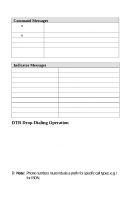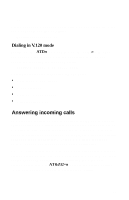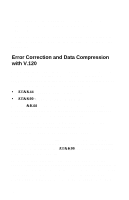ZyXEL Omni TA 128 User Guide - Page 65
Answering incoming calls
 |
View all ZyXEL Omni TA 128 manuals
Add to My Manuals
Save this manual to your list of manuals |
Page 65 highlights
OK All the above commands can be simplified by combining all of the commands onto one line as follows: AT&B20&E1&WZ0 Dialing in V.120 mode Finally, use the ATDn command to make the call (n is the phone number you wish to dial). Once the connection is made, you should see the following connect message. CONNECT 115200/V120 56000/LAPD This indicates that the connection is made with: • DTE speed of 115,200bps. • V.120 Protocol • Data Speed of 56,000bps. • Error Control LAPD. Answering incoming calls In most cases, there is no need to configure the TA128 to properly answer calls. The TA128 is able to decide which protocol to use by detecting the type of data that is coming in. All you need to do is set S0 to greater than or equal to 1, so the TA128 will automatically answer an incoming call. If S0=0, the DCE will simply report "RING" to your terminal and sound a ring notification. One exception to this is when the ISDN data call is carried through Speech bearer. In this case, you would need to make an MSN entry for the phone number that you are expecting the Data-overSpeech-bearer call. Use AT&ZI2=n. Refer to the section entitled "Data over Speech Channel" in Chapter 0 for details. 53