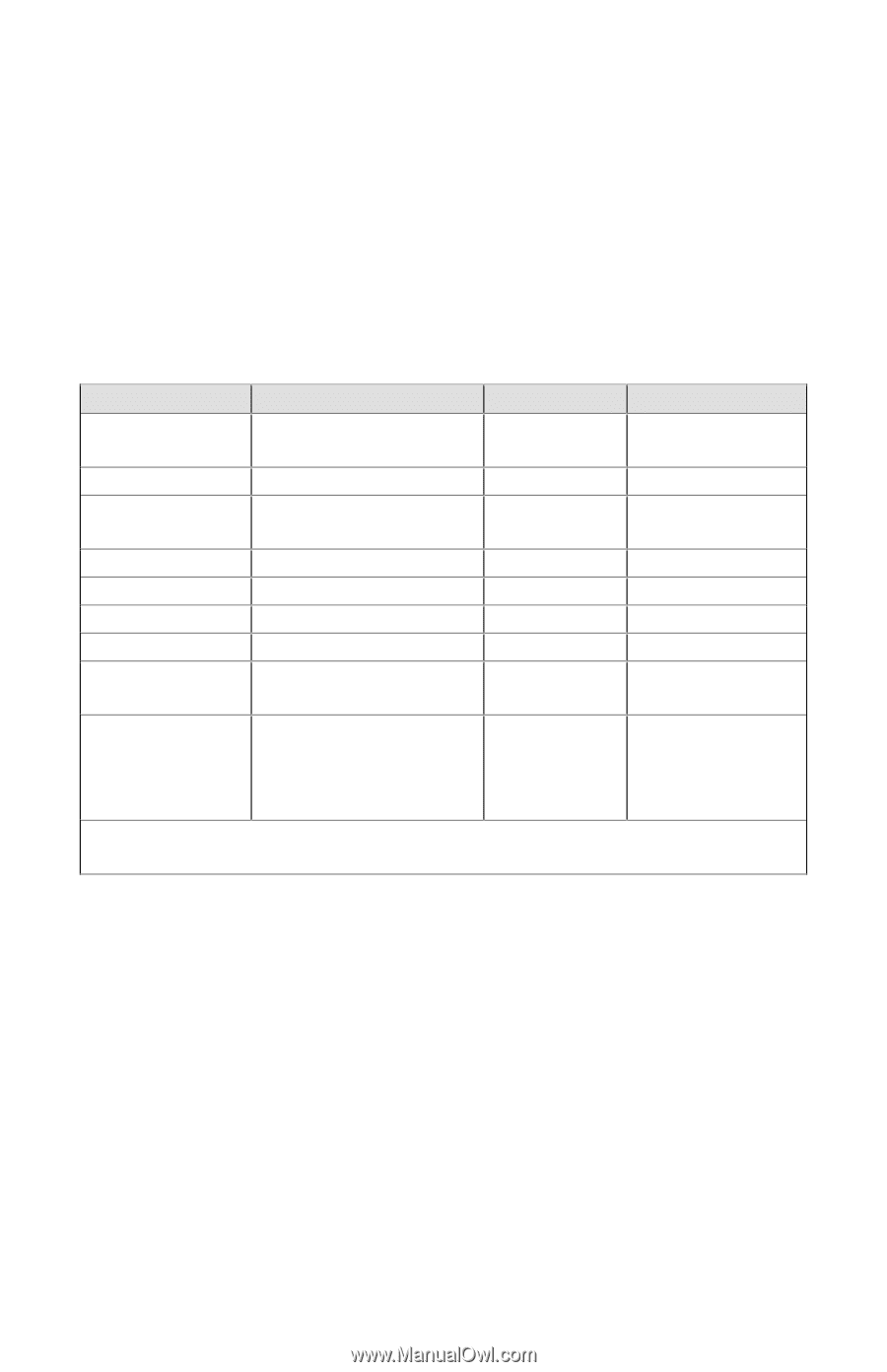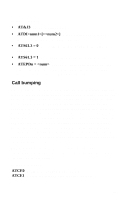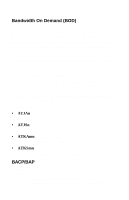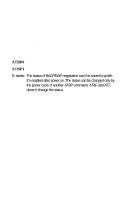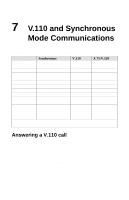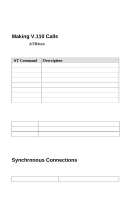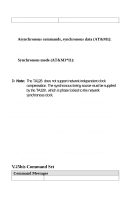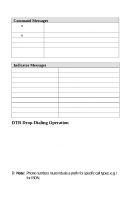ZyXEL Omni TA 128 User Guide - Page 57
V.110 and Synchronous, Mode Communications
 |
View all ZyXEL Omni TA 128 manuals
Add to My Manuals
Save this manual to your list of manuals |
Page 57 highlights
7 V.110 and Synchronous Mode Communications V.110 is most popular in Japan. The table below shows the specifications of different ISDN protocols: Synchronous V.110 X.75/V.120 Layer 1 Transparent 80 Bits HDLC Framing Layer 2 None None LAPB/LAPD Layer 3 None None ISO8208 T.70 NL/ V.120 Error Control No No Yes V.42bis No No Yes Async or Sync Sync Async Async Bundle Yes (Note) No Yes Max. Line 64Kbps 38.4 Kbps 64Kbps Speed 128Kbps (Note) 128Kbps AT-Command ATB11&M1 ATB10 ATB0: Configuration (Sync Data) Transparent ATB11&M3*I1 ATB01: T.70 (V.25bis Sync HDLC) NL/ ATB20 Note : BONDING protocol for synchronous mode will be F/W upgradeable at ZyXEL's option. Answering a V.110 call Once you set the proper V.110 communication mode, either asynchronous or synchronous, there is no need to configure the ISDN mode to the protocol of an incoming call. The TA128 will be able to determine the correct protocol to use by examining the data coming in from the remote site if the device is set to auto-answer or once an answer command is issued. To allow the TA128 to answer the incoming call, you need to set S0 to a value greater than 0 (i.e. ATS0=1). If S0 is not set (S0=0), 45