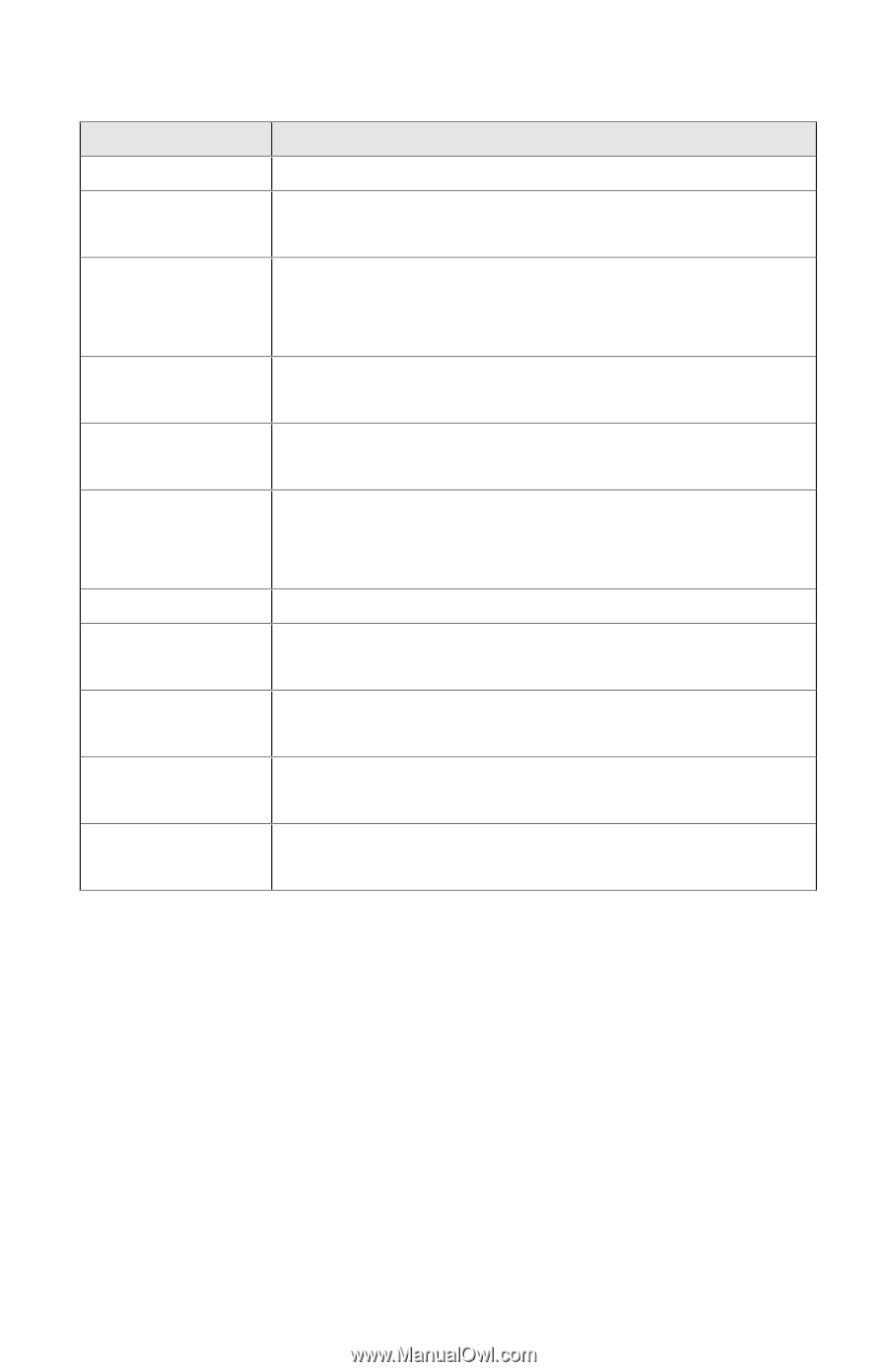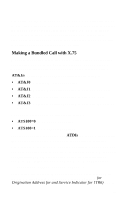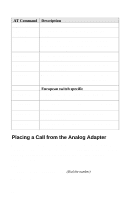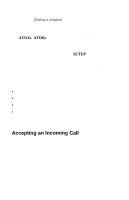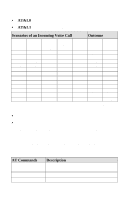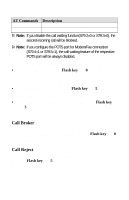ZyXEL Omni TA 128 User Guide - Page 78
Placing a Call from the Analog Adapter
 |
View all ZyXEL Omni TA 128 manuals
Add to My Manuals
Save this manual to your list of manuals |
Page 78 highlights
AT Command ATS84.5=0 AT&L1 or ATS84.5=1 AT&ZIn=s AT&ZI6=s AT&ZI7=s ATS56=n ATS89.6=0 ATS89.6=1 ATS89.5=0 ATS89.5=1 Description in use. Assign analog calls to Phone 2 if the line is not in use. MSN setting, assign Called phone number, "s," to be answered by "n" port (where n=6 for Phone 1 and n=7 for Phone 2). Assign the Called phone number for analog adapter, Phone 1. Assign the Called phone number for analog adapter, Phone 2. Flash timer, in 100 ms unit, to set maximum duration of ON-OFF hook transition to be recognized as "Flash". European switch specific To disable the metering pulse for analog adapter, Phone 1. To enable the metering pulse for analog adapter, Phone 1. To disable the metering pulse for analog adapter, Phone 2. To enable the metering pulse for analog adapter, Phone 2. Placing a Call from the Analog Adapter Making a call from the analog adapter is as easy as picking up the telephone connected to the analog port and dialing. With a terminal program's assistance you can also use the TA128 to dial the number for you. Type: ATDB714-693-0808 (Dial the number) TA128 returns: 66