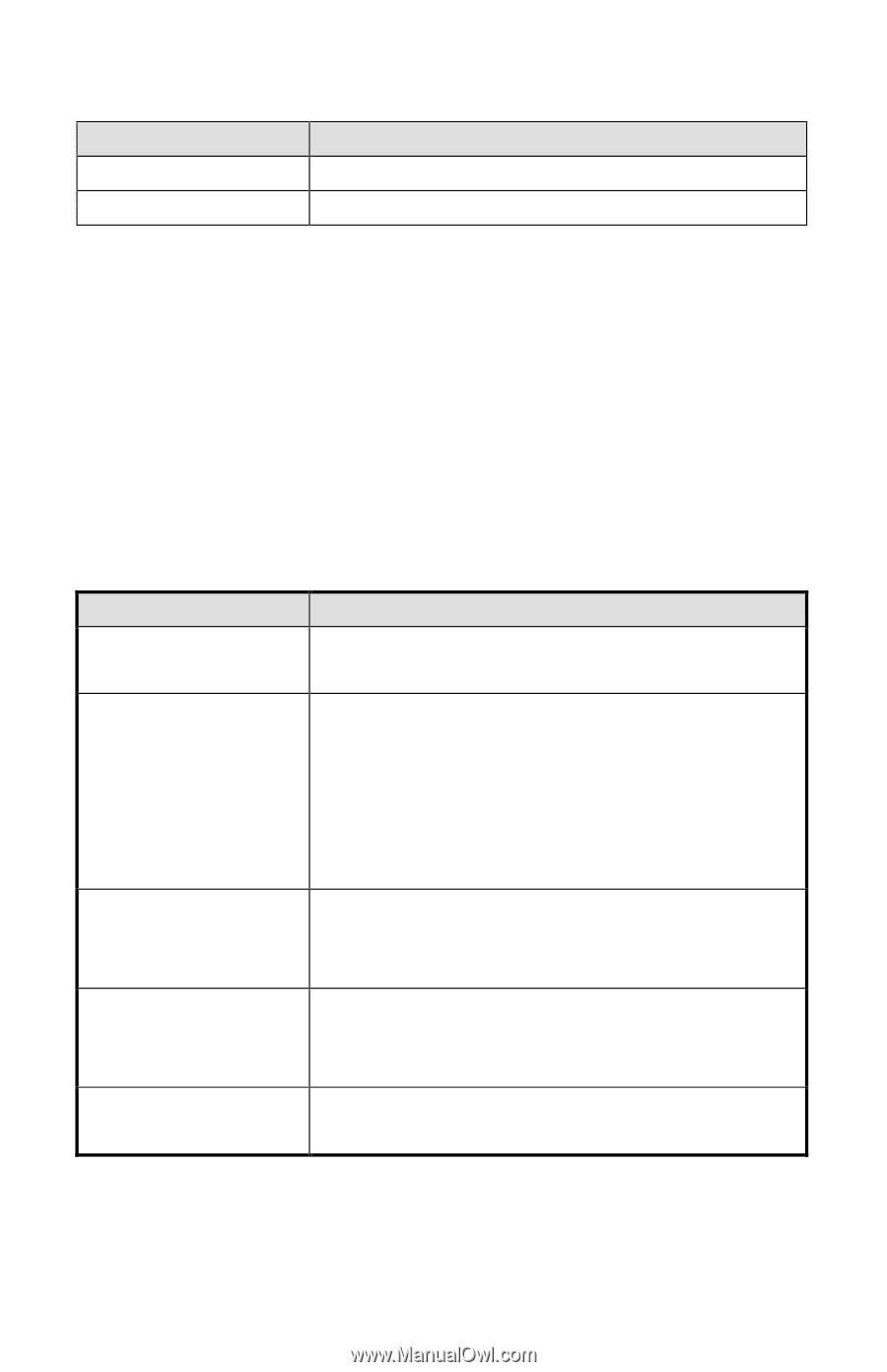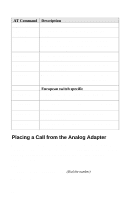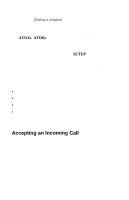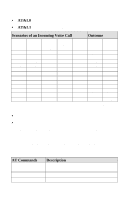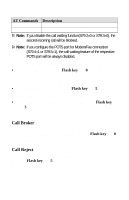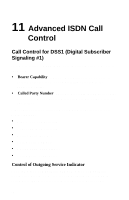ZyXEL Omni TA 128 User Guide - Page 81
Feature Phone
 |
View all ZyXEL Omni TA 128 manuals
Add to My Manuals
Save this manual to your list of manuals |
Page 81 highlights
AT Commands ATS87.1=1 Description calls.(Default) Disable POTS port 2 to accept global calls. Feature Phone The TA 128 supports ZyXEL's powerful and advanced feature phone operation. By connecting to the TA 128's POTS ports, you can get the benefits of analog phone services, plus additional features over your ISDN line. The Flash key All feature phone operations start from the Flash key. Commands for feature phone operation are listed in the table below: Commands Description Press the Flash key. 1. Hold/Release. 2. Cancel the second dial connection attempt Press the Flash key 1. Answer the incoming call and place the and 0 (call waiting). existing call on hold. 2. Switch back and forth between the two calls; either two remote calls or one remote call and one local call. 3. Place a call on hold to place a second call. Press the Flash key 1. Dial to another local phone. and 2 (Intercom and 2. Transfer the call to another local phone. Call Transfer). Press the Flash key Create three-way conference connection in and 3 (Three-way Mixing mode (1 remote party and 2 local conference) parties or 2 remote parties and 1 local party). Press the Flash key 1.Reject the second incoming call. and 5 (Call Reject). 2.Disconnect the current phone connection. 69