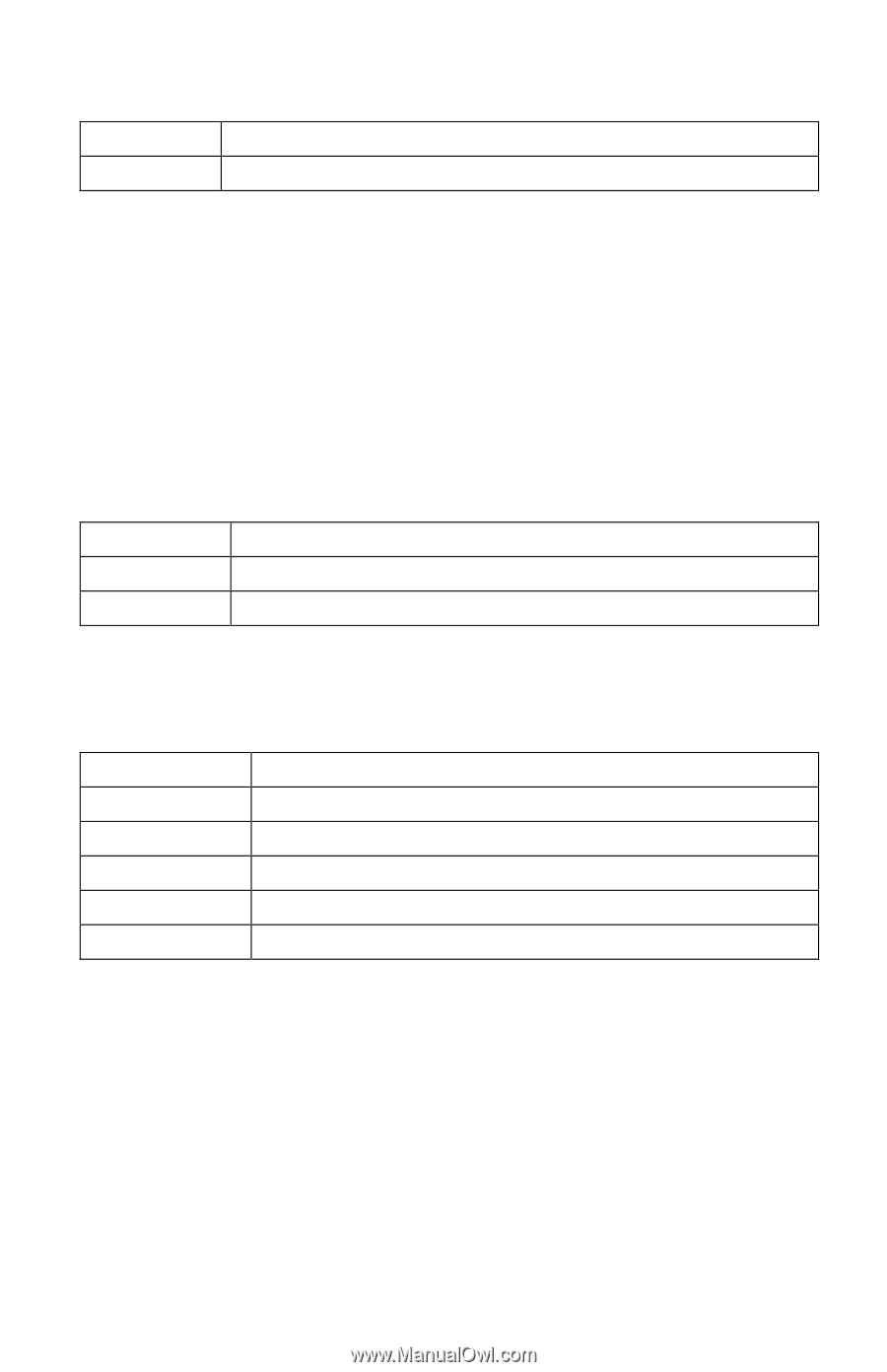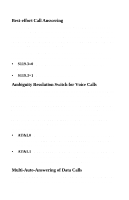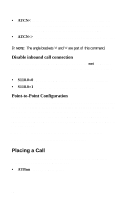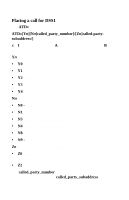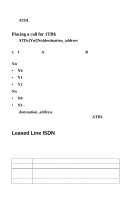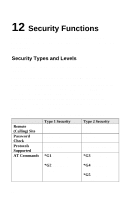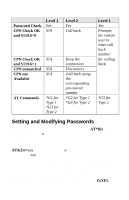ZyXEL Omni TA 128 User Guide - Page 99
If the leased line mode is selected after power up, the following
 |
View all ZyXEL Omni TA 128 manuals
Add to My Manuals
Save this manual to your list of manuals |
Page 99 highlights
AT&I3 function in B1 channel. leased line function in both B1 and B2 channels. If the leased line mode configuration has been saved as the poweron user's profile and upon power up, the TA128 will ALWAYS try to make a connection with the remote site using the pre-selected protocol, B-channel ( B1 or B2 ), and originate/answer mode. To change the TA128 from leased line mode back to dial-up mode, reset the modem to the factory default settings. For some protocols that are originate/answer mode sensitive, use the following command to configure the originate/answer mode: AT*Mn AT*M0 AT*M1 leased line auto-handshake mode selection S14b0. leased line auto-handshake for Originate mode. leased line auto-handshake for Answer mode. If the leased line mode is selected after power up, the following commands can be used to make a leased line connection: ATDB1 ATDB2 ATDB3 ATAB1 ATAB2 ATAB3 use B1 channel in Originate mode. use B2 channel in Originate mode. use both B1 and B2 channels in Originate mode. use B1 channel in Answer mode. use B2 channel in Answer mode. use both B1 and B2 channels in Answer mode. 87