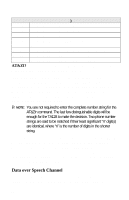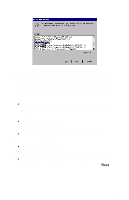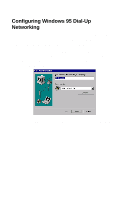ZyXEL Omni TA 128 User Guide - Page 39
ZyXEL Omni TA 128 Manual
 |
View all ZyXEL Omni TA 128 manuals
Add to My Manuals
Save this manual to your list of manuals |
Page 39 highlights
5 Setup for Windows 95 and NT 4.0 This chapter contains step by step procedures for installing the Windows 95 and NT drivers, and configuring Dial-up Networking for the TA128. Installing the Windows 95 Driver (INF file) If your computer supports Plug & Play be sure your TA128 is powered on before starting your computer. If you are using a non PnP protocol follow the steps below to complete installation: 1. Open the Control Panel by double clicking the "Control Panel" icon in your "My Computer" folder. 2. Double click "Modems," then click the "Add" button. The following dialog box will appear. 3. Select "Don't detect my modem; I will select from a list." Then 27