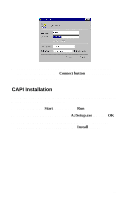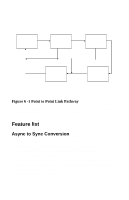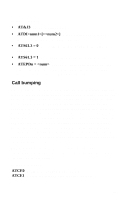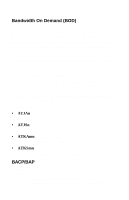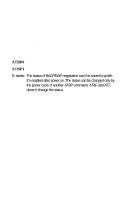ZyXEL Omni TA 128 User Guide - Page 51
Authentication conversion
 |
View all ZyXEL Omni TA 128 manuals
Add to My Manuals
Save this manual to your list of manuals |
Page 51 highlights
PPP HDLC framing is described in RFC1662. PPP over ISDN is described in RFC1618. Related command: • ATB40 - Async to Sync PPP conversion. Authentication conversion After a link is established, it is necessary to authenticate the peer for security reasons. There are two popular authentication methods. One is Password Authentication Protocol (PAP) and the other is Challenge Handshake Authentication Protocol (CHAP). PAP is less secure because it transmits the username/password in plain text form. Unlike PAP, CHAP transmits the username/password in coded form. Some ISPs may support CHAP as the only method for authentication. For those applications which do not support CHAP, the TA128 converts PAP into CHAP. By default, the PAP/CHAP conversion is always activated, so the authentication from the TA128 to PC is always PAP. That means you must configure your software to accept plain text as password authentication. Do not worry about password leakage, the TA128 will send the password out in hashed form by CHAP. Sometimes CHAP can not be supported by the ISP. You may set S87.2=1 to use PAP only. If you do not want to do authentication at all, set S118.3=1 to disable the conversion. O NOTE: Disabling authentication may cause problems in Windows 95. CHAP is described in RFC1994 and PAP is described in RFC1334. The only hash method supported by CHAP is MD5, MS-CHAP isn't supported yet. At this time authentication conversion works for clients only. Related commands: • ATS118.3 = 1 - Disable authentication conversion. • ATS118.3 = 0 - Enable authentication conversion depends on S87.2 (default). 39