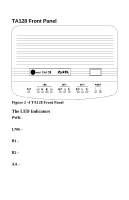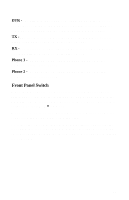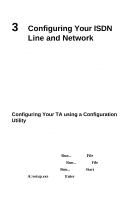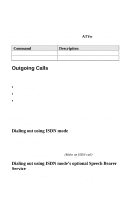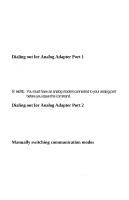ZyXEL Omni TA 128 User Guide - Page 27
installation procedures again or contact ZyXEL Technical Support.
 |
View all ZyXEL Omni TA 128 manuals
Add to My Manuals
Save this manual to your list of manuals |
Page 27 highlights
Type: ATI1 TA128 should respond: TA128 USA: V 1.00a (Firmware version number) 7607 (Firmware checksum will change based on your firmware version) OK Once the TA128 accepts the commands that you typed, it is ready to be programmed and ready to operate with your ISDN network. If you do not receive any response from the device, go over your installation procedures again or contact ZyXEL Technical Support. 15

15
Type:
ATI1<Enter>
TA128 should respond:
TA128 USA: V 1.00a
(Firmware version number)
7607
(Firmware checksum will change based on your firmware version)
OK
Once the TA128 accepts the commands that you typed, it is ready
to be programmed and ready to operate with your ISDN network.
If you do not receive any response from the device, go over your
installation procedures again or contact ZyXEL Technical Support.