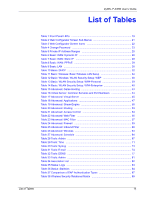ZyXEL P-336M User Guide - Page 10
Tools, Status, Appendix A, Types of EAP Authentication, Appendix B, Setting up - firmware
 |
View all ZyXEL P-336M manuals
Add to My Manuals
Save this manual to your list of manuals |
Page 10 highlights
ZyXEL P-336M User's Guide 4.11.1 RTS/CTS 61 4.11.2 Fragmentation Threshold 62 4.11.3 Configuring Advanced Wireless Settings 62 4.12 Schedule ...64 Chapter 5 Tools ...66 5.1 Administrator Settings 66 5.1.1 Login Accounts 66 5.1.2 UPnP ...66 5.1.3 The Admin Screen 66 5.1.4 Configuration Backup 68 5.1.5 Configuration Restore 69 5.2 System Time and Date 70 5.3 Syslog ...72 5.4 E-mail ...73 5.5 System ...75 5.5.1 Rebooting Your P-336M 75 5.5.2 Device Reset 75 5.6 Firmware ...76 5.7 DDNS ...77 Chapter 6 Status ...80 6.1 Device Info ...80 6.2 Wireless ...82 6.3 Logs ...82 6.4 Statistics ...83 Appendix A Types of EAP Authentication 86 Appendix B Setting up Your Computer's IP Address 90 Index...102 Table of Contents 10

ZyXEL P-336M User’s Guide
Table of Contents
10
4.11.1 RTS/CTS
.................................................................................................
61
4.11.2 Fragmentation Threshold
........................................................................
62
4.11.3 Configuring Advanced Wireless Settings
................................................
62
4.12 Schedule
..........................................................................................................
64
Chapter 5
Tools
........................................................................................................................
66
5.1 Administrator Settings
........................................................................................
66
5.1.1 Login Accounts
.........................................................................................
66
5.1.2 UPnP
........................................................................................................
66
5.1.3 The Admin Screen
....................................................................................
66
5.1.4 Configuration Backup
...............................................................................
68
5.1.5 Configuration Restore
...............................................................................
69
5.2 System Time and Date
.......................................................................................
70
5.3 Syslog
................................................................................................................
72
5.4 E-mail
.................................................................................................................
73
5.5 System
...............................................................................................................
75
5.5.1 Rebooting Your P-336M
...........................................................................
75
5.5.2 Device Reset
............................................................................................
75
5.6 Firmware
............................................................................................................
76
5.7 DDNS
.................................................................................................................
77
Chapter 6
Status
......................................................................................................................
80
6.1 Device Info
.........................................................................................................
80
6.2 Wireless
.............................................................................................................
82
6.3 Logs
...................................................................................................................
82
6.4 Statistics
.............................................................................................................
83
Appendix A
Types of EAP Authentication
................................................................................
86
Appendix B
Setting up Your Computer’s IP Address
..............................................................
90
Index
......................................................................................................................
102