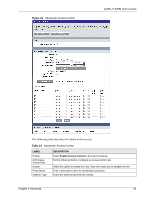ZyXEL P-336M User Guide - Page 51
ZyXEL P-336M User's Guide, Advanced, Advanced: StreamEngine continued
 |
View all ZyXEL P-336M manuals
Add to My Manuals
Save this manual to your list of manuals |
Page 51 highlights
ZyXEL P-336M User's Guide Table 19 Advanced: StreamEngine (continued) LABEL DESCRIPTION Uplink Speed This field is not applicable when you select the Automatic Uplink Speed option above. Enter a number to manually set the uplink speed for the WAN connection. Alternatively, select a pre-defined choice from the drop-down list box. Connection Type Select Auto-detect to set the P-336M to automatically detect the Internet connection type. Select xDSL or Other Frame Relay Network if the P-336M connects to the Internet via a DSL modem. Select Cable or Other Broadband Network if the P-336M connects to the Internet via a cable modem. Detected xDSL This field is applicable when you select Auto-detect in the Connection Type field. or Framerelay This field displays the name of the detected line connection type. Network Add StremEngine Rule Enable Select this option to enable this rule. Name Enter a descriptive name for identification purposes. Priority Specify a priority for the traffic type specified below. Enter a number between 1 (highest) and 255 (lowest). Protocol Enter the protocol number or select a pre-defined protocol type from the drop-down list box. Source IP Range Specify one or a range of source IP addresses in the fields provided. Enter the same IP address in the to field if you want to specify one IP address. Source Port Range Specify one or a range of source port numbers. Enter the same number in the to field if you want to specify one source port. Destination IP Specify one or a range of destination IP addresses in the fields provided. Enter the Range same IP address in the to field if you want to specify one IP address. Destination Port Specify one or a range of destination port numbers. Enter the same number in the to Range field if you want to specify one destination port. Save Click Save to save the settings. Clear Click Clear to start configuring this part of the screen again. StreamEngine Rule List Enable Select this option to activate this rule. Clear this check box to disable this rule without deleting it. Name THis field displays the descriptive name for the rule. Priority This field displays the priority level (1 to 255) of this rule. Source IP Range This field displays one or a range of source IP addresses. Destination IP This field displays one or a range of destination IP addresses. Range Protocol/Ports This field displays the protocol and port numbers. 51 Chapter 4 Advanced