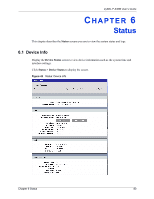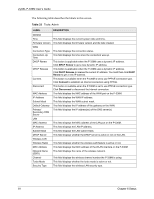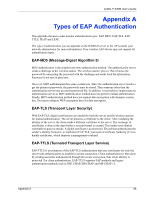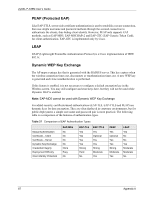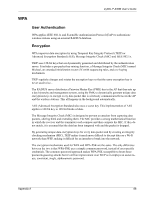ZyXEL P-336M User Guide - Page 84
Table 36
 |
View all ZyXEL P-336M manuals
Add to My Manuals
Save this manual to your list of manuals |
Page 84 highlights
Figure 46 Status: Statistics ZyXEL P-336M User's Guide The following table describes the labels in this screen. Table 36 Status: Statistics LABEL LAN Statistics Sent Tx Packets Dropped Collisions Received Rx Packets Dropped Errors WAN Statistics Sent Tx Packets Dropped Collisions Received Rx Packets Dropped Errors WLAN Statistics Sent Tx Packets Dropped DESCRIPTION This field displays the number of packets sent on the LAN. This field displays the number of transmitted packets that were dropped on the LAN. This field displays the number of packets sent with collision errors on the LAN. This field displays the number of packets received on the LAN. This field displays the number of packets received that were dropped on the LAN. This field displays the number of packets received with errors on the LAN. This field displays the number of packets sent on the WAN. This field displays the number of transmitted packets that were dropped on the WAN. This field displays the number of packets sent with collision errors on the WAN. This field displays the number of packets received on the WAN. This field displays the number of packets received that were dropped on the WAN. This field displays the number of packets received with errors on the WAN. This field displays the number of packets sent on the WLAN. This field displays the number of transmitted packets that were dropped on the WLAN. Chapter 6 Status 84