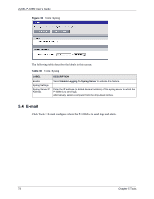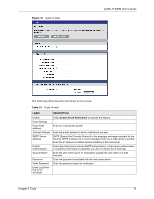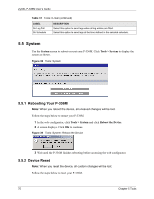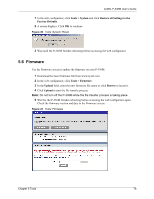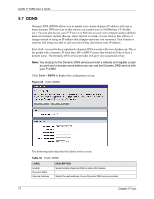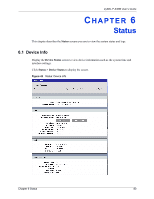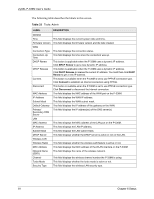ZyXEL P-336M User Guide - Page 78
ZyXEL P-336M User's Guide, Tools, Tools: DDNS
 |
View all ZyXEL P-336M manuals
Add to My Manuals
Save this manual to your list of manuals |
Page 78 highlights
ZyXEL P-336M User's Guide Table 32 Tools: DDNS LABEL Host Name Username or Key Password or Key Verify Password or Key Timeout DESCRIPTION Enter the system name. Enter your user name. You can use up to 31 alphanumeric characters (and the underscore). Spaces are not allowed. Enter the password associated with the user name above. You can use up to 31 alphanumeric characters (and the underscore). Spaces are not allowed. Enter the password again for confirmation. Specify the time (in hours) the P-336M waits before time out. Chapter 5 Tools 78

ZyXEL P-336M User’s Guide
Chapter 5 Tools
78
Host Name
Enter the system name.
Username or Key
Enter your user name. You can use up to 31 alphanumeric characters (and the
underscore). Spaces are not allowed.
Password or Key
Enter the password associated with the user name above. You can use up to 31
alphanumeric characters (and the underscore). Spaces are not allowed.
Verify Password or
Key
Enter the password again for confirmation.
Timeout
Specify the time (in hours) the P-336M waits before time out.
Table 32
Tools: DDNS
LABEL
DESCRIPTION