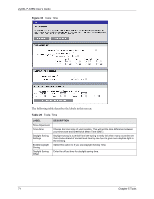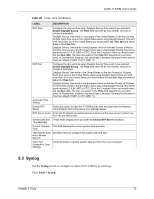ZyXEL P-336M User Guide - Page 67
Table 28
 |
View all ZyXEL P-336M manuals
Add to My Manuals
Save this manual to your list of manuals |
Page 67 highlights
ZyXEL P-336M User's Guide Figure 30 Tools: Admin The following table describes the labels in this screen. Table 28 Tools: Admin LABEL Admin Password Password Verify Password User Password Password Verify Password Administration DESCRIPTION Type the new password in this field. Type the new password again in this field. Type the new password in this field. Type the new password again in this field. 67 Chapter 5 Tools

ZyXEL P-336M User’s Guide
67
Chapter 5 Tools
Figure 30
Tools: Admin
The following table describes the labels in this screen.
Table 28
Tools: Admin
LABEL
DESCRIPTION
Admin Password
Password
Type the new password in this field.
Verify Password
Type the new password again in this field.
User Password
Password
Type the new password in this field.
Verify Password
Type the new password again in this field.
Administration