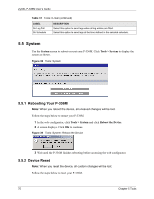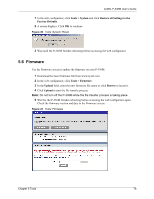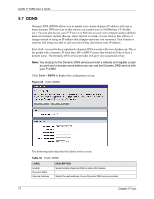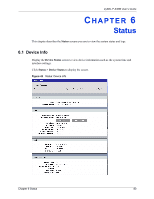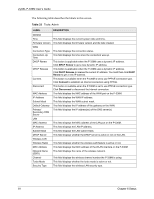ZyXEL P-336M User Guide - Page 80
Status
 |
View all ZyXEL P-336M manuals
Add to My Manuals
Save this manual to your list of manuals |
Page 80 highlights
ZyXEL P-336M User's Guide CHAPTER 6 Status This chapter describes the Status screens you use to view the system status and logs. 6.1 Device Info Display the Device Status screen to view device information such as the system time and interface settings. Click Status > Device Status to display the screen. Figure 43 Status: Device Info Chapter 6 Status 80

ZyXEL P-336M User’s Guide
Chapter 6 Status
80
C
HAPTER
6
Status
This chapter describes the
Status
screens you use to view the system status and logs.
6.1
Device Info
Display the
Device Status
screen to view device information such as the system time and
interface settings.
Click
Status > Device Status
to display the screen.
Figure 43
Status: Device Info