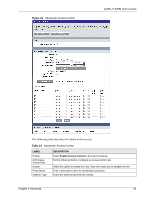ZyXEL P-336M User Guide - Page 58
Firewall
 |
View all ZyXEL P-336M manuals
Add to My Manuals
Save this manual to your list of manuals |
Page 58 highlights
ZyXEL P-336M User's Guide Table 23 Advanced: MAC Filter (continued) LABEL DESCRIPTION Copy Your PC's MAC Address Click this button to copy the MAC address of your computer. Note: In order for the P-336M to copy your computer's MAC address, your computer must be connected directly to the P336M. Save Click Save to save the settings in this part of the screen. Clear Click Clear to start configuring this part of the screen again. MAC Address List Enable Select this option to activate this filter setting. Clear this check box to disable it without deleting it. MAC Address This field displays the MAC address of a computer whose traffic you want to filter. 4.9 Firewall Stateful packet inspection (SPI) firewalls restrict access by screening data packets against defined access rules. They make access control decisions based on IP address and protocol. They also "inspect" the session data to assure the integrity of the connection and to adapt to dynamic protocols. These firewalls generally provide the best speed and transparency; however, they may lack the granular application level access control or caching that some proxies support. The P-336M firewall is a stateful inspection firewall and is designed to protect against Denial of Service attacks when activated. The P-336M's purpose is to allow a private Local Area Network (LAN) to be securely connected to the Internet. The P-336M can be used to prevent theft, destruction and modification of data, as well as log events, which may be important to the security of your network. The P-336M also has packet-filtering capabilities. 4.9.1 DMZ The DeMilitarized Zone (DMZ) provides a way for public servers (Web, e-mail, FTP, etc.) to be visible to the outside world (while still being protected from DoS (Denial of Service) attacks such as SYN flooding and Ping of Death). These public servers can also still be accessed from the secure LAN. 4.9.2 Configuring Firewall To configure the firewall and DMZ settings, click Advanced > Firewall to display the configuration screen. Chapter 4 Advanced 58