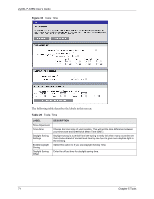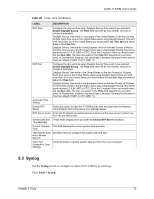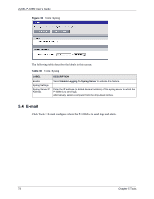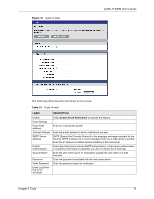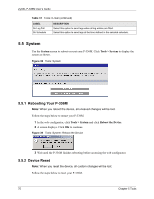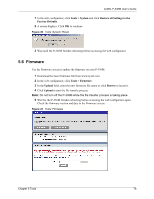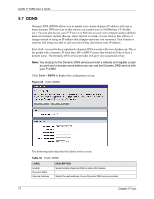ZyXEL P-336M User Guide - Page 73
 |
View all ZyXEL P-336M manuals
Add to My Manuals
Save this manual to your list of manuals |
Page 73 highlights
ZyXEL P-336M User's Guide Figure 36 Tools: Syslog The following table describes the labels in this screen. Table 30 Tools: Syslog LABEL Enable Syslog Settings Syslog Server IP Address DESCRIPTION Select Enable Logging To Syslog Server to activate this feature. Enter the IP address (in dotted decimal notation) of the syslog server to which the P-336M is to send logs. Alternatively, select a computer from the drop-down list box. 5.4 E-mail Click Tools > E-mail configure where the P-336M is to send logs and alerts. 73 Chapter 5 Tools

ZyXEL P-336M User’s Guide
73
Chapter 5 Tools
Figure 36
Tools: Syslog
The following table describes the labels in this screen.
5.4
E-mail
Click Tools > E-mail configure where the P-336M is to send logs and alerts.
Table 30
Tools: Syslog
LABEL
DESCRIPTION
Enable
Select
Enable Logging To Syslog Server
to activate this feature.
Syslog Settings
Syslog Server IP
Address
Enter the IP address (in dotted decimal notation) of the syslog server to which the
P-336M is to send logs.
Alternatively, select a computer from the drop-down list box.