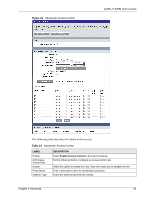ZyXEL P-336M User Guide - Page 59
Inbound Filter
 |
View all ZyXEL P-336M manuals
Add to My Manuals
Save this manual to your list of manuals |
Page 59 highlights
ZyXEL P-336M User's Guide Figure 25 Advanced: Firewall The following table describes the labels in this screen. Table 24 Advanced: Firewall LABEL Enable SPI Enable DMZ DMZ IP Address DESCRIPTION Select this option to activate Stateful packet inspection. Clear this check box to disable this feature. Select this option to activate the DMZ feature to protect the specified device on the LAN. Enter the IP address (in dotted decimal notation) of a computer which you want to protect on the LAN. 4.10 Inbound Filter An inbound filter allows you to filter packets based on IP addresses. You can use inbound filters to control access to network resources (such as a web server) or for remote management of the device. Click Advanced > Inbound Filter to display the configuration screen. 59 Chapter 4 Advanced