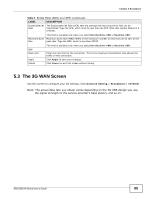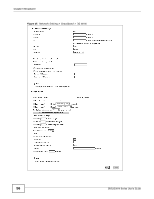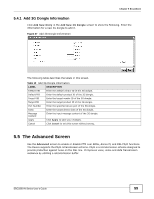ZyXEL SBG3300-N Series User Guide - Page 59
The Advanced Screen
 |
View all ZyXEL SBG3300-N Series manuals
Add to My Manuals
Save this manual to your list of manuals |
Page 59 highlights
Chapter 5 Broadband 5.4.1 Add 3G Dongle Information Click Add New Entry in the Add New 3G Dongle screen to show the following. Enter the information for a new 3G dongle to add it. Figure 27 Add 3G Dongle Information The following table describes the labels in this screen. Table 12 Add 3G Dongle Information LABEL DESCRIPTION Default VID Enter the default vendor ID of the 3G dongle. Default PID Enter the default product ID of the 3G dongle. Target VID Enter the target vendor ID of the 3G dongle. Target PID Enter the target product ID of the 3G dongle. Port Number Enter the specified device port of the 3G dongle. Class Enter the target device class of the 3G dongle. Message Content Enter the input message content of the 3G dongle. Apply Click Apply to save your changes. Cancel Click Cancel to exit this screen without saving. 5.5 The Advanced Screen Use the Advanced screen to enable or disable PTM over ADSL, Annex M, and DSL PhyR functions. The Device supports the PhyR retransmission scheme. PhyR is a retransmission scheme designed to provide protection against noise on the DSL line. It improves voice, video and data transmission resilience by utilizing a retransmission buffer. SBG3300-N Series User's Guide 59