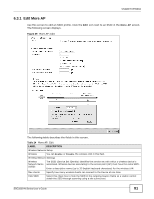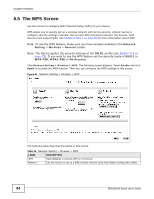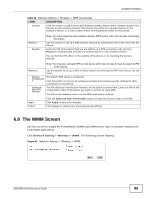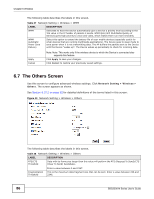ZyXEL SBG3300-N Series User Guide - Page 82
Table 24, Label, Description
 |
View all ZyXEL SBG3300-N Series manuals
Add to My Manuals
Save this manual to your list of manuals |
Page 82 highlights
Chapter 6 Wireless Table 24 More AP: Edit (continued) LABEL Enhanced Multicast Forwarding Guest WLAN Access Scenario DESCRIPTION Select this check box to allow the Device to convert wireless multicast traffic into wireless unicast traffic. Select this to allow this SSID's wireless clients to access the Internet but not directly connect to the LAN or the wireless clients in any of the Device's other SSIDs. This displays when you make the SSID a guest WLAN. Select External Guest to block the SSID's wireless clients from communicating directly with the SSID's other wireless clients through the Device. Max. Upstream Bandwidth Max. Downstream Bandwidth Security Level Security Mode Select Home Guest to allow the SSID's wireless clients to communicate directly with the SSID's other wireless clients through the Device. Specify the maximum rate for wireless traffic going to the Device from the wireless clients in kilobits per second (Kbps). Specify the maximum rate for wireless traffic going from the Device to the wireless clients in kilobits per second (Kbps). Select Basic (WEP) or More Secure (WPA(2)-PSK, WPA(2)) to add security on this wireless network. The wireless clients which want to associate to this network must have same wireless security settings as the Device. After you select to use a security, additional options appears in this screen. Or you can select No Security to allow any client to associate this network without any data encryption or authentication. Apply Cancel See Section 6.2.1 on page 75 for more details about this field. Click Apply to save your changes. Click Cancel to exit this screen without saving. 82 SBG3300-N Series User's Guide