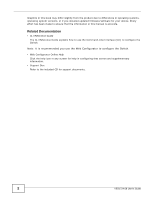Table of Contents
VES1724-56 User’s Guide
6
4.1 Introduction
..........................................................................................................................
35
4.2 System Login
....................................................................................................................
35
4.3 The Port Status Screen
...................................................................................................
36
4.3.1 Change Your Password
...........................................................................................
41
4.4 Saving Your Configuration
...................................................................................................
41
4.5 Switch Lockout
.....................................................................................................................
41
4.6 Resetting the Switch
............................................................................................................
42
4.6.1 Reload the Configuration File
.....................................................................................
42
4.7 Logging Out of the Web Configurator
.................................................................................
43
4.8 Help
.....................................................................................................................................
43
Chapter
5
Initial Setup Example
..............................................................................................................
44
5.1 Overview
..............................................................................................................................
44
5.2 Configuring Switch Management IP Address
.......................................................................
44
5.2.1 Creating a VLAN
.........................................................................................................
45
5.2.2 Setting Port VID
..........................................................................................................
46
Chapter
6
Tutorials
...................................................................................................................................
48
6.1 How to Use DHCP Relay Per VLAN on the Switch
..............................................................
48
6.1.1 DHCP Relay Tutorial Introduction
...............................................................................
48
6.1.2 Creating a VLAN
.........................................................................................................
48
6.1.3 Configuring Management IP Address
.........................................................................
50
6.1.4 Configuring DHCP VLAN Settings
..............................................................................
51
6.1.5 Testing the Connection
...............................................................................................
52
Part II: Technical Reference
...................................................................
53
Chapter
7
System Status and Port Statistics
.........................................................................................
55
7.1 Overview
..............................................................................................................................
55
7.2 Port Status Summary
...........................................................................................................
55
7.2.1 VDSL Port Status Change
..........................................................................................
56
7.2.2 VDSL Port Details
.......................................................................................................
57
7.2.3 VDSL Summary
..........................................................................................................
67
7.2.4 VTUR Counter
............................................................................................................
68
7.2.5 Port Details
.................................................................................................................
70
Chapter
8
Basic Setting
..........................................................................................................................
73