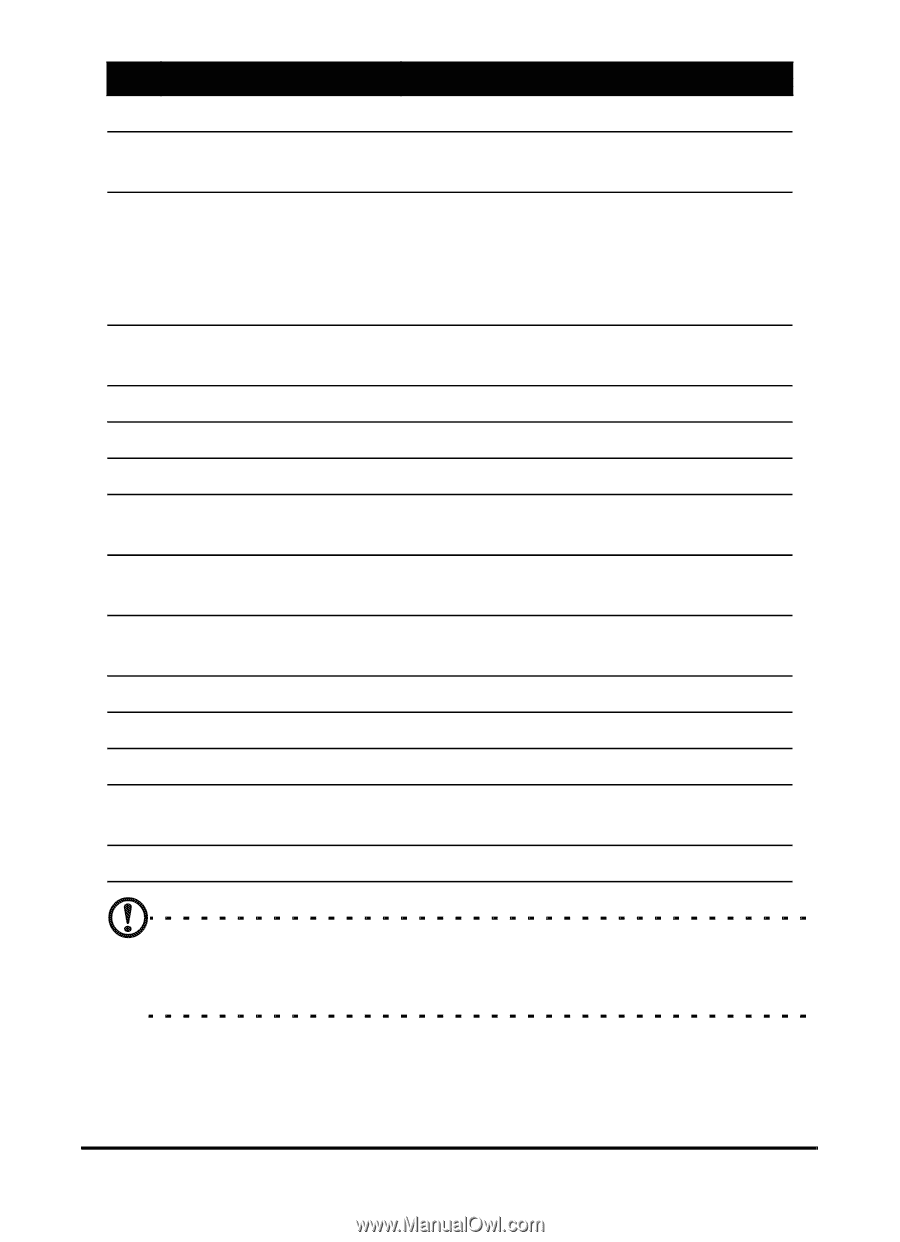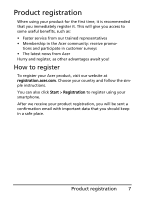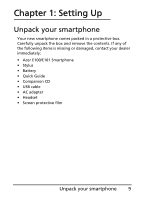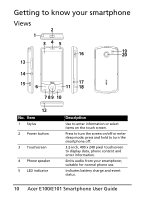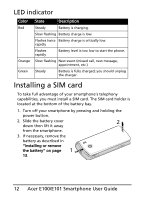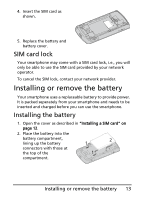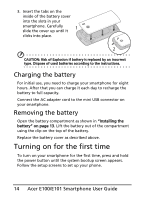Acer E101 User Manual - Page 11
Description, Mini USB connector - phone
 |
View all Acer E101 manuals
Add to My Manuals
Save this manual to your list of manuals |
Page 11 highlights
No. Item 6 Home button 7 Call button 8 Touch wheel/4-way button 9 Center button 10 End button 11 Back button 12 Microphone 13 Volume up/down button 14 Silent button 15 Mini USB connector 16 Memory card slot 17 Camera button 18 Reset button 19 Handsfree speaker 20 Camera Description Return to the Today screen. Activate phone/dial/view recently dialed numbers/answer a call. Touch wheel and 4-way navigation control to move the cursor. Slide your finger in a circular motion to use the touch wheel, or press firmly to activate one of the four direction buttons. Press the center button to activate the selected item. Press to end a call. Go back one menu step. Internal microphone. Increase or decrease the phone volume. Slide the button down to activate silent mode. Connect to a USB cable/headphones/ charger. Insert a microSD card. Activate the camera or take a picture. Clear your smartphone's memory. Emits audio from your smartphone; suitable for handsfree use. A 2-megapixel camera. Note: You may change the function of the Home, Back and Camera buttons, but we recommend that you use the default settings. See "The application buttons" on page 58. Getting to know your smartphone 11