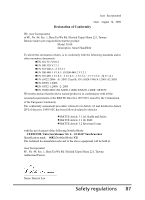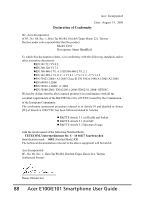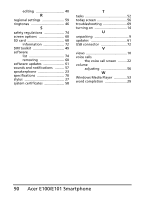Acer E101 User Manual - Page 90
Acer E100/E101 Smartphone, Windows Media Player - software update
 |
View all Acer E101 manuals
Add to My Manuals
Save this manual to your list of manuals |
Page 90 highlights
editing 40 R regional settings 59 ringtones 46 S safety regulations 74 screen options 60 SD card 68 information 72 SIM toolkit 49 software list 74 removing 60 software updates 61 sounds and notifications .......... 57 speakerphone 23 specifications 70 stylus 27 system certificates 58 T tasks 52 today screen 56 troubleshooting 69 turning on 14 U unpacking 9 updates 61 USB connector 72 V views 10 voice calls the voice call screen ......... 22 volume adjusting 56 W Windows Media Player 53 word completion 29 90 Acer E100/E101 Smartphone

Acer E100/E101 Smartphone
90
editing
..............................
40
R
regional settings
.......................
59
ringtones
...................................
46
S
safety regulations
.....................
74
screen options
...........................
60
SD card
.......................................
68
information
......................
72
SIM toolkit
.................................
49
software
list
.....................................
74
removing
..........................
60
software updates
......................
61
sounds and notifications
..........
57
speakerphone
............................
23
specifications
.............................
70
stylus
..........................................
27
system certificates
.....................
58
T
tasks
............................................
52
today screen
...............................
56
troubleshooting
.........................
69
turning on
..................................
14
U
unpacking
....................................
9
updates
......................................
61
USB connector
...........................
72
V
views
...........................................
10
voice calls
the voice call screen
.........
22
volume
adjusting
...........................
56
W
Windows Media Player
.............
53
word completion
.......................
29