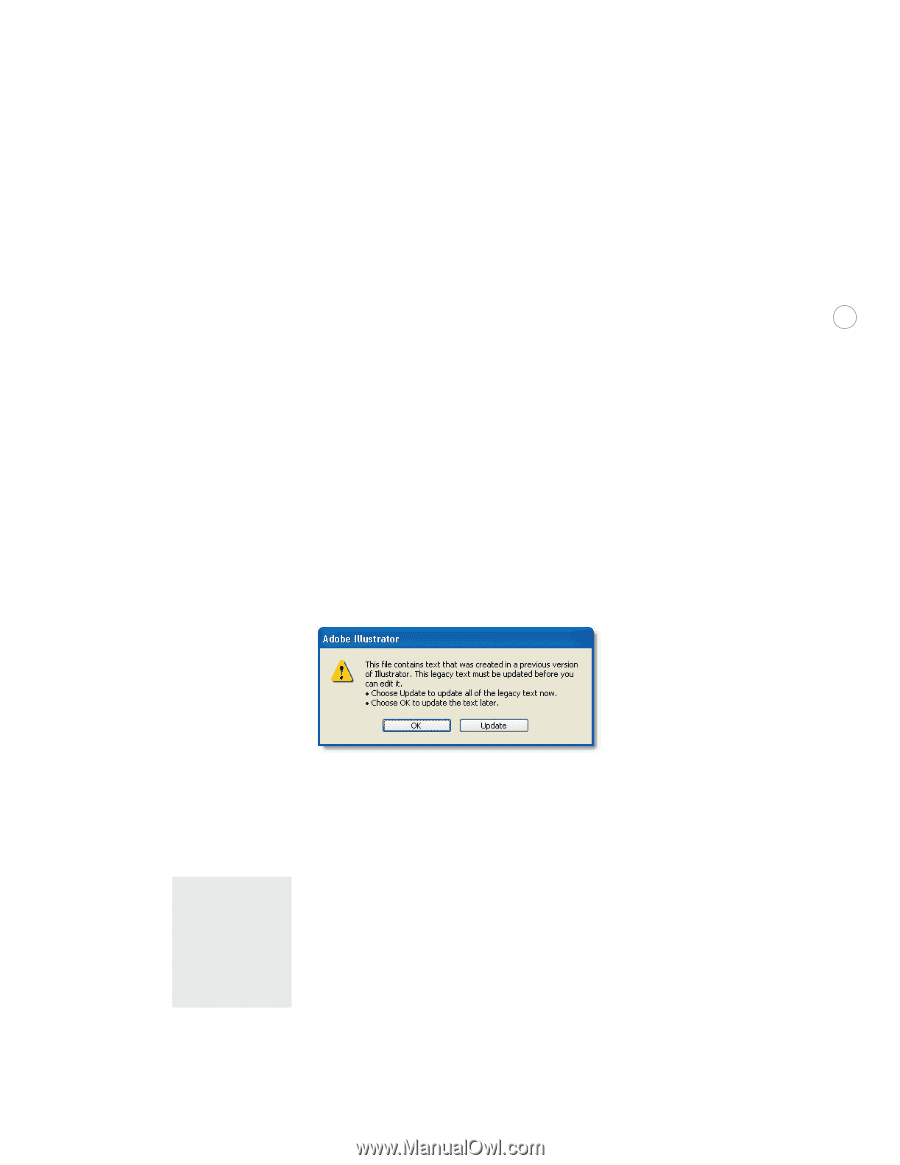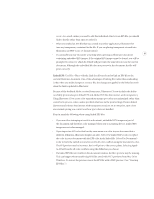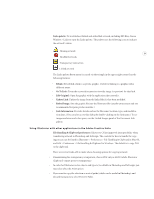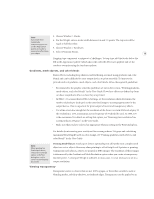Adobe 26001360 Printing Guide - Page 15
Preparing Illustrator files for print
 |
UPC - 718659321840
View all Adobe 26001360 manuals
Add to My Manuals
Save this manual to your list of manuals |
Page 15 highlights
Preparing Illustrator files for print The quality and reliability of printed output can be largely attributed to the preparation that is done up front. Skimping on these tasks may mean having to later rework files, which is far more costly than doing it right the first time. The good news is that Illustrator CS makes 13 these tasks as quick and efficient as possible. New Adobe Text Engine Illustrator CS uses the new Adobe Text Engine to provide the highest-quality text composition, support for Unicode and OpenType font features, and time-saving Character and Paragraph styles. Advantages of using OpenType fonts include larger character sets, crossplatform compatibility for font files, and a quick way to apply refined typographic features. When printed, OpenType fonts are treated by a RIP exactly as if they were PostScript Type 1 fonts in the PostScript stream. Opening Older Files: As a result of using the new text engine, text created in previous versions of Illustrator must be updated before you can edit it. When you open an older file, you are given the option to either update the text then, or wait until later. By default, Illustrator appends the word [Converted] to the filename when you update the text. (If you don't want Illustrator to append the filename, you can turn off this option in the General preferences.) This notice appears when opening files created in an older version of Illustrator. Warning: Live text in Illustrator CS cannot be edited if it is saved back to earlier versions of Illustrator. To maintain editability, keep the file in Illustrator CS format. Updated text may have the following layout changes: • Character position attributes such as leading, tracking, and kerning may change. • Words may shift to the next line in an area type object, which may update hyphenation. • Words may overflow from an area type object or shift to the next threaded text object. Preserving legacy text: As a service provider, you won't generally need to edit your customer's text, so to avoid these kinds of changes you can choose OK to update the text later. It is then left as legacy text, which means it is still in the older version, has not been updated, and looks the same as it did in the older version. Legacy text will have an X through its bounding box when selected. You can view, move, and print legacy text, but you cannot edit it.