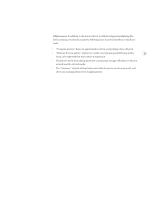Adobe 26001360 Printing Guide - Page 26
Other sources
 |
UPC - 718659321840
View all Adobe 26001360 manuals
Add to My Manuals
Save this manual to your list of manuals |
Page 26 highlights
Other sources: In addition to the above tools for troubleshooting and preflighting files before printing, you should consult the following areas described elsewhere in this document: • "Overprint preview" shows an approximation of how overprinting colors will print. • "Flattener Preview palette" displays the results of overprinting and flattening in files 24 being color separated that may contain transparency. • The preview in the Print dialog shows how current print settings will interact with your artwork and the selected media. • The "Summary" of print settings helps ensure that all options are set up properly, and shows any warnings Illustrator CS might generate.
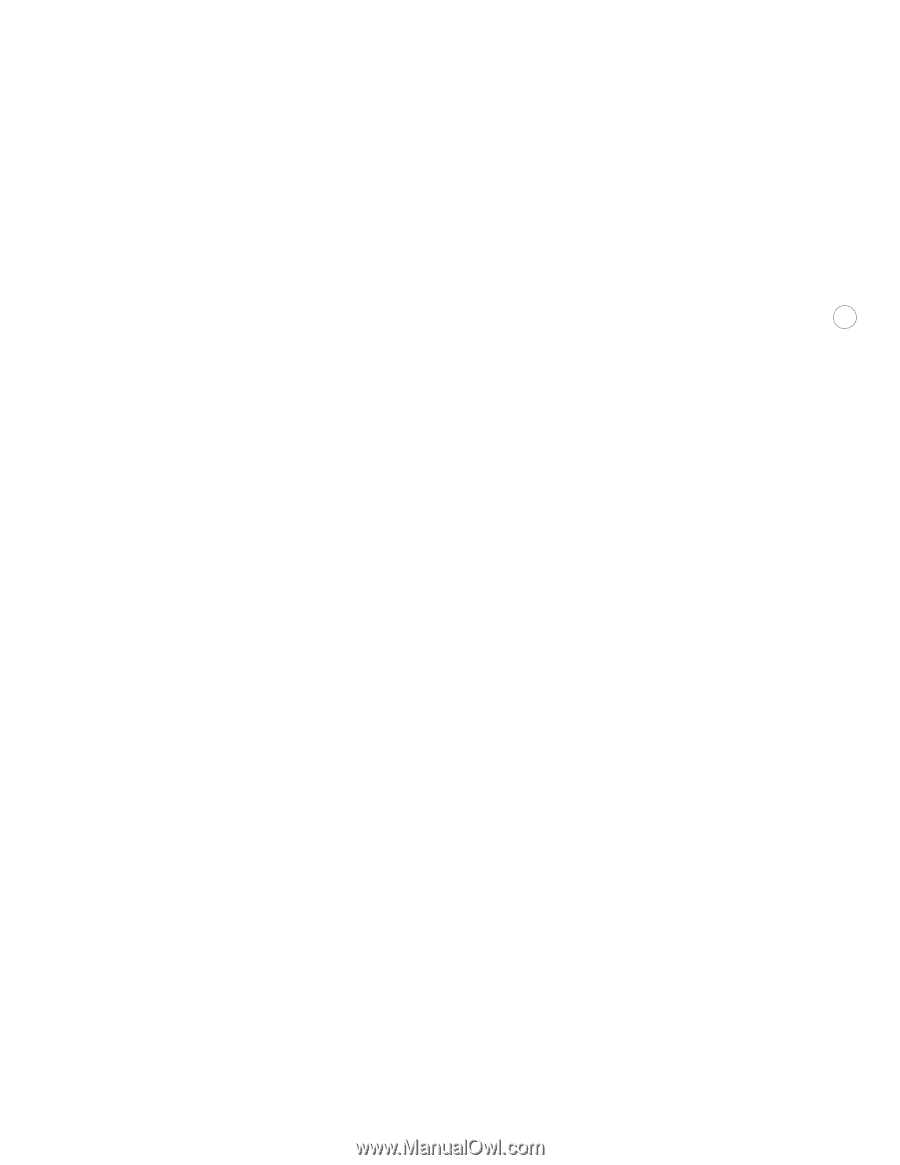
24
Other sources:
In addition to the above tools for troubleshooting and preflighting files
before printing, you should consult the following areas described elsewhere in this docu-
ment:
•
“Overprint preview” shows an approximation of how overprinting colors will print.
•
“Flattener Preview palette” displays the results of overprinting and flattening in files
being color separated that may contain transparency.
•
The preview in the Print dialog shows how current print settings will interact with your
artwork and the selected media.
•
The “Summary” of print settings helps ensure that all options are set up properly, and
shows any warnings Illustrator CS might generate.