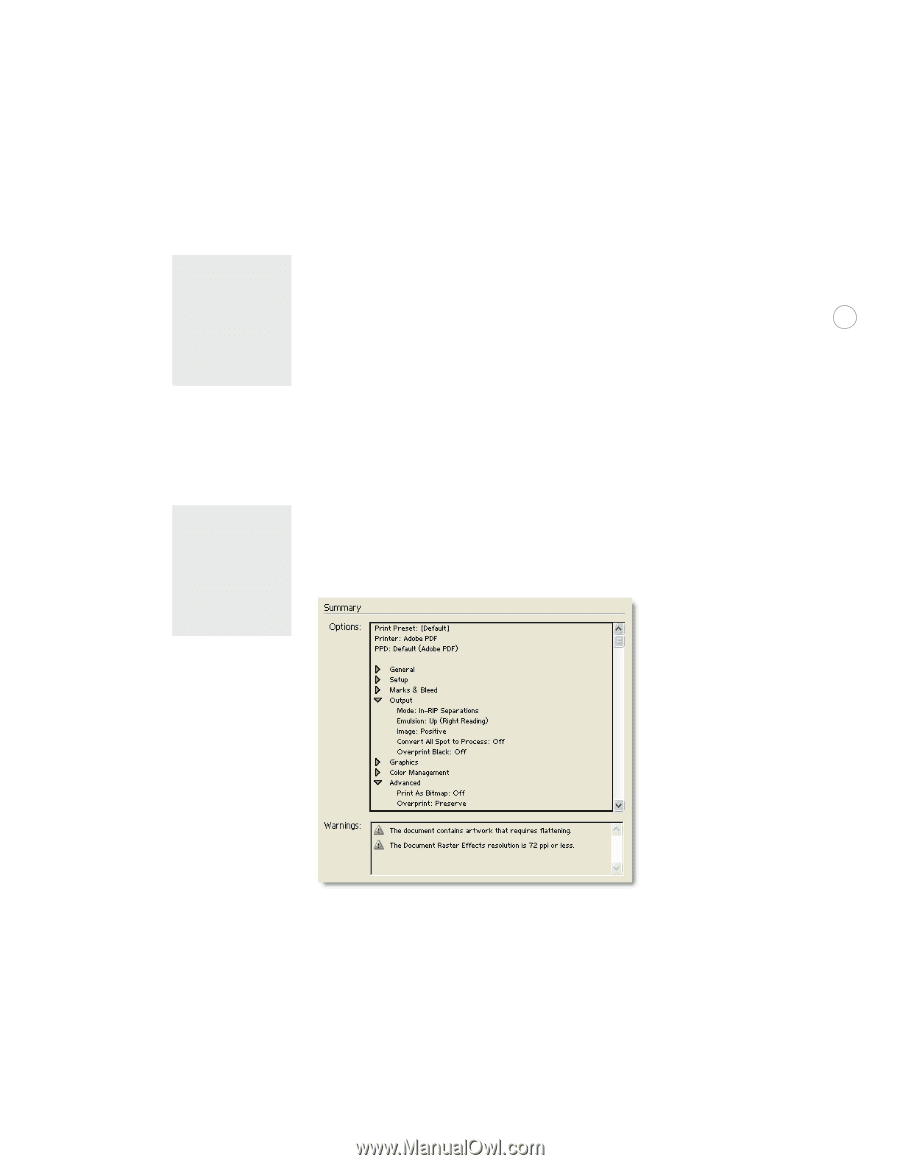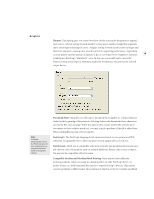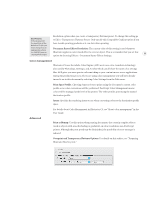Adobe 26001360 Printing Guide - Page 34
Overprints, Preserve, Simulate, Discard, Flattener presets
 |
UPC - 718659321840
View all Adobe 26001360 manuals
Add to My Manuals
Save this manual to your list of manuals |
Page 34 highlights
Overprints: The following choices are available. • Preserve retains overprinting. This is the default for printing separations. Best Practice: • Simulate imitates the appearance of overprinting for a composite proof. It is useful when Prepress / RIP options may include discarding you want the effects of overprinting to appear on a proof, providing a more accurate overprint, which impression of the final outcome of the printed file (as seen on screen with Overprint should not be done in general as overprint Preview on.) When creating separations, this option is not available. 32 and transparency flattening will be adversely effected. • Discard specifies that any Overprint Fill or Overprint Stroke settings you have set in the Attributes palette are not used. Summary Best Practice: Save the summary file and Printer style along with the print files. You can refer to it later when a print job needs to be rerun or changed to know exactly what settings were used. Flattener presets: Lists the three predefined and locked flattener presets for Low, Medium, and High Resolution output as well as any custom ones you have saved. For details on how to set flattener presets see the section "Flattening transparency." When you've finished making your selections, you can view and save a summary of the print options you selected. You'll also see warning messages which list any special things you should note regarding spot colors, overprinting, areas that require flattening, Raster Resolution settings that may be too low, and out-of-gamut colors.